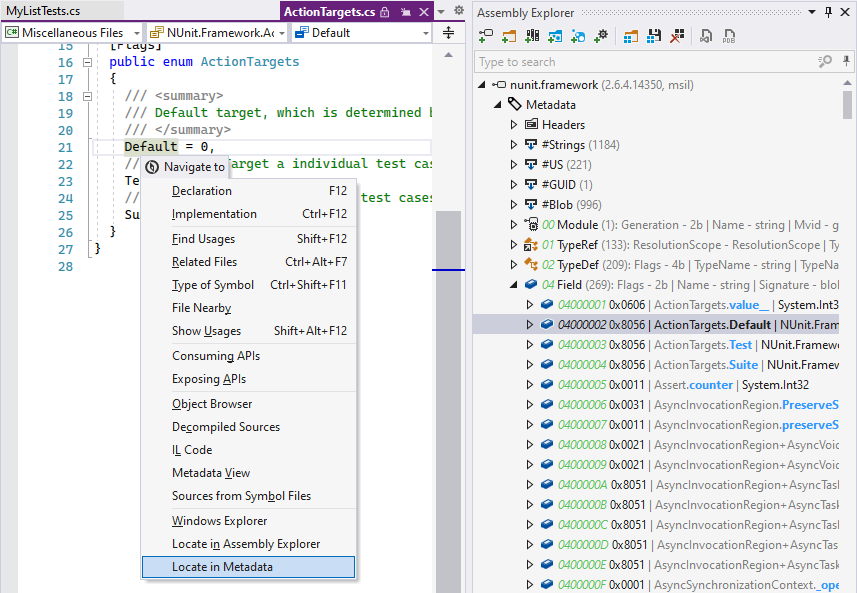Explore assembly and portable PDB Metadata
In Visual Studio 2022 or later, ReSharper can help you explore assembly metadata and dig through all items (tables, blobs, strings, and so on) inside it.
All metadata items are displayed in a categorized tree view in the Metadata node that appears under each assembly in the Assembly Explorer window. Noticeable features of this node include:
Automatically finding and displaying usages of metadata table items.
Decoding and displaying values of blob items.
On double-click, decompiling and displaying code that corresponds to the metadata item.
Exploring PE file headers.
Exploring contents of Debug and Resource directories.
Exploring contents of the associated standalone or embedded Portable PDB.
Navigation to embedded sources
Navigation to source_link.json.
Display of embedded
CustomDebugInformationblobs.
Locate symbol in metadata tree
Make sure that the assembly containing the desired symbol is located in the Assembly Explorer.
Place the caret at the desired symbol in the editor or select it in the Assembly Explorer, press Control+Shift+G, and choose Locate in Metadata.