Refactor This
This command is a shortcut to all ReSharper's refactorings available in the current context. You can invoke this command from almost any place:
On the declaration or usage of a symbol in the editor.
On the selection in the editor.
On the current item or selection in the Solution Explorer , Class View, or Object Browser.
On the current item or selection in the File Structure window, type dependency diagram, or another ReSharper tool window.
Check out and apply contextually available refactorings
Place the caret at a symbol in the editor or select the symbol in a tool window.
Press Control+Shift+R or choose from the main menu. Alternatively, you can press Control+Shift+A, start typing the command name in the popup, and then choose it there.
The Refactor This list appears.
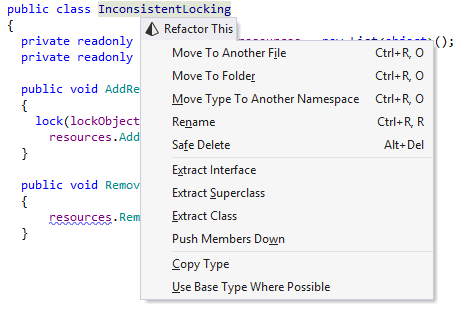
Choose an item from the list and click it or press Enter.
This feature is supported in the following languages and technologies:
The instructions and examples given here address the use of the feature in C#. For more information about other languages, refer to corresponding topics in the Languages and frameworks section.