DPA Settings: ASP
ReSharper | Options | Dynamic Program Analysis | ASP
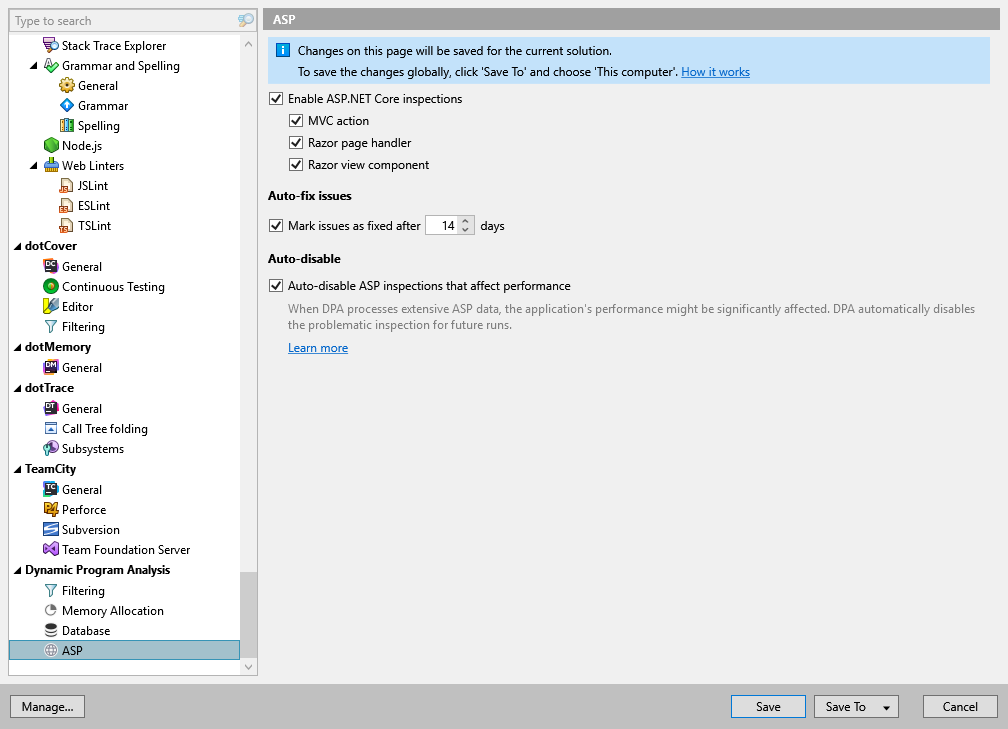
Enable ASP .NET Core inspections | If enabled, Dynamic Program Analysis will collect database access data. You can also turn on/off memory allocation inspections more granular with the MVC action, Razor page handler, and Razor view component checkboxes. |
Mark issues as fixed after ... days | If enabled, ASP issues will be automatically marked as fixed after the specified number of days. |
Auto-disable ASP inspections that affect performance | If there are too many ASP.NET Core events in the system, it may take some time for the Dynamic Program Analysis (DPA) to process them. If this option is enabled, DPA will automatically turn off ASP inspections that affect performance. Note that the inspections will be disabled not for the current but for all future application runs. |