Split Lines containing String Literals
When you type long string literals, JetBrains Rider helps you split the lines and add the necessary quotation marks and plus signs.
While the caret is within a string literal, 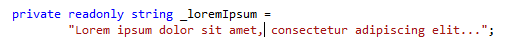
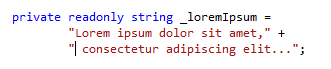
Now, if you delete the + sign, the string parts will be back together without redundant quotes.
Another way of splitting a string literal is to set the caret where you want to split the string, press Alt+Enter and choose Split string. This context action will also add necessary quotation marks and +, but both parts of the string will stay on the same line.
Last modified: 08 March 2021