Navigate To: Function Exits
This command is an easy way to navigate between all exit points of a function. You can find this command if you invoke Navigate To on the name of a function, getter or setter of a property, the name of constructor, return, throw, and yield statements as well as on the closing bracket of a function with void return type
If there is only one exit point, JetBrains Rider navigates directly there. If there are several exit points, each of them is highlighted with blue.
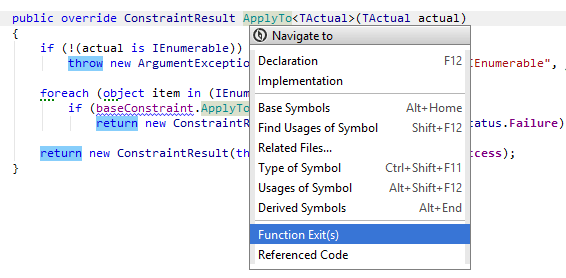
Note that by default JetBrains Rider automatically highlights all function exits when you place the caret at one of them.
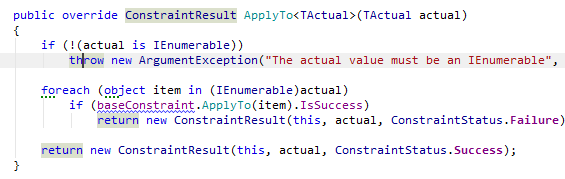
11 February 2024