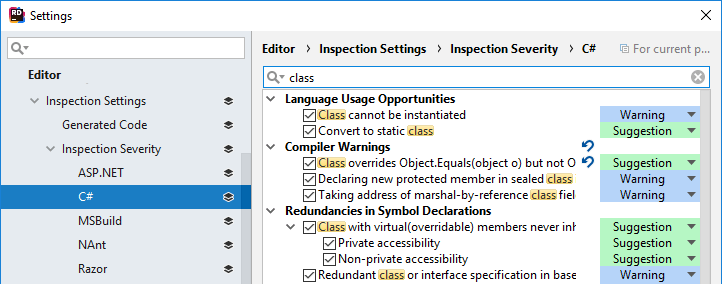Inspection Severity
File | Settings | Editor | Inspection Settings | Inspection Severity for Windows and Linux
JetBrains Rider | Settings or Preferences | Editor | Inspection Settings | Inspection Severity for macOS
CtrlAlt0S
note
Preferences configurable on this page are saved using the mechanism of layer-based settings.
Pages under this page of JetBrains Rider settings list all JetBrains Rider's code inspections grouped by languages and categories. Use this page to change the severity levels that JetBrains Rider assigns to issues found by each inspection or disable specific inspections.
- Code Inspections in C#
- Code Inspections in VB.NET
- Code Inspections in C++
- Code Inspections in XAML
- Code Inspections in ASP.NET
- Code Inspections in Razor
- Code Inspections in Resource files
Note that this page only lists inspections that have configurable severity levels. There are also hundreds of inspections that detect compiler errors, which have fixed Error severity level, and they are not shown here.
tip
To find specific code inspections, use the search field at the top of this page of JetBrains Rider options.
Code inspections for each language are arranged into several categories:
- Potential Code Quality Issues
This category includes inspections that detect critical issues (code smells), mostly with Error or Warning level. This category also includes inspections that ensure localization assistance.
- Common Practices and Code Improvements
This category groups inspections that hunt for medium severity issues that mainly affect code readability.
- Redundancies in Code
Code inspections in this category look for redundancies and dead code, which affect code readability and style, and could be safely removed. Some code redundancies cannot be fixed automatically, and quick-fixes for them are performed in the interactive mode, requiring the user input. But the majority of the redundancies can be fixed without user interaction, using either fix in scope or code cleanup.
- Language Usage Opportunities
This category includes code inspections, mostly with the suggestion severity level, which notify you when more advanced language constructs can be used. These inspections detect syntax of outdated language versions and suggest using features from more modern language versions. For most of the supported languages, language version can be detected automatically or set manually.
- Code Style
Inspections in this category detect violations of code syntax styles. In contrast to most code inspections, these inspections can either detect the same code construct as a code issue or not depending on the corresponding code style rule configured on the Editor | Code Style | [Language] | Syntax Style page of JetBrains Rider settings CtrlAlt0S. You can also fix issues that these inspection detect using code cleanup.
- Constraints Violations
This category includes code inspections, mostly with the warning severity level, which detect violations related to symbol attributes, including JetBrains Rider's code annotations, and other similar issues.
- Redundancies in Symbol Declaration
This category includes code inspections, mostly with the warning severity level, which detect empty and unused symbol declarations.
- Spelling Issues
These inspections detect typos in various contexts.
- Formatting
Inspections in this category detect code formatting problems.
- Clang-Tidy Checks
Inspections in this category are provided by Clang-Tidy — a powerful open-source code analysis tool integrated with JetBrains Rider.
- Clang
Inspections in this category correspond to Clang compiler warnings integrated with JetBrains Rider.
- Clang Static Analyzer Checks
Inspections in this category are diagnostics from Clang Static Analyzer integrated with JetBrains Rider.
All static analyzer checks are disabled by default, since enabling them significantly slows down Clang-Tidy.
- Unreal Engine
Inspections in this category are specific to Unreal Engine projects.
- Unreal Build System
Inspections in this category are specific to Unreal Engine projects.
- Unity
Inspections in this category report code issues specific to Unity projects.
- Unity Burst Compiler Warnings
Inspections in this category report warnings of the Unity Burst Compiler before the code is actually compiled.
- Unity Performance Inspections
Inspections in this category report computationally inefficient patterns Unity projects.
If the default severity level of an inspection is changed, you will see the Reset to default ![]() button next to it, which allows you to reset the severity to its default value.
button next to it, which allows you to reset the severity to its default value.
The same button also appears next to the category where such inspection belongs, Clicking this button next to a category will reset all inspections inside the category to their default severity levels.