Smart editor
RiderFlow provides its own smart code editor for C# scripts, with smart text actions, code markup, error tooltips, and typing assistance.
Access code editor
Right-click a C# script asset in the Project window or in the Inspector window and select Open Code Editor.
You can also choose to open code editor instead of IDE when you double-click on scripts in the Project window, or choose Edit Script in the context menu of components in the Inspector window.
To enable this behavior, choose from the menu, open the RiderFlow page, and select Open Code Editor instead of IDE.
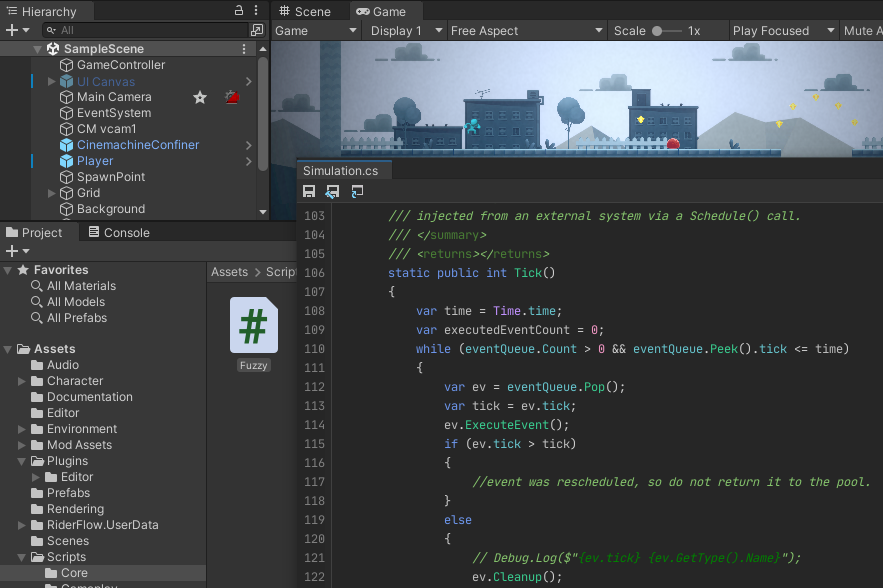
If the functionality of the Code Editor is not enough for your task, you can can open the script in the preferred IDE that is specified in Unity settings. To do so, click Open the asset in External Editor ![]() on the toolbar.
on the toolbar.