Integrate Perforce files
You can merge changes between the branches into your local working copy, using the branch specification, or a changelist.
The Integrate Project command is available for both Perforce and Subversion integrations.
Integration results display in the Integrate Info tab of the tool window. Context menu of a file enables you to compare versions, view history and annotations, browse changes and more.
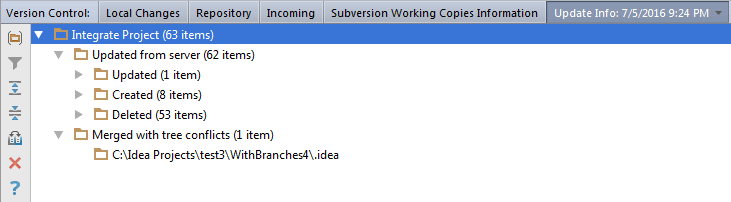
From the context menu, choose VCS | Integrate Project.
In the Integrate dialog, select the Perforce tab (if both Perforce and Subversion integrations are used in this project).
Select the sources to be merged, and the desired revision.
Define VCS-specific merge options.
Click OK.
Thanks for your feedback!
Was this page helpful?