Create a new Cargo project
RustRover fully supports Cargo. It provides several default templates for creating new Rust projects. Existing projects are loaded automatically based on the information in Cargo.toml files.
Create a new Cargo project
Launch RustRover.
To start a new project, do one of the following:
Click New Project on the Welcome screen.
Select from the main menu.
Click the Project widget in the main window header and select New Project.
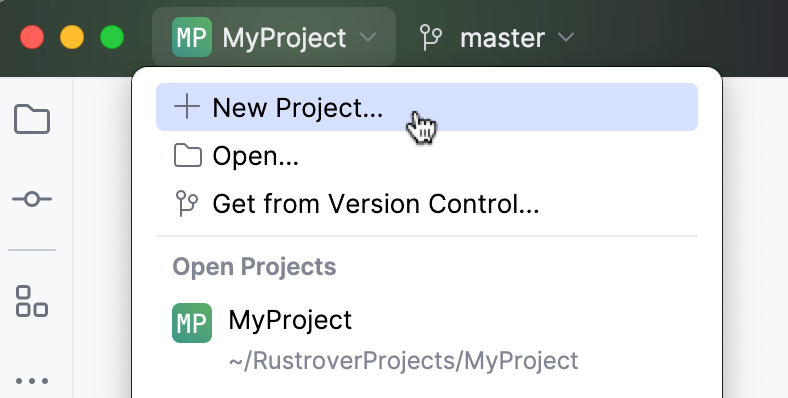
In the left-hand pane, make sure Rust is selected.
Specify the project location and name.
Specify the location of the Rust toolchain and standard library.
If the toolchain and standard library are installed, RustRover will detect them automatically. Otherwise, you will be suggested to download Rustup.
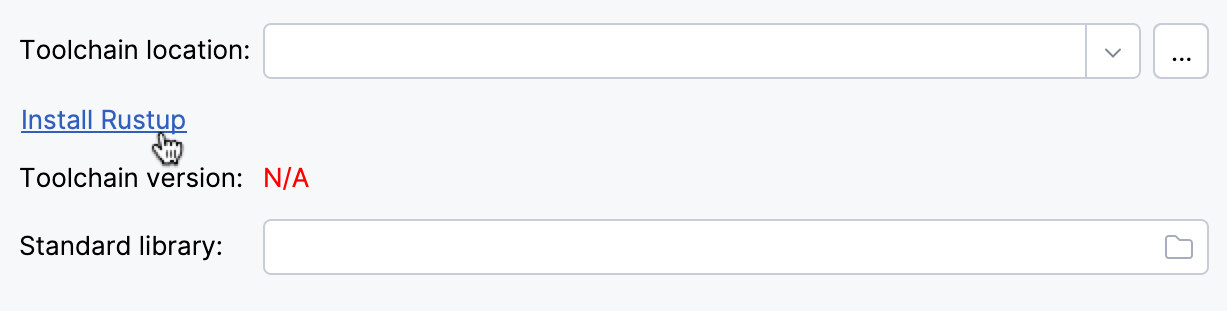
Select the desired project template and click Create.
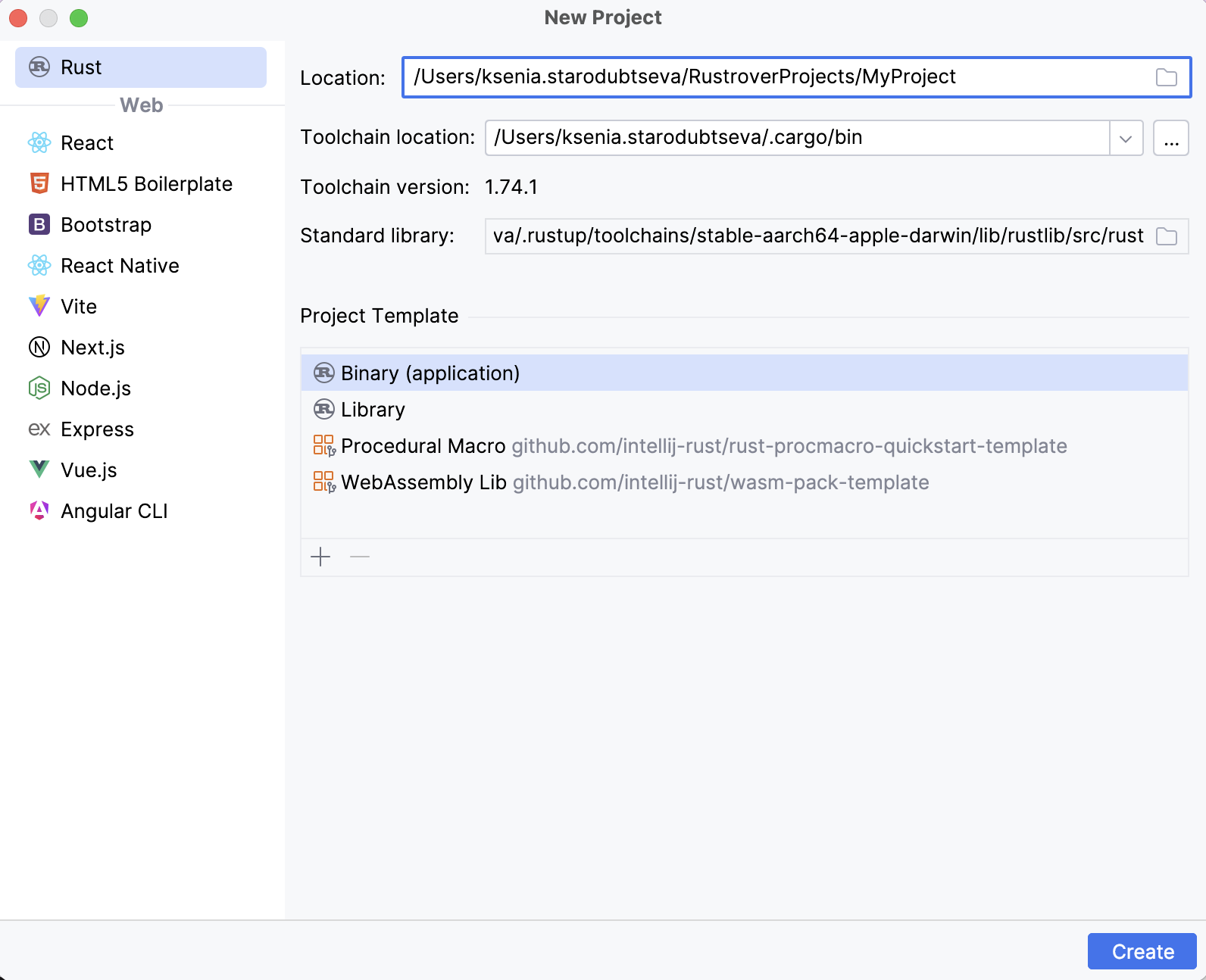
11 September 2025