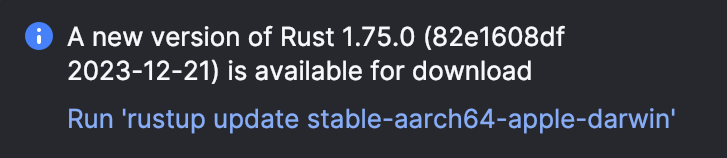Rust toolchain and standard library
To develop in Rust, you need several basic tools: a compiler, a package manager, a formatter, and so on. This set of tools is referred to as the Rust toolchain. You will also need the Rust Standard Library.
Install Rust
You can provide the toolchain and standard library yourself, or let RustRover install them for you in one click – from the New Project wizard or through IDE settings.
Install toolchain and standard library from the New Project wizard
When you create a new Rust project, RustRover checks whether the Rust toolchain and standard library are installed.
If the Rust toolchain is not detected, Toolchain version will display N/A. To install the Rust toolchain, click the Install Rustup button – RustRover will attempt to install both the toolchain and the standard library using Rustup.
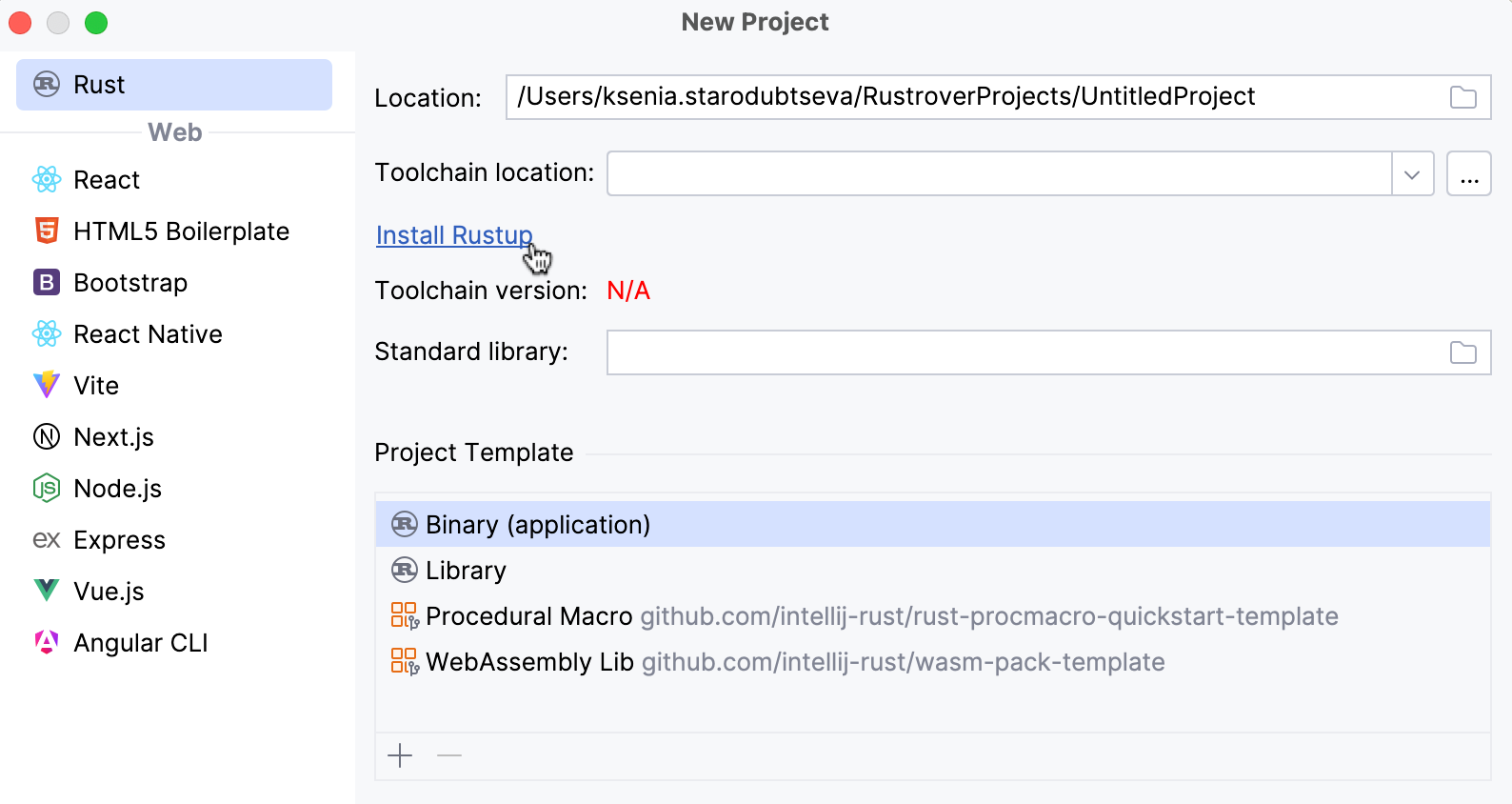
Once the installation is complete, RustRover will automatically detect its location, populating the Toolchain version and Standard library paths.
If the Rust toolchain is detected but the standard library is not, click the Download via Rustup button and wait for the installation to complete.
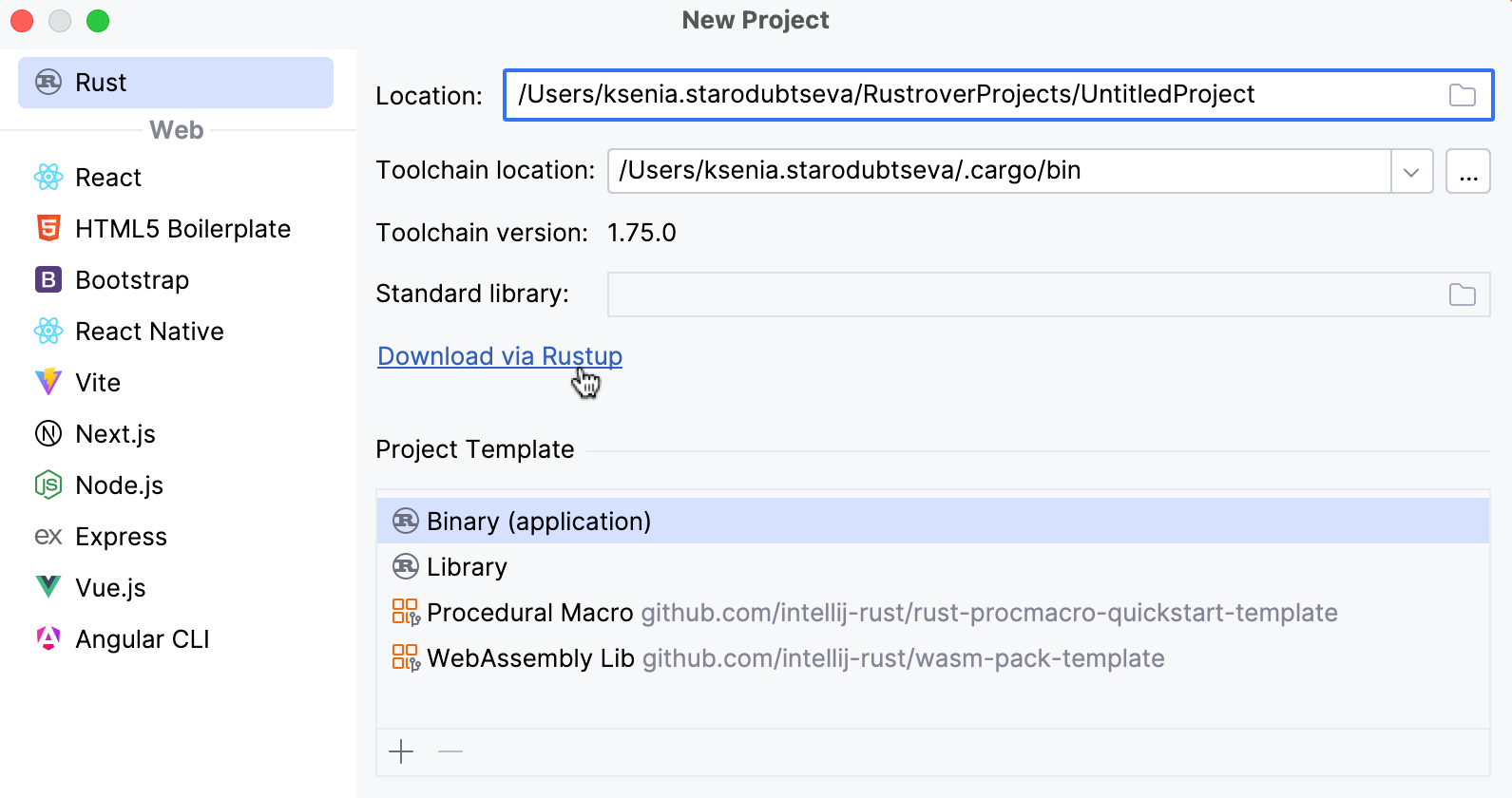
Install Rust toolchain from IDE settings
If you have already opened a project and the Rust toolchain is missing, you will see a notification banner right above the editor:

Click Set up toolchain.
Alternatively, open IDE settings (Ctrl+Alt+S) and select .
If the Rust toolchain is not detected, Toolchain version will display N/A. To install the Rust toolchain, click the Install Rustup button – RustRover will attempt to install both the toolchain and the standard library using Rustup.
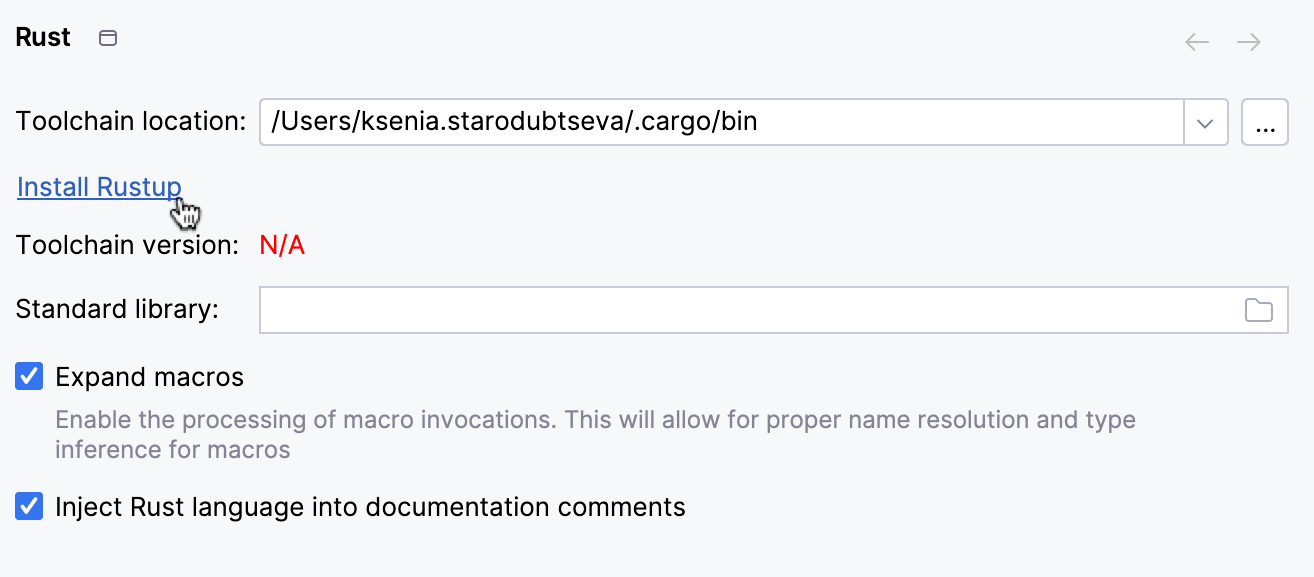
Once the installation is complete, RustRover will automatically detect its location, populating the Toolchain version and Standard library paths.
Click OK to apply the settings.
Install Rust on your own
You can install the Rust toolchain manually, without the help of RustRover.
Once installation is complete, go to and check that RustRover has recognized the installed toolchain and standard library. If not, specify the necessary paths manually.
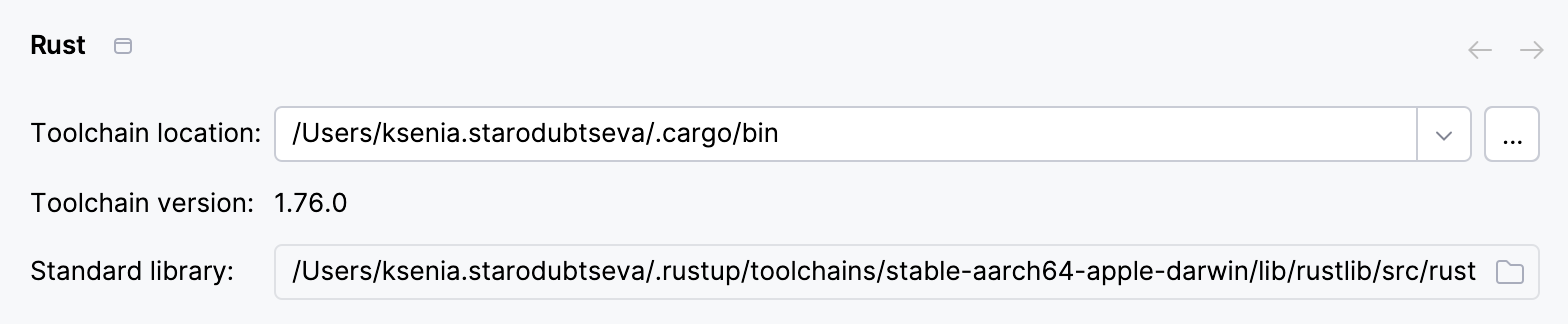
WSL toolchain
Follow the instructions below to configure the WSL toolchain for Rust on Debian-based Linux distributions.
Install Rust on your WSL instance. You can find detailed instructions on the official website of the Rust Foundation.
In order to compile Rust, RustRover needs the build-essential package. Install it by running:
sudo apt-get install build-essentialGo to and check whether RustRover has detected the WSL toolchain location. If not, specify the path manually using the
\\wsl$prefix.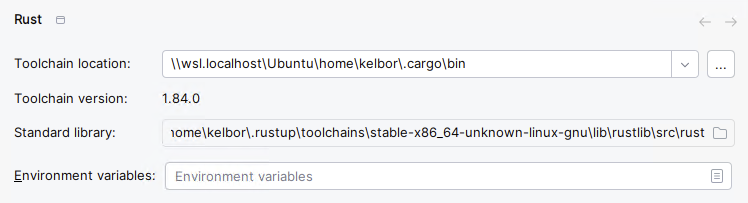
Update Rust
If you're using a stable or beta version of Rust, RustRover will let you know about available updates. The notification will suggest to update the Rust toolchain using Rustup: