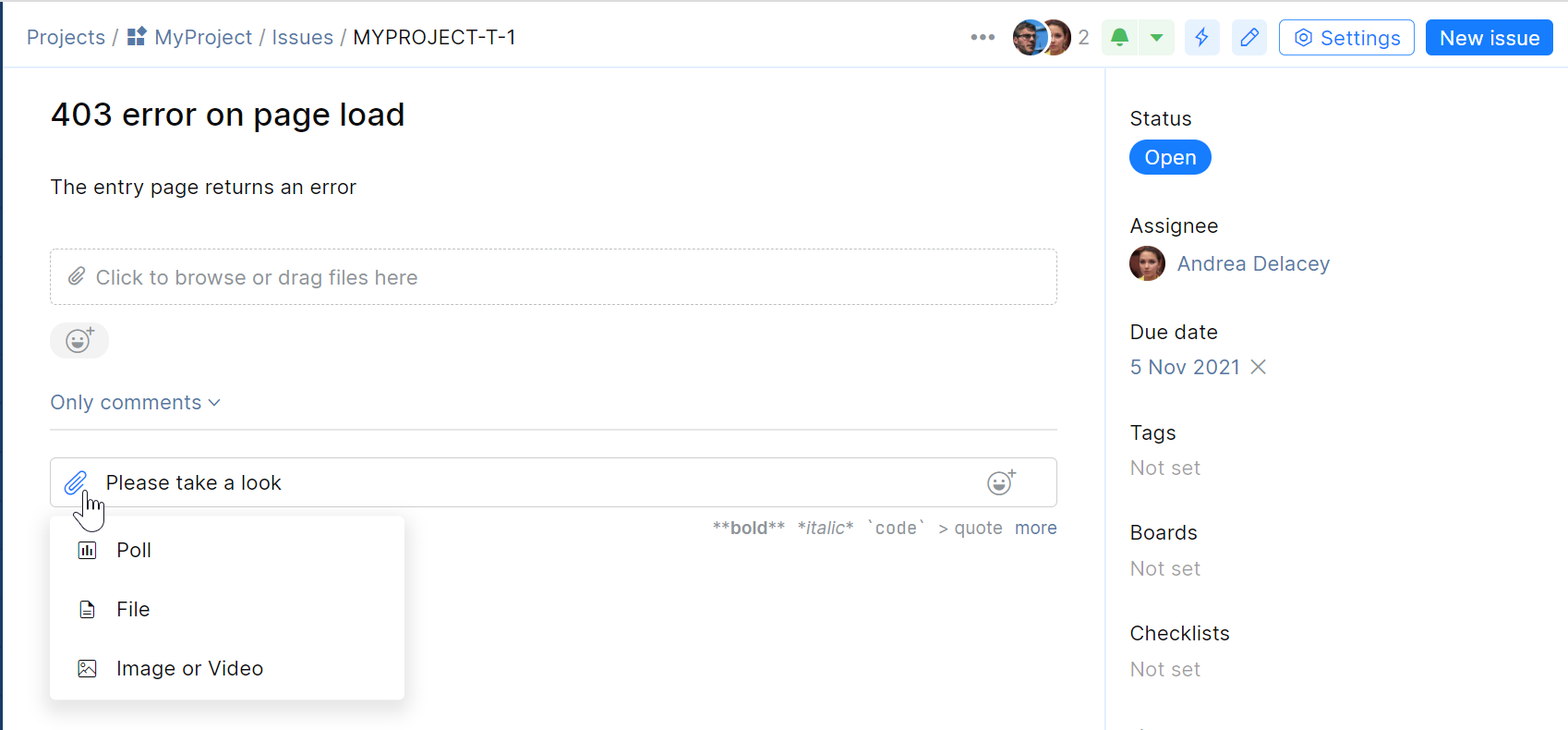Attach Files to an Issue
You can upload and attach files to an issue. All file type are supported, including images. You can attach several files to one issue.
Select a file from your disk or just drag-and-drop it into the attachment field:
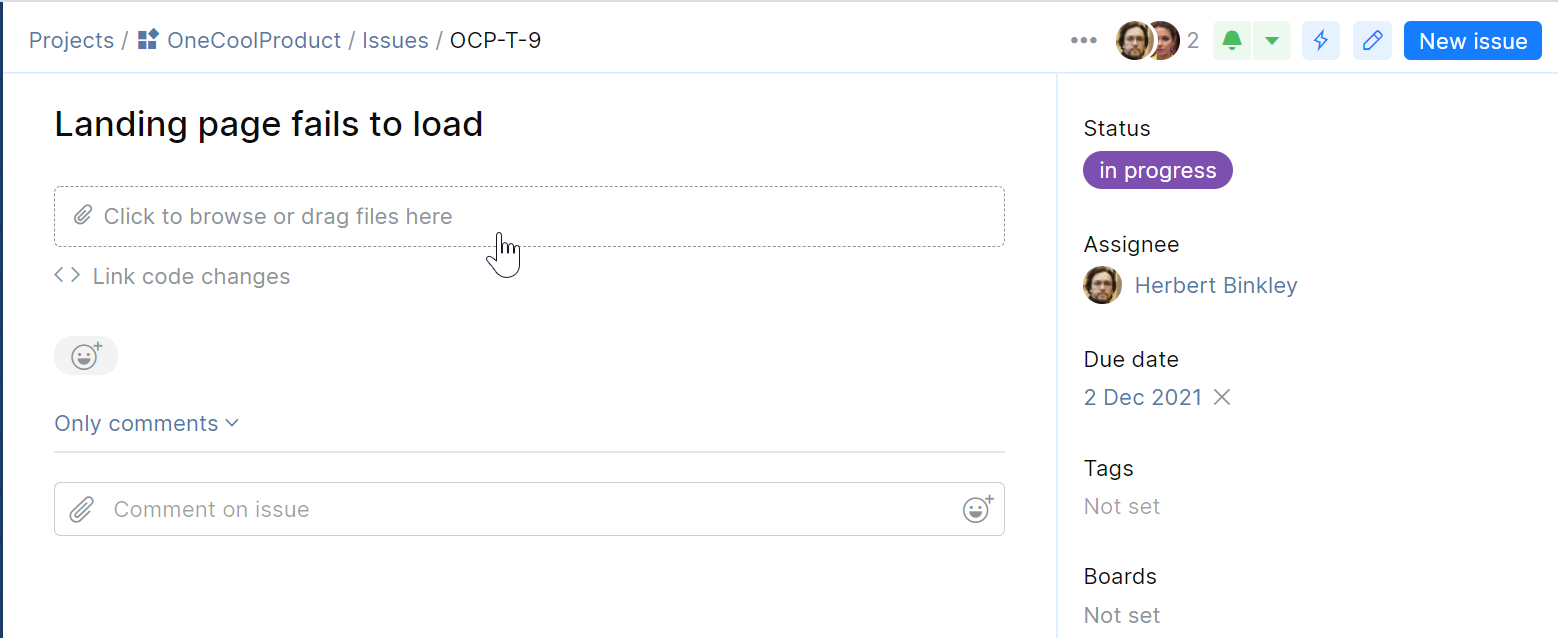
To delete an attachment, hover over it and click ![]() :
:
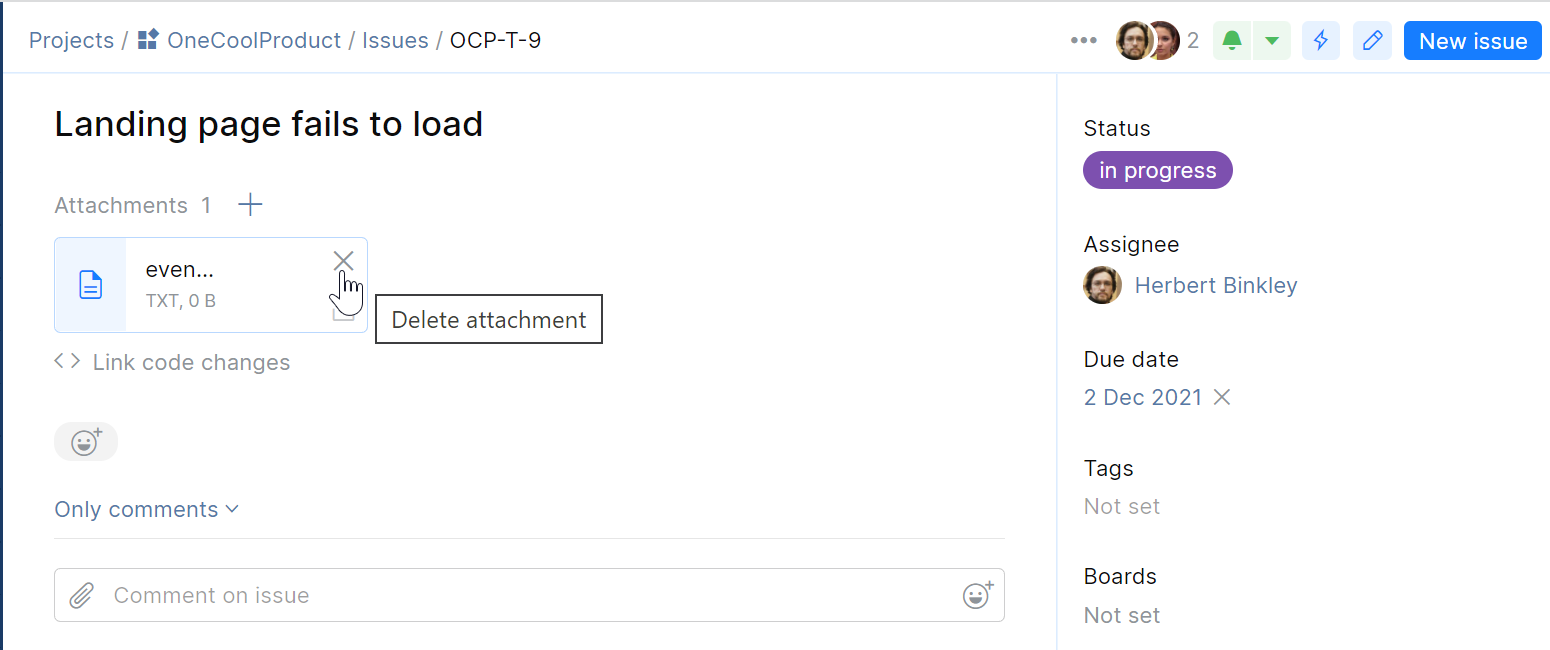
To attach another file, click ![]() :
:
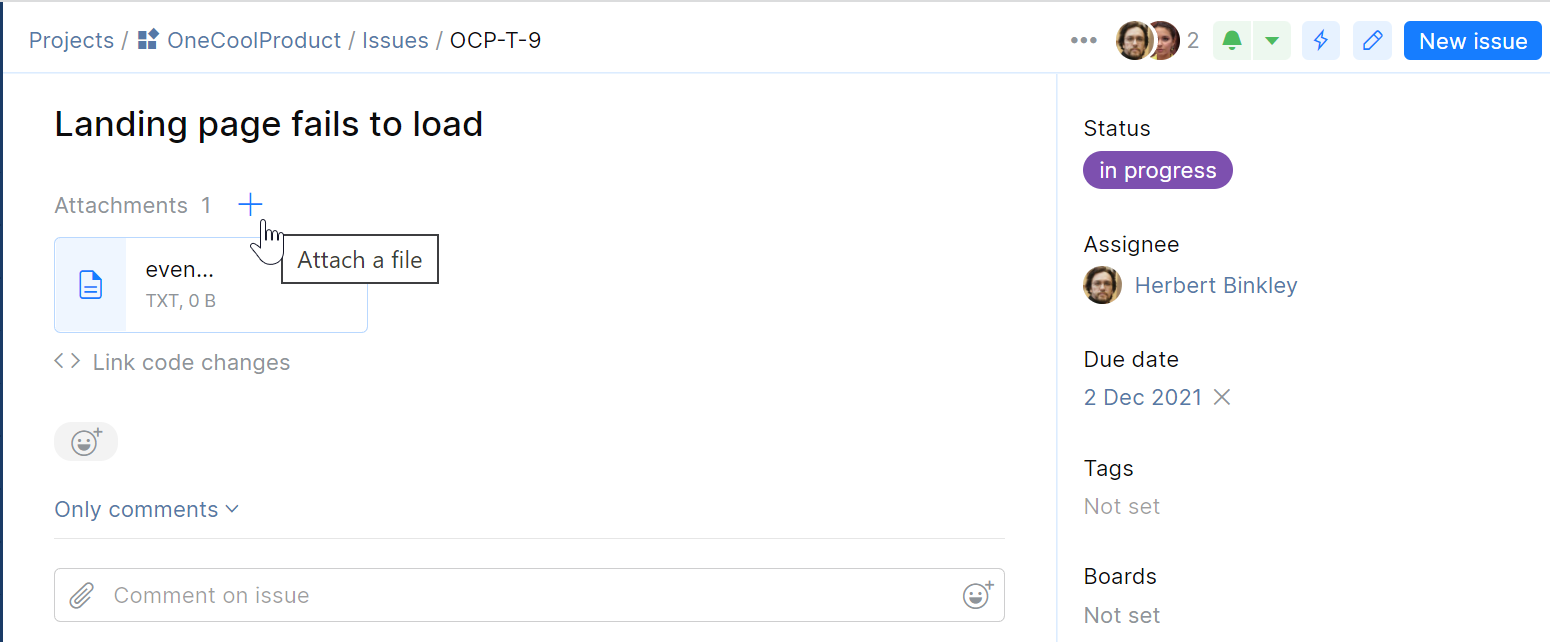
You can also attach a file or a poll to a comment: