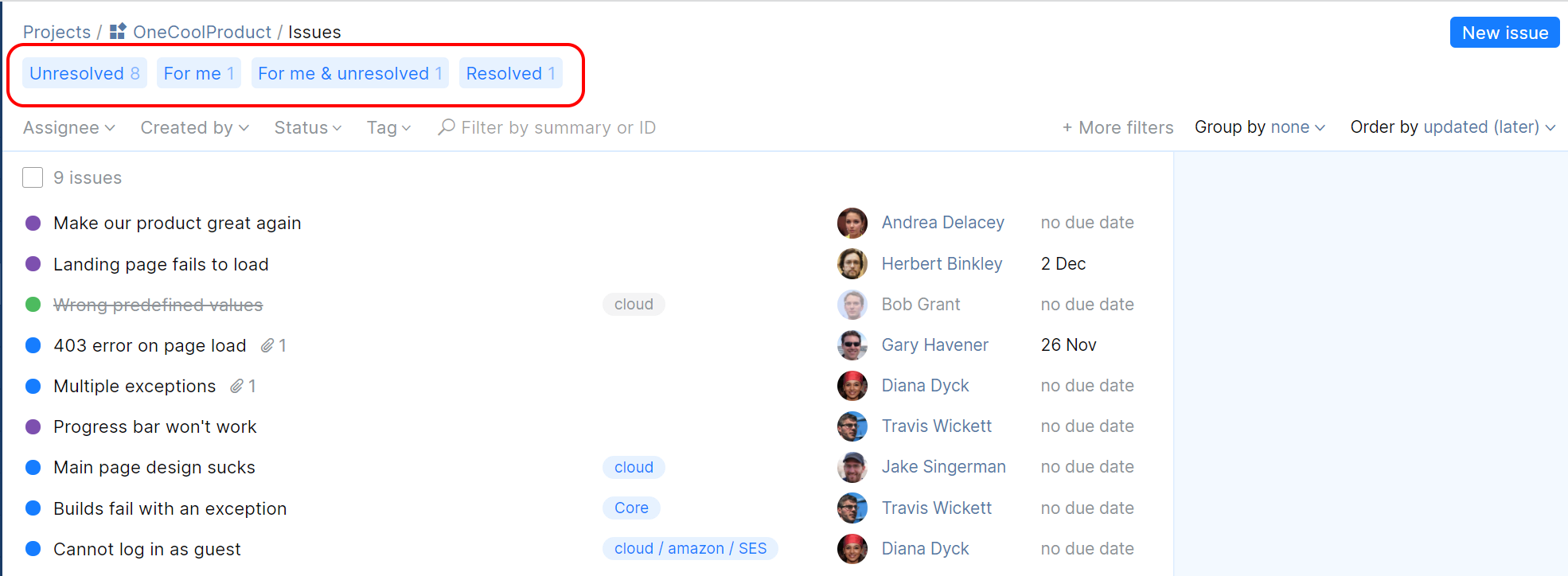Change Issue Status
Each issue has a status indicating what stage it's currently at. There are three predefined statuses that describe basic stages:
Open: the work on the issue hasn't started.
In progress: the assignee is working on resolving the issue.
Done: the issue has been resolved.
Each status is color-coded. The default colors are:
 Open
Open In progress
In progress Done
Done
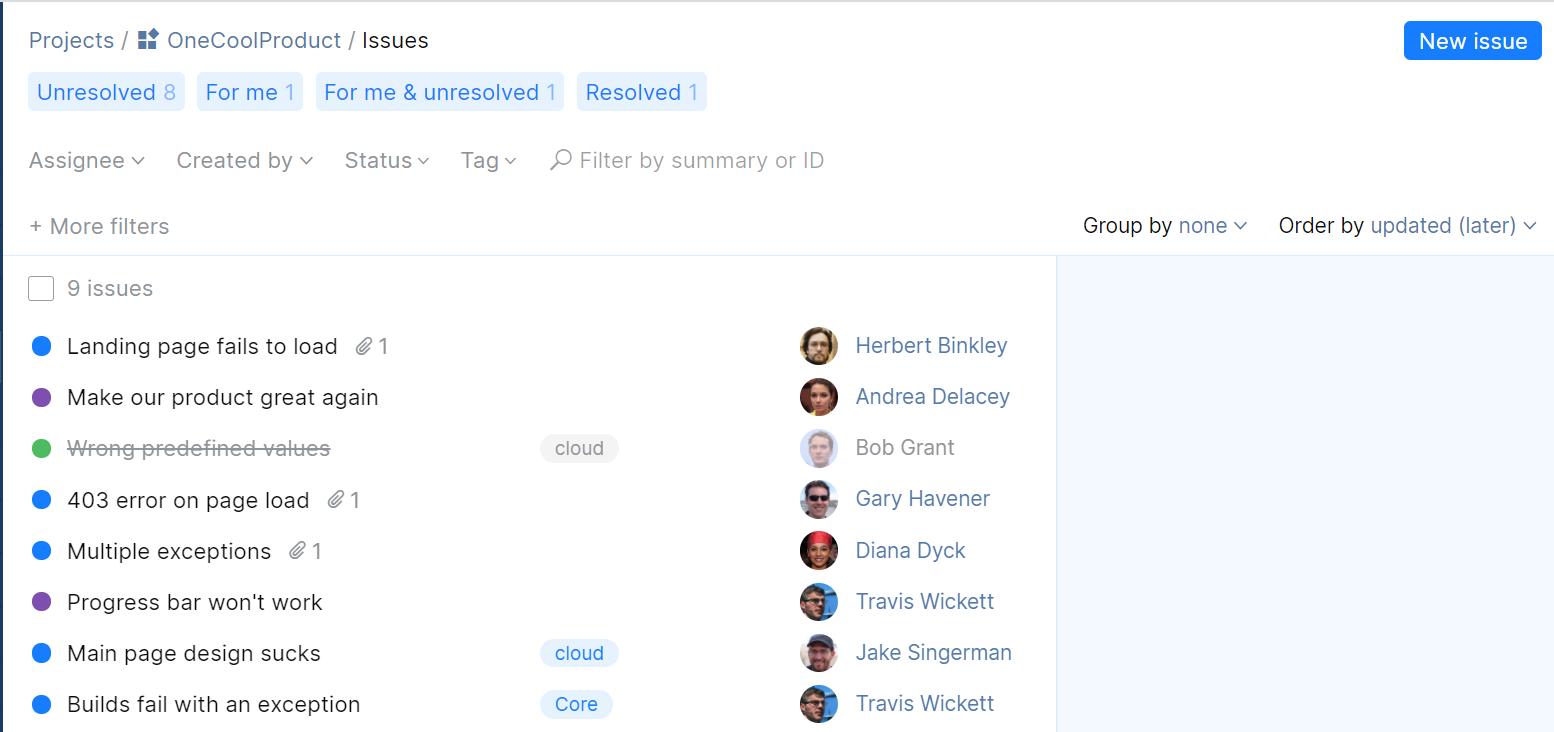
note
Your project issues can have additional statuses defined by the project administrator.
The status is usually changed by the assignee to update other members on the progress.
Issue participants and subscribers are notified of any status change.
The history of updates is recorded in the issue Timeline.
There are two types of statuses: Resolved and Unresolved. The defalt statuses Open and In progress fall in the Unresolved category, and the status Done is considered Resolved.
These categories are used in quick filters to help you find relevant issues: