Create a New Sub-Team
On the main navigation menu, click
 Administration and choose Teams.
Administration and choose Teams.All teams to which you have administrative rights will be listed here.
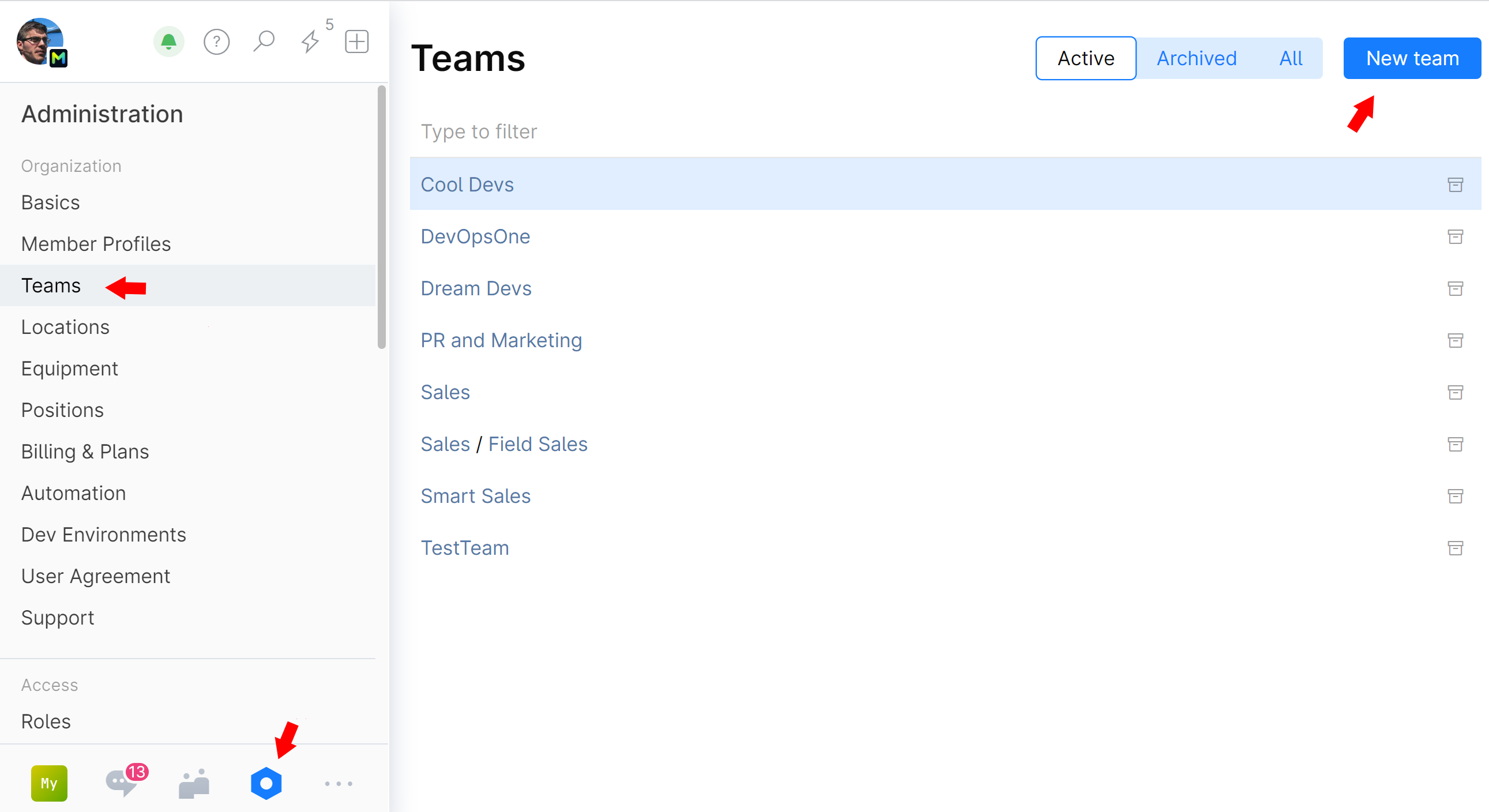
Click New team.
Specify the new team's name, description (optional), and choose the Parent team from the teams to which you have administrative rights.
You can optionally add the team's email address which will be displayed on the team's page. It can be the team admin or team lead email, or a dedicated address for others to contact the team.
Click Create.
Last modified: 31 January 2023