Join a Team
On the top left, click
 (Control+K) to find the team you want to join.
(Control+K) to find the team you want to join.Alternatively, choose
 from the main navigation menu and browse the team directory.
from the main navigation menu and browse the team directory.On the team page, click
 .
.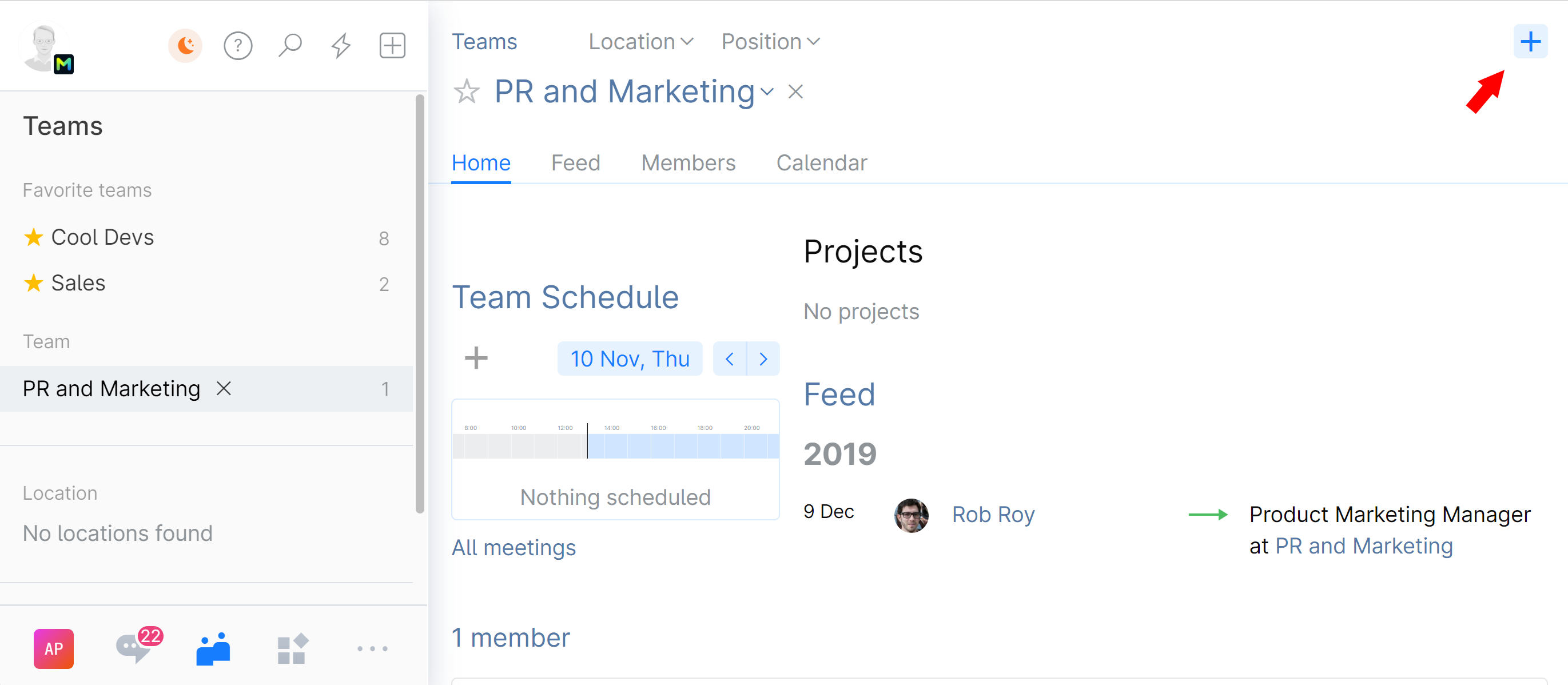
If you have administrative rights over this team, choose Join.
In the displayed form, select your proposed position (title) in that team. Start typing in the field to quickly find the correct listing.
If you know who your supervisor should be, you can explicitly specify that person as your Manager.
Choose the date you want to join (or the period) and click Request to join to submit.
You request will be sent to the Team Admin. As soon as the Team Admin approves it, you'll get a notification in the Chats and will become a member of the team on the specified date.
Note that if you have administrative rights over the team, you don't need approval and will join the team on the specified date.