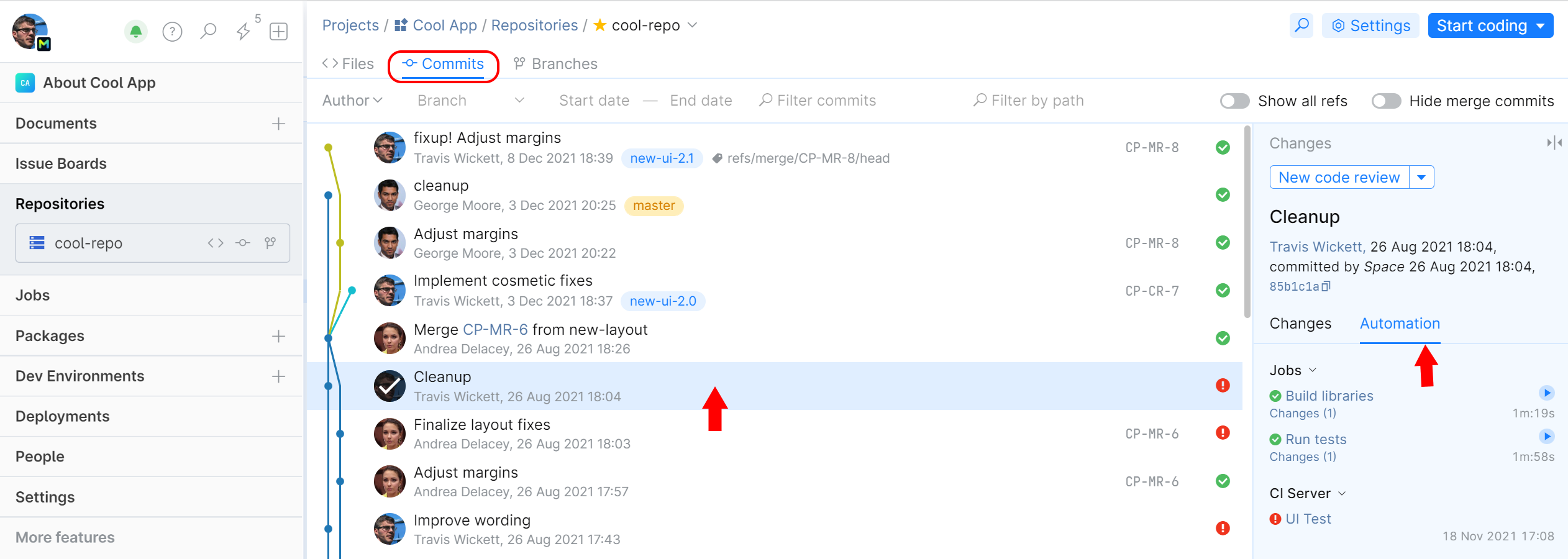View Commit Status
If your project is integrated with an external CI server or uses internal Automation jobs for CI/CD, you can see which builds succeeded or failed for each commit and get detailed information about failed automation tasks. There is also a link to the external service, should you want even more details.
When someone makes a commit and the build system runs the build, an icon is displayed on the commit list, next to the commit, showing the general automation status:
- pending
 running
running failed
failed succeeded
succeeded
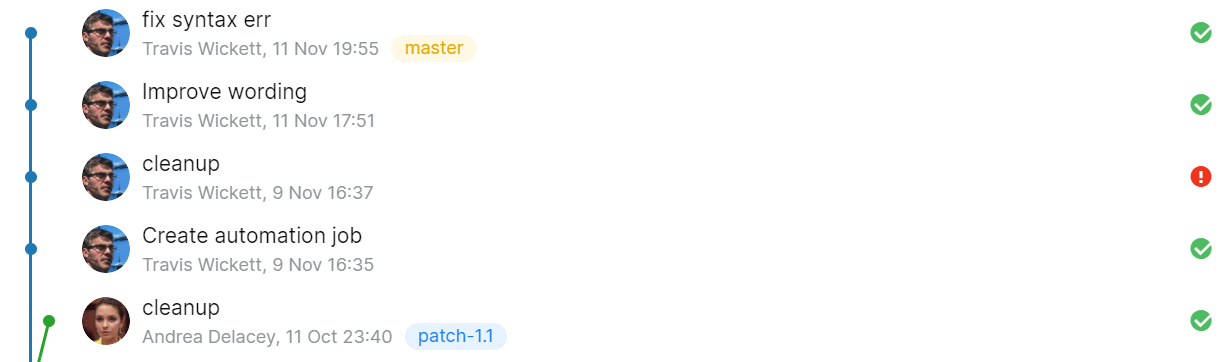
You can get notified in Chats and email if a build triggered by your commit fails (or succeeds).
note
Currently, you can subscribe to Automation jobs statuses. Subscription to statuses received from external services will be available soon.
On the project sidebar, choose your Jobs
Click the name of the Job you want to be notified about:

Click Subscribe:

And choose the subscription options: