YouTrack Integration
The Space-YouTrack integration is designed for teams already using YouTrack for issue tracking. By configuring a connection to your existing YouTrack instance from Space, you can preview YouTrack issues in Space, link issues to commits and merge requests and update their status automatically.
You can preview YouTrack issues mentioned in commit messages, code reviews, and merge requests. For example, if you mention an ID of a YouTrack issue, it'll transform to a link with a preview of the issue details:
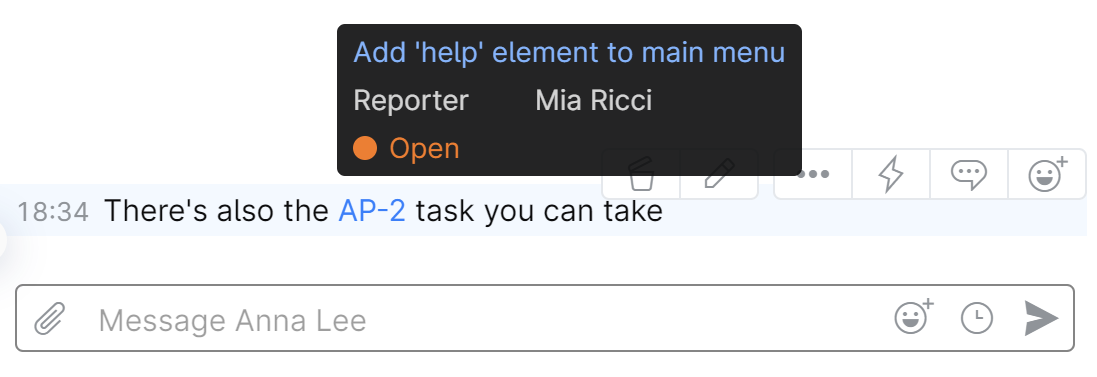
If you paste a whole link to a YouTrack issue, it will be unfurled:
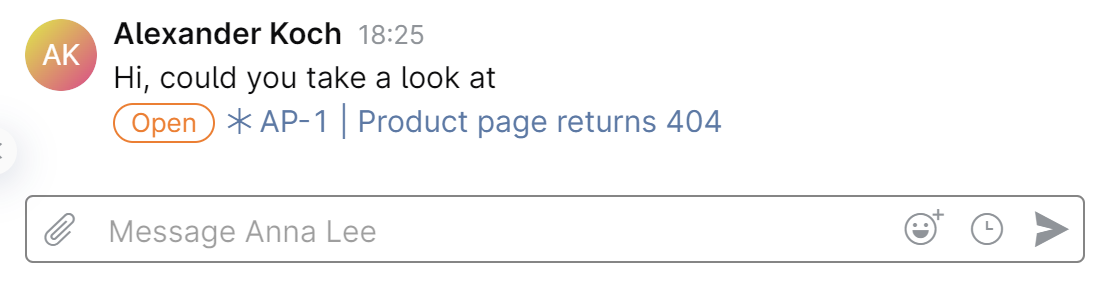
If an issue ID is included in a commit message, a link to the commit or merge request will be automatically added to the corresponding issue in YouTrack. If the merge request is closed in Space (indicating the changes have been merged), the status of the related issue in YouTrack will be updated automatically.
To make this feature work, you should first map projects in YouTrack to their counterparts in Space.
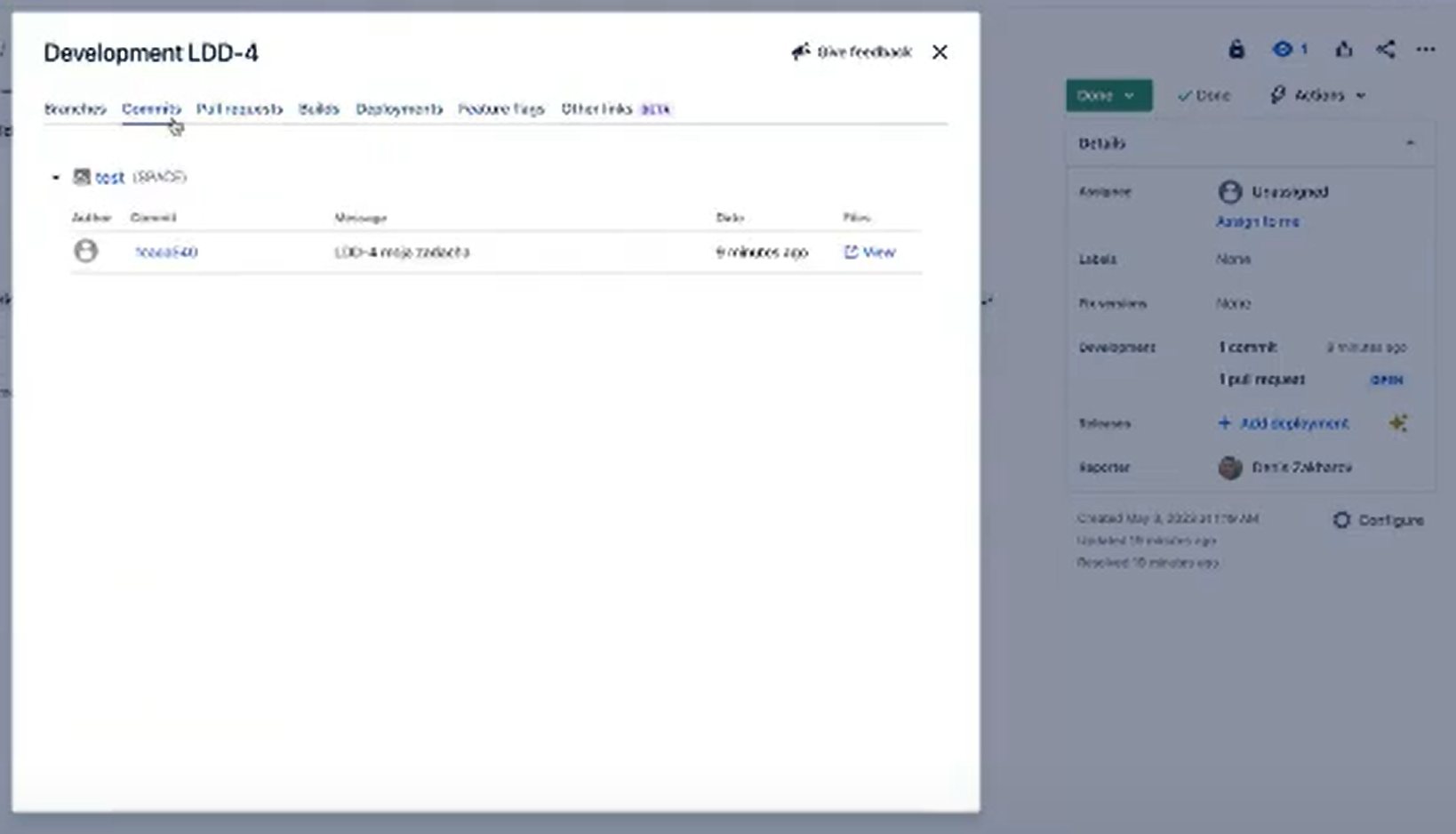
From the main menu choose Administration.
Scroll down the left sidebar menu and choose Featured Integrations.
Locate YouTrack Integration and click Enable.
Enter your YouTrack instance URL and a permanent token from YouTrack for authentication. Click on the link to YouTrack documentation to find out how to create a token.
note
For optimal integration with Space, we highly recommend creating a dedicated user in YouTrack specifically for this purpose, rather than utilizing a token belonging to an existing user. The YouTrack user associated with the token should have the necessary permissions to:
View issues across all projects that will be shared with Space
Set up VCS server integrations for these projects
Update issue statuses
Additionally, this user will be shown in YouTrack issue comments as the author of status changes, if automatic issue status updates are enabled upon merging.

Click Save.
If the connection is successful, your YouTrack instance will be shown on the top of the integration page.
If you want to enable linking YouTrack issues in commits and merge requests, you need to configure project mapping. To do this, under Project Mapping, specify which projects in Space correspond to which projects in YouTrack.
Select the projects you want to link and click Connect.

You can create several project pares by clicking Add mapping.
tip
How does the mapping work?
For example, you have two projects in Space:
SPACE_PRJ_1andSPACE_PRJ_2. You mapSPACE_PRJ_1to theJIRA_PRJproject in YouTrack. If you make the'fix issue JIRA_PRJ-1234'commit to the source code ofSPACE_PRJ_1, the issueJIRA_PRJ-1234in YouTrack will get a comment with a link to this commit. But if you make the same commit to the source code ofSPACE_PRJ_2, the issueJIRA_PRJ-1234in YouTrack will not be updated.You YouTrack integration is now set up and enabled. You can manage or disable it by navigating to Administration → Featured Integrations → YouTrack.