Untrusted Builds
The Untrusted Builds section allows you to set up the changes verification process that aims to prevent TeamCity from running malicious code authored by external users.
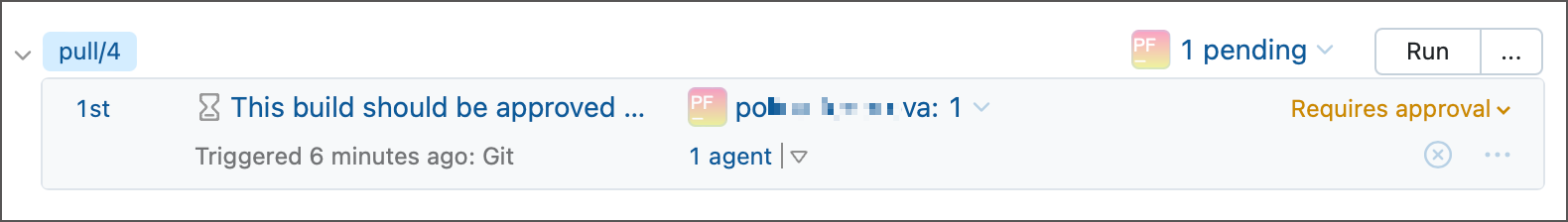
Common Information
TeamCity can run malicious code when your VCS Root targets a public repository whose settings allow external users to commit changes via pull requests, the VCS Trigger automatically starts new builds when new changes are detected, and either of the following is true:
The Pull Requests feature is enabled and its settings allow building changes from all users (the pull requests filtering is set to "Everybody").
The branch specification of the project's VCS Root includes the pull request branches (for example,
refs/pull/*for GitHub).
In this case external users can fork your public repository, introduce malicious changes and send a pull (merge) request. TeamCity will detect this request and trigger a new build with these changes.
Depending on the exact build configuration setup and the desired behavior, you may want to make the following adjustments:
To prevent TeamCity from automatically building pull request branches, modify branch specifications of your VCS Triggers. This solution does not completely mitigate security risks since TeamCity users who have permissions to trigger builds can start them manually without a proper code review.
To ignore requests sent by external users, set up filtering by authors in the Pull Requests feature's settings. This option completely cuts off external users' requests, making their branches inaccessible from TeamCity.
To postpone building external users' requests until they pass a mandatory verification by your trusted reviewers, configure Untrusted Builds settings. This configuration does not depend on your trigger settings and requires verification for builds started both automatically (by a trigger) and manually (by a TeamCity user).
Configure Untrusted Builds Settings
Settings that correspond to untrusted builds are configured on the project level, meaning they affect all build configurations owned by this project and its subprojects.
Navigate to project settings (Administration | <Your_Project>) and switch to the Untrusted builds section in the sidebar.

Choose the Default action.
Do nothing — builds that process changes authored by external users do not require additional authorization to start.
Cancel build — TeamCity cancels builds that process changes authored by external users. This includes both builds initiated by the Pull Requests feature and manually started builds.
Require approval — builds that process changes authored by external users are queued, but will not start until the required number of reviewers approve it.
Choose whether untrusted builds should be logged. TeamCity warns you the build is untrusted in the build log...

...as well as writes corresponding messages to the teamcity-server.log (regardless of the selected default action).
[2024-02-21 11:31:05,337] WARN — jetbrains.buildServer.SERVER — Build(promotion id: 7004, configuration id: MyProject_Build) detected as untrusted. Reasons: {Pull request from a fork in a public repository (target repository url: https://github.com/...)} Build URL: http://localhost:8111/buildConfiguration/MyProject_Build/-1Use the Approval rules field to appoint users who should review incoming changes and either approve or block corresponding builds. Use the
user:<username>syntax to appoint individual users or add all trusted reviewers to a dedicated user group and use thegroup:<group key>:<count>syntax. Thecountis a number of votes required to allow a build.Set up the Timeout (in minutes) to automatically cancel queued builds that remain unverified longer than this threshold.
If the Approve manually started builds setting is on, builds initiated by a reviewer (a person added to Approval rules) automatically get the approval vote from that person. Note that in case new builds should be validated by a user group, other people should cast their remaining votes to start this build.
Kotlin DSL
The following Kotlin DSL snippet illustrates how to configure Untrusted Builds in code.