General
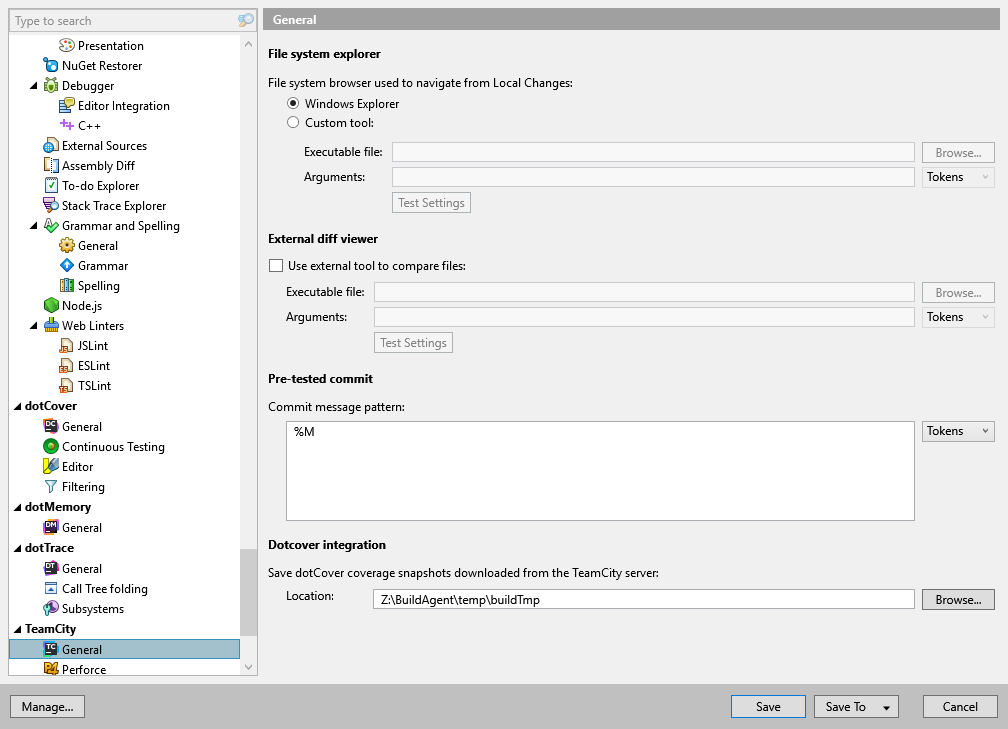
This section lets you configure the way TeamCity Add-in displays files in your file system. For example, when you choose Show in Explorer from the context menu of a file in the Local Changes window.
This section lets you configure the tool to be used to display diff preview in the corresponding pane of the Local Changes window.
Note that the diff preview is only supported for Perforce and Subversion VCSs. Team Foundation Server does not support unified diff.
Use an external tool to compare files | Select this checkbox to specify a diff viewer for TeamCity Add-in. You will have to specify the path to the executable file of the tool and define arguments that it accepts. Type them manually in the field, or click Tokens to select tokens from the provided list. These tokens will be used to pass data to the tool. Click Test Settings to check if the tool works with the specified arguments. |
This section lets you customize the pre-tested commit message.
Pattern | Specify a message pattern for pre-tested commit messages. The pattern can consist of arbitrary text and tokens, which will be replaced with the corresponding data in the resulted commit message.
|
This section lets you configure the location for TeamCity Add-in to save dotCover coverage snapshots downloaded from the TeamCity server after you enable dotCover integration in ReSharper.