Browsing code in a repository
To browse the most recent version of your code base, click the Browse code link located at the top of your project home page:
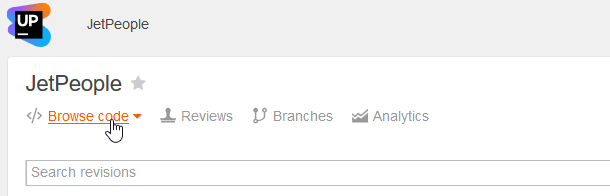
A repository directory tree of the default branch is displayed (if the default branch has not been set, you need to choose which one to display):
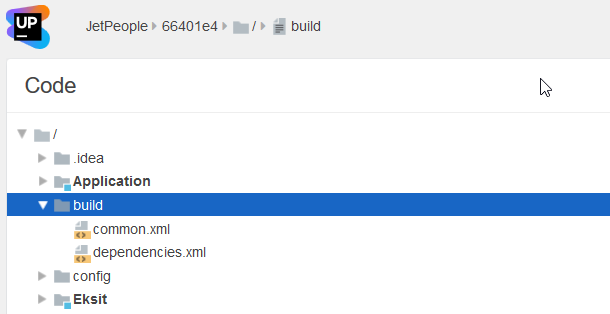
You can browse the entire directory tree and view the files it contains by clicking on them.
To browse the code base of a specific revision: from the revision view, click the Browse code link located at the top of the page:
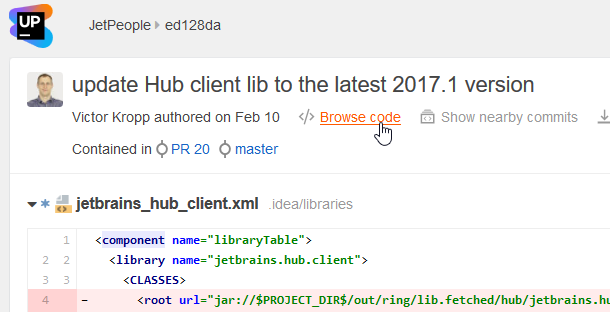
A snapshot of the code base for that specific revision, including all of the files in that specific commit, is displayed:
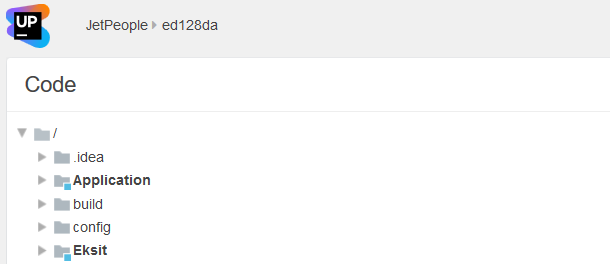
Last modified: 28 February 2018