Commenting from e-mail
You can participate in code review discussions without ever leaving your e-mail program. For that, the “Add comment by email” feature must be enabled by an administrator.
When you receive an e-mail notification with a comment, you can reply to that comment or resolve the discussion right from the e-mail.
Do not hit your regular Reply button. Instead, click the Add comment by email link, located in the message body, just below the comment:
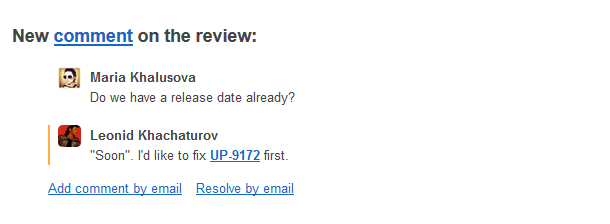
A Reply window will be displayed. Type in your comment and press Send as usual:
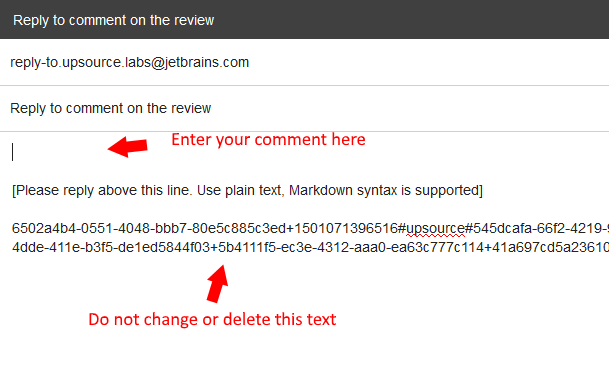
Meta information is included in the reply message body. It enables Upsource to identify both you and the discussion in which your comment should be placed.
This text contains a hash of secret values (stored deep inside Upsource) and identifiers from the visible reply content making manual substitution of identifiers ineffective. You can always be sure that no one would abuse the feature, commenting on your behalf. Do not change this text. If you do, your comment will not be posted.