Discussion Labels
You can apply labels to any discussion to denote priority, category, or any other information that you find useful.
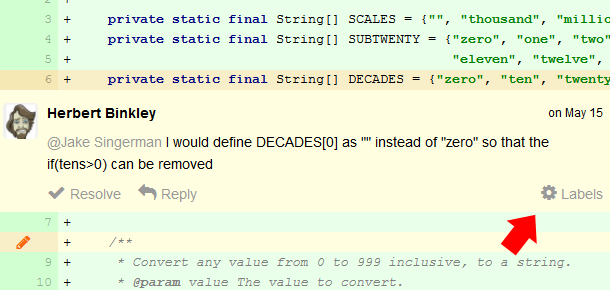
There are several predefined labels to choose from:
- bug
- code style
- enhancement
- help wanted
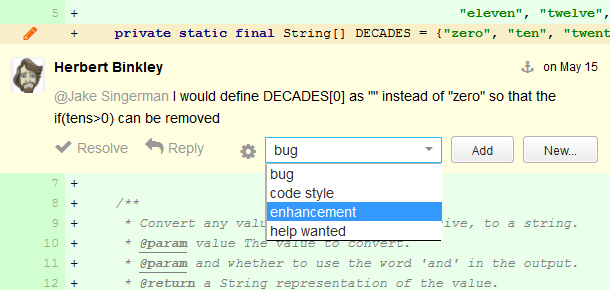
The selected label will be displayed:
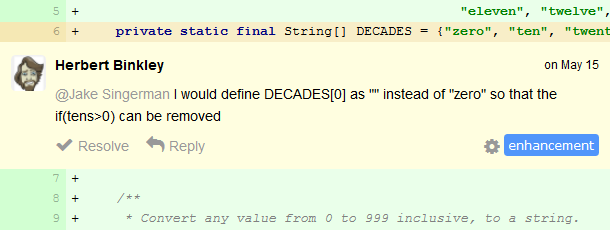
To delete the label, click the Edit label gear icon, then remove it by clicking the minus icon:
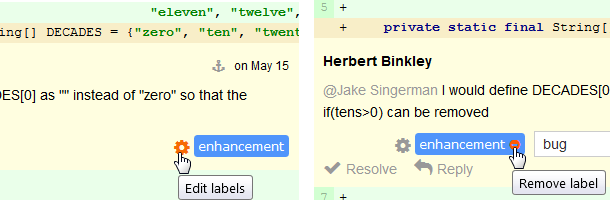
You can also create your own labels that will be available across the project. Click New, type in your label name and select the desired color, then click Create label.
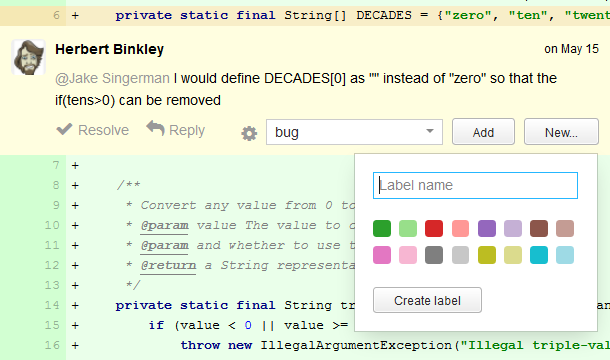
Last modified: 28 February 2018