News feed
On this page:
Upsource news feed displays recent events across the project that apply to you. They include discussion comments, invitations from other teammates to review their revisions, and code review status updates.
Displaying news feed
From the main menu, select , or click the News Feed icon in the right sidebar:
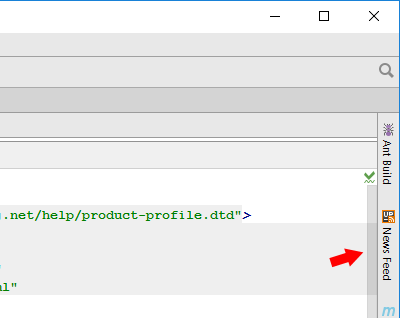
The News Feed tool window will open in a separate tab to the right of the editor:
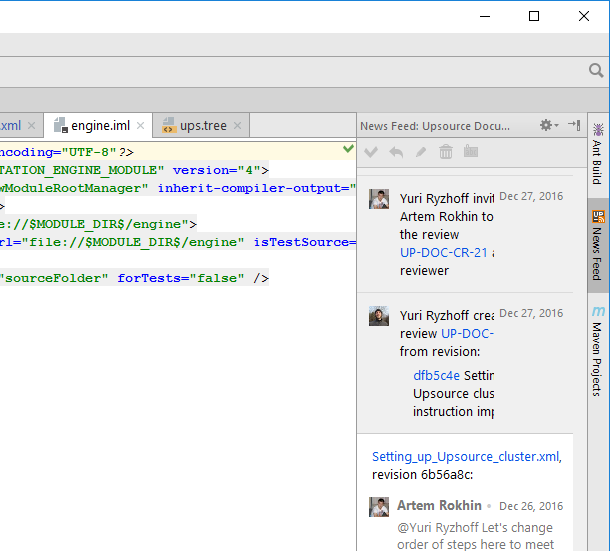
Clicking a review or a revision mentioned in a news feed entry will open it in a corresponding IDE window.
Managing comments
Select a comment by clicking on it. Now you can:
-
 Reply to the comment
Reply to the comment -
 Resolve the comment
Resolve the comment
If you're the author of the comment, you can also:
-
 Edit the comment
Edit the comment -
 Delete the comment
Delete the comment -
 Label the comment
Label the comment
Notifications
Even with the news feed closed you can still receive notifications in the form of a floating balloon:
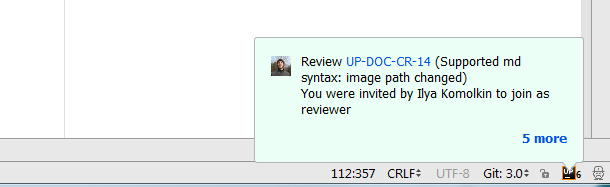
To filter out the events on which you want to be notified or turn off notifications altogether, click the Upsource icon in the lower right corner and choose Configure notifications:
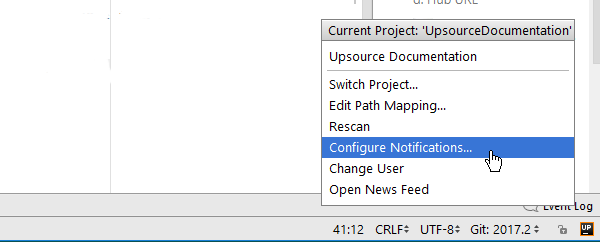
You'll be prompted to the Settings dialog window where you can select the desired options.