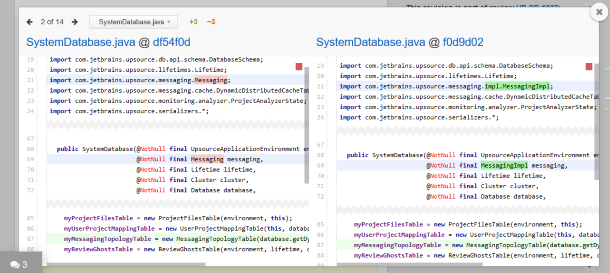Side-by-side diff view
The side-by-side diff view displays different versions of the file — the older one and the newer one — together on one screen. You can inspect the entire content of both versions and compare the differences line-by-line.
The deleted fragments are highlighted in red while the added ones are in green.
The file list on top lets you jump to other files in the changeset without leaving this view:
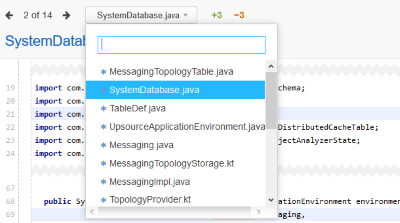
If the revisions contain comments, you can display them by clicking the Discussions icon in the bottom left corner:

You can open the side-by-side diff view from the revision view by clicking the corresponding button in the upper-right corner of the inline diff pane:
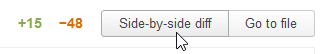
The side-by-side diff view can be also opened from a file history view or a review.
Last modified: 28 February 2018