Commit activity
Last modified: 02 April 2021
This report report shows you a commit intensity graph for a specified period of time.
By default, the graph includes all committers (users) but can be built for a single user.
Also, for projects that support code analysis, you can build graphs for separate project modules, selecting a specific module from the drop-down menu.
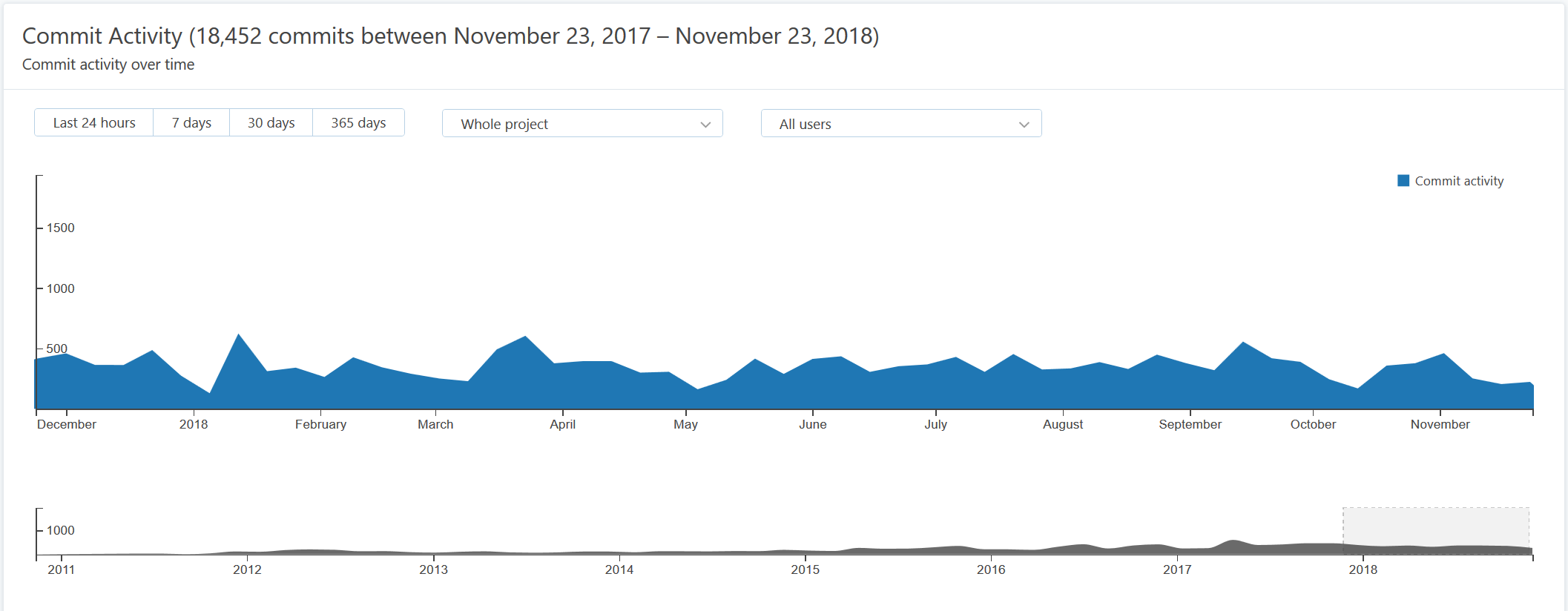
Below the graph is a diagram that shows you who, when, and how much contributed to the project.
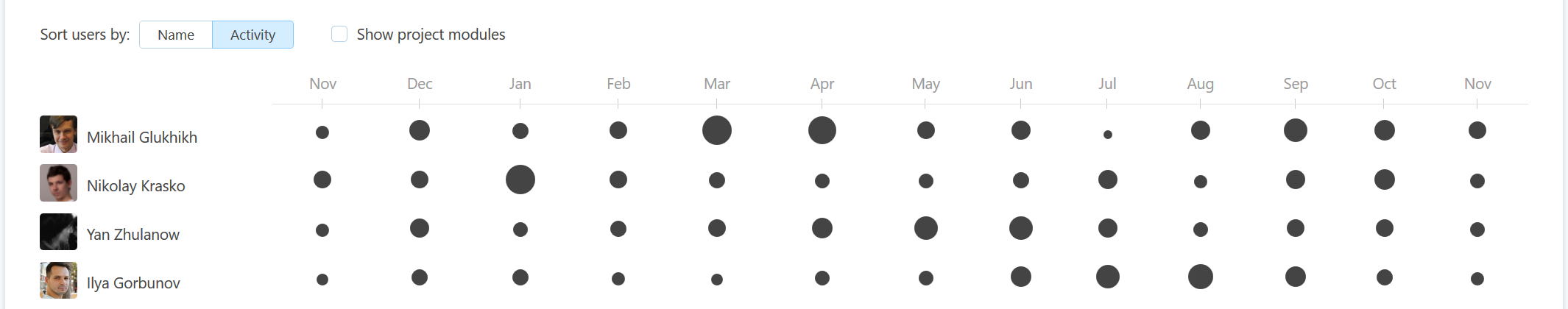
The size of a dot (or a circle) represents the number of commits—hover over to see the exact number and commit details.
Hover over a committer name to see the total number of his commits over the selected period.
You can choose to list contributors alphabetically or by activity.