Displaying a custom notification
Last modified: 02 April 2021
You can write in-product notifications that will be shown to all Upsource users. They can be used to notify users about upcoming maintenance, organizational changes or simply to share a helpful piece of information.
To create and display a banner
Log into Upsource as an administrator.
Click the settings icon
 on the top right of the screen. The Administration view will open.
on the top right of the screen. The Administration view will open.Click the Set server motto link.
Enter your message and click Set motto.
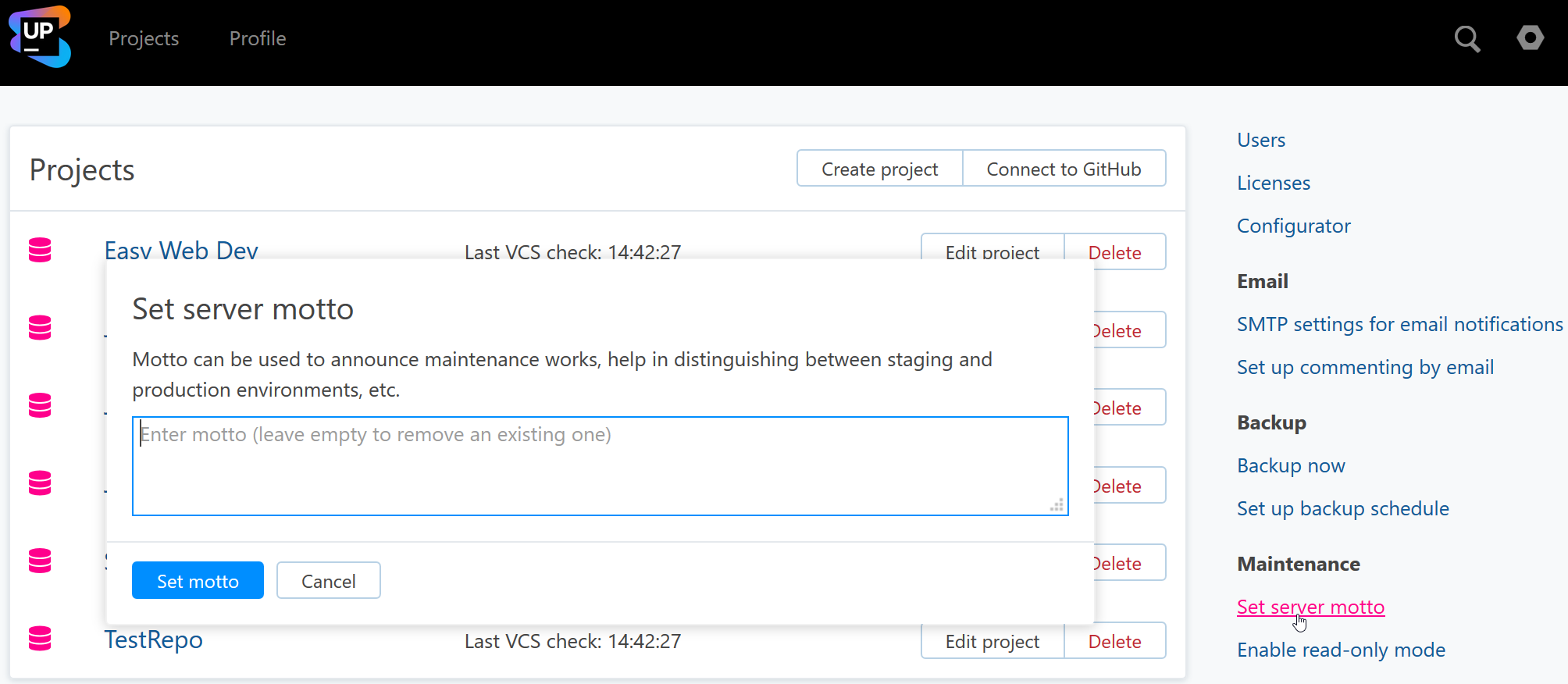
The banner will be displayed to users for a few moments upon login:
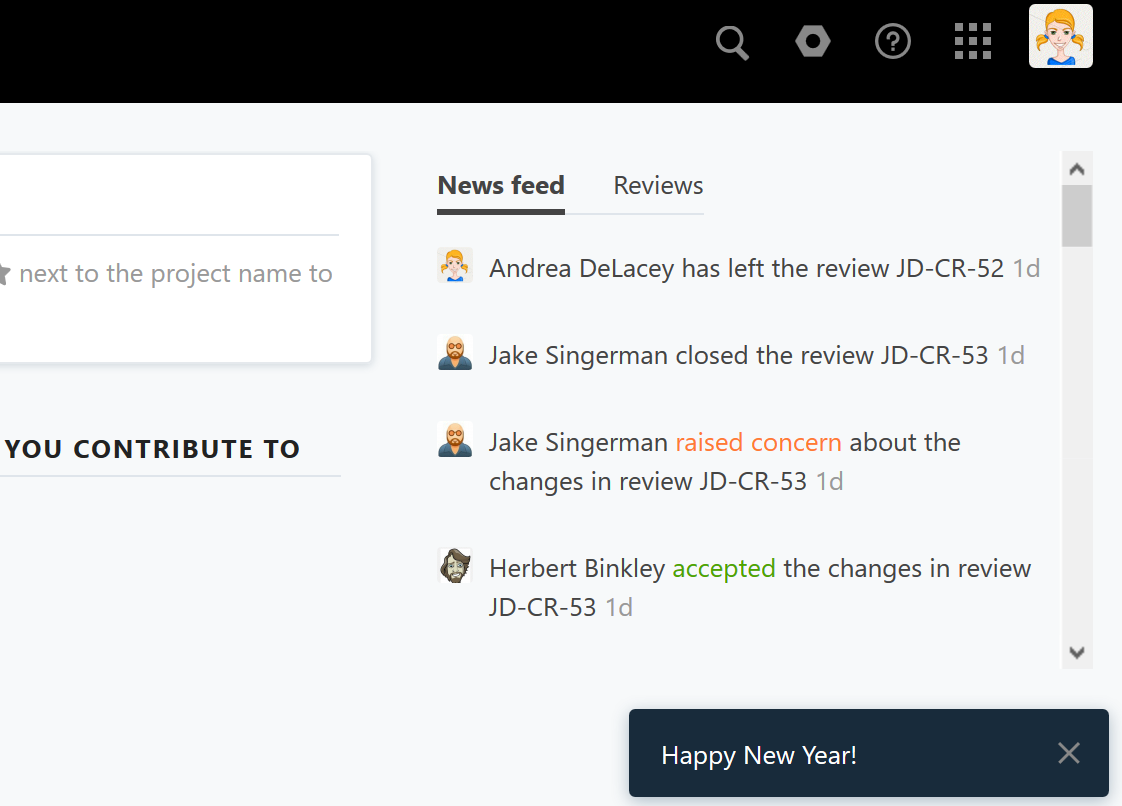
To remove the banner, follow the instruction above and at the last step leave the text field empty.