Virtual columns
This feature is available with the Database Tools and SQL plugin installed on the Settings | Plugins page, tab Marketplace, as described in Installing plugins from JetBrains Marketplace.
Please note that it is a paid plugin.
A virtual column contains values that are calculated using the data of other columns. The data of the virtual column is not stored in the database.
For example, to have a column that would contain data from both first_name and last_name columns, create a virtual column with the following expression: first_name || '.' || last.name.
The virtual column with your expression result will appear in the table, and it will also be available in the Database tool window as a virtual object.
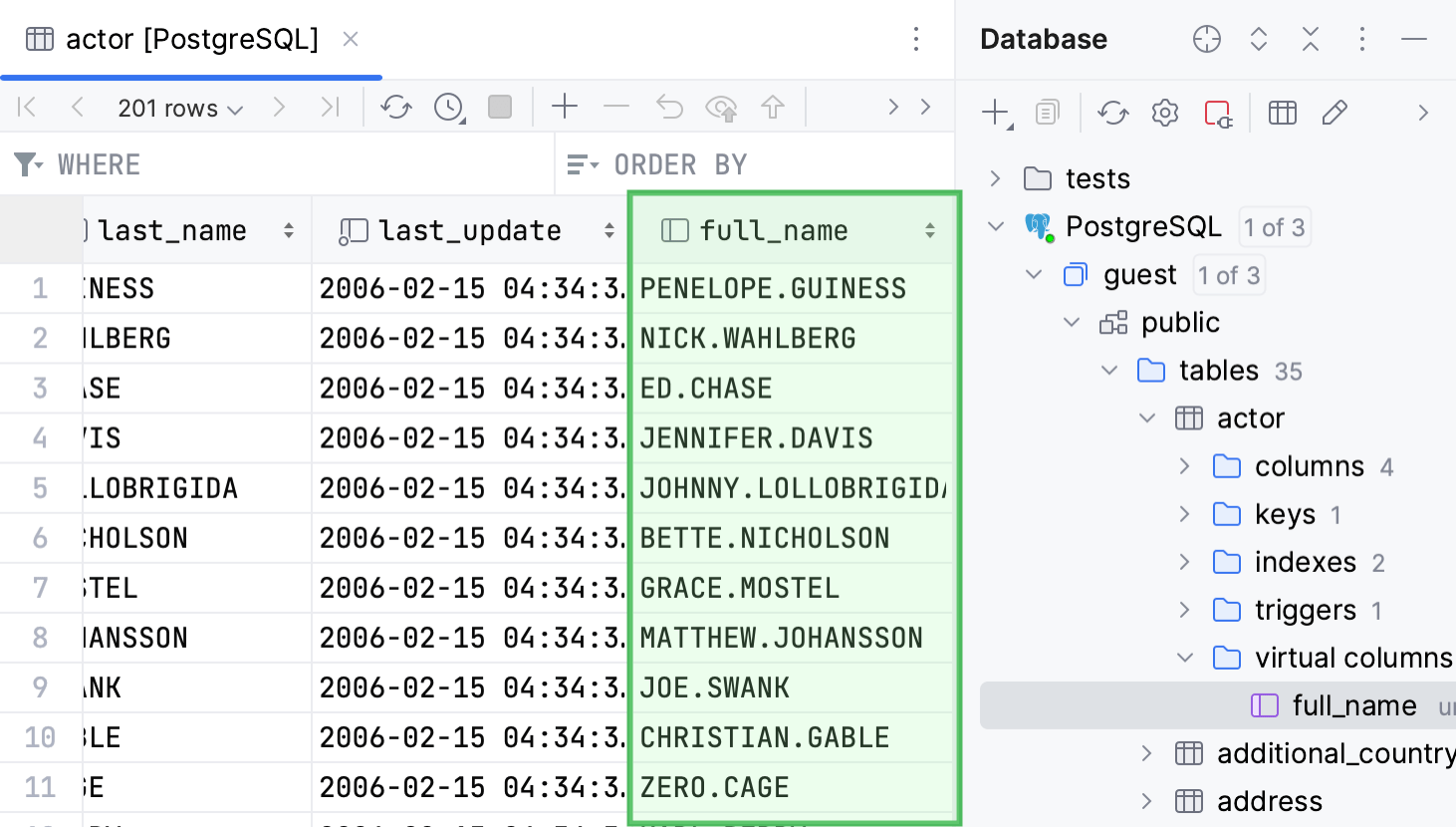
Virtual columns can be seen in the Database tool window. You can see a reference on node and object icons in the Data sources and their elements chapter of Database tool window topic.
For the table column icons, refer to Possible icon combinations for columns.
In the Database tool window ( View | Tool Windows | Database) , expand the data source tree until the nodes of tables.
Right-click the node and select New | Virtual Column.
In the Modify dialog that opens, enter the name of your virtual column in the Name field.
Type your expression in the Expression field.
Click OK.
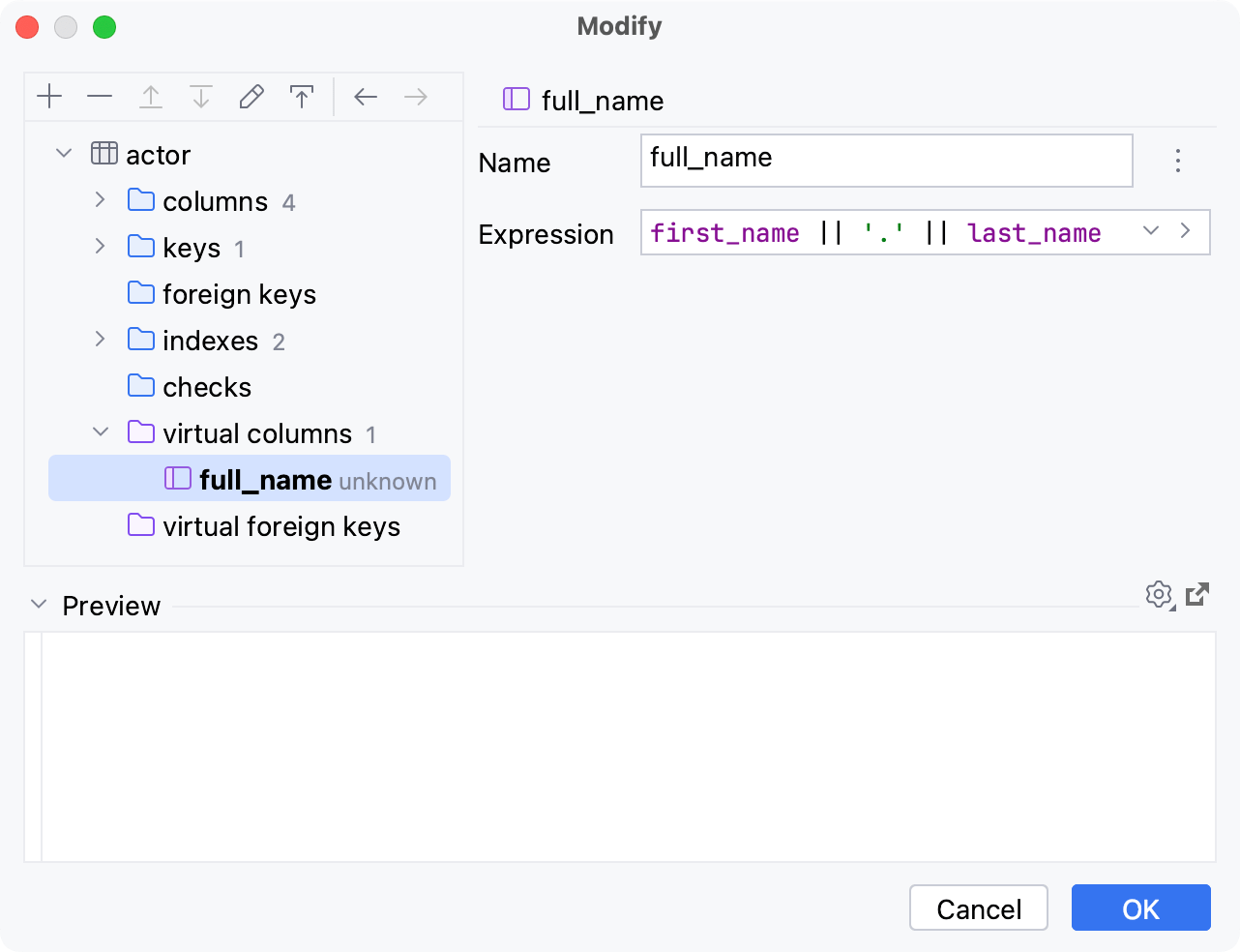
Thanks for your feedback!