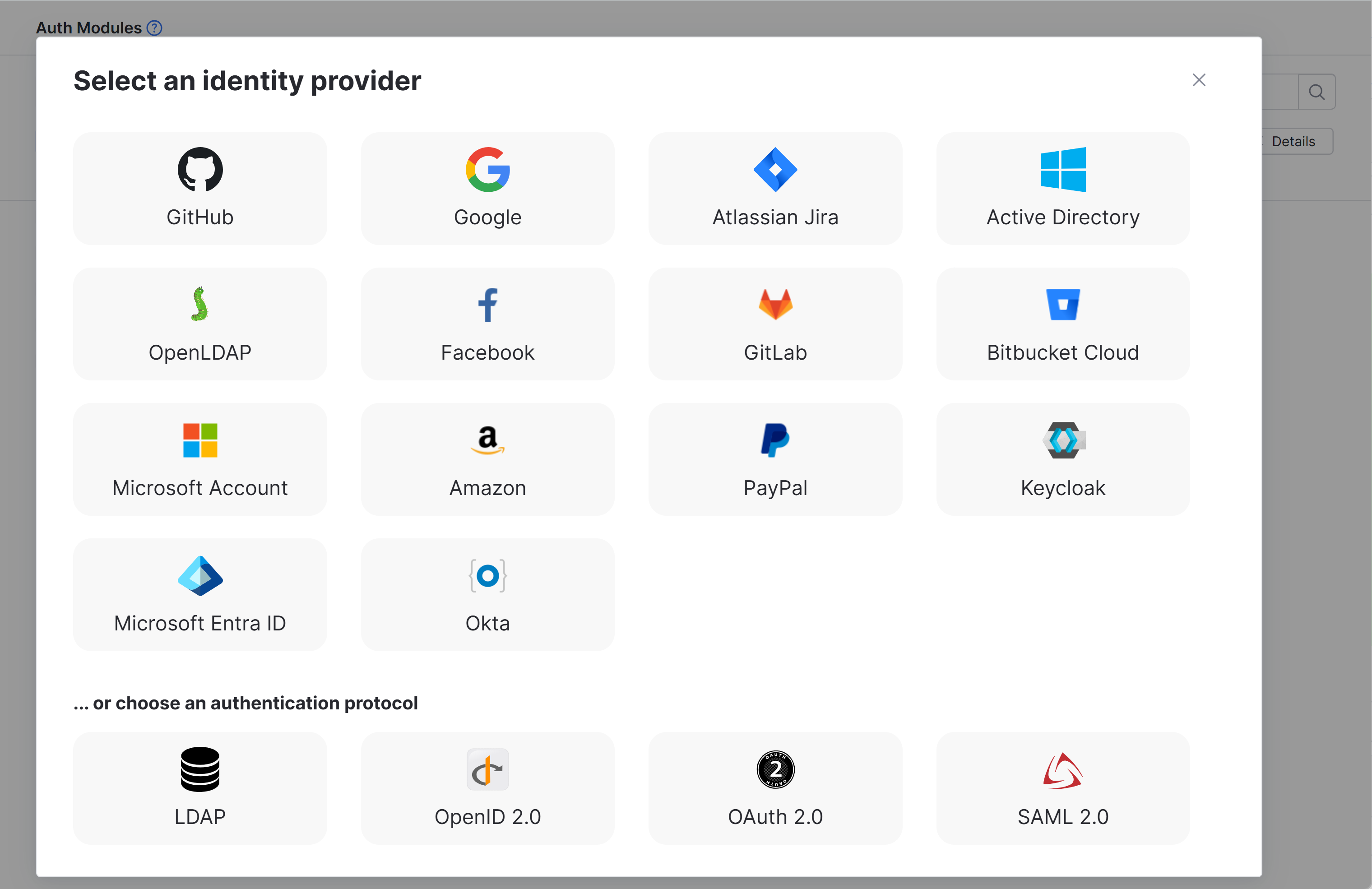JetBrains Account Auth Module
The JetBrains Account authentication module lets users who have registered for a JetBrains product or service log in to YouTrack with their JetBrains Account credentials.
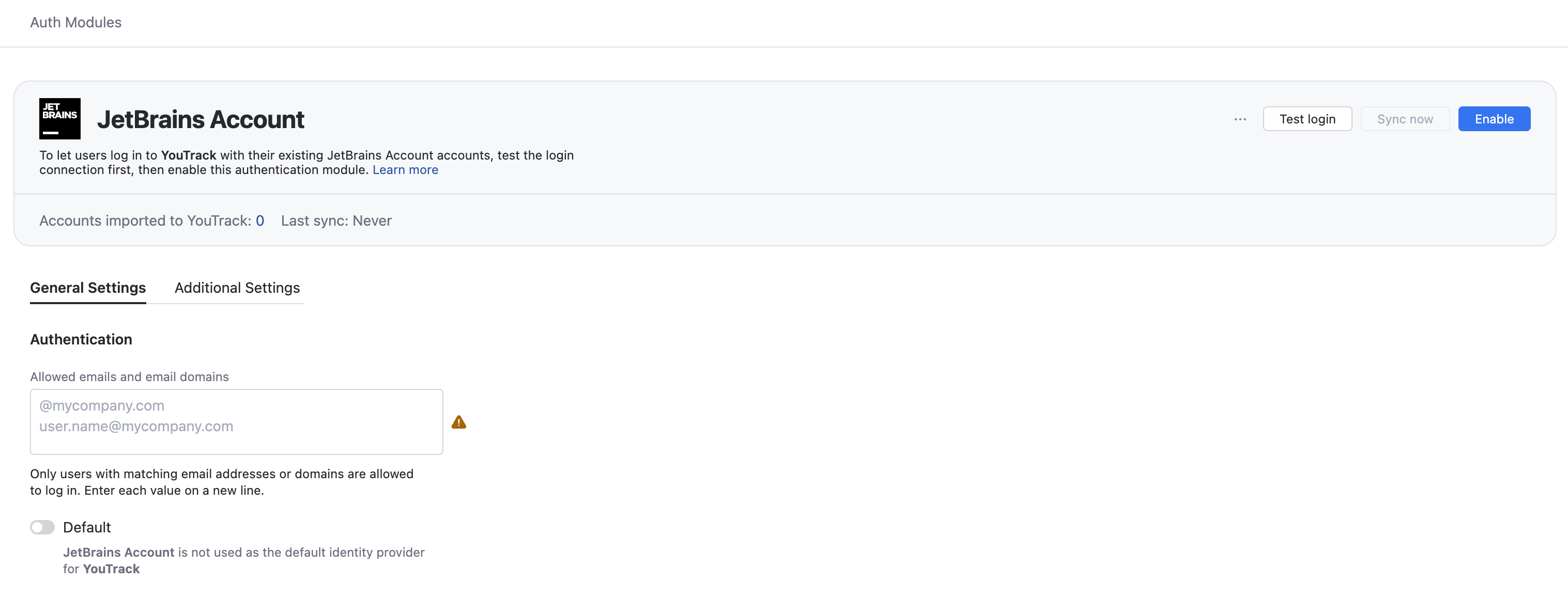
Enable JetBrains Account Authentication
To let users with existing JetBrains Account profiles log in to YouTrack, enable the JetBrains Account authentication module.
To enable the JetBrains Account auth module:
From the main navigation menu, select
.
Click the New module button.
Select the JetBrains Account auth module.
The Auth Modules page displays the settings for the JetBrains Account authentication module.
Click the Enable button in the header.
The JetBrains Account auth module is added to YouTrack.
The auth module is enabled and ready for use.
Settings
In the header of the settings page, you can find the general information about the authentication module.
Setting | Description |
|---|---|
Name | Stores the name of the authentication module. Use this setting to distinguish this module from other authentication modules in the Auth Modules list. You can change the name of the authentication module using the Rename action. For more details, refer to Actions. |
Organization | Stores the link to your organization in JetBrains Account. This field is displayed only when API access is configured. |
Accounts imported to YouTrack | Displays the current number of users in YouTrack that logged in or were added as a result of synchronization with JetBrains Account. |
User accounts discovered in JetBrains Account | Displays the number of user accounts that exist in your organization in JetBrains Account. |
Last sync | Displays the last time when YouTrack synchronized user accounts between YouTrack and JetBrains Account. |
The settings on the General tab help you configure allowed domains and emails, API access, and user synchronization between YouTrack and JetBrains Account.
Setting | Description |
|---|---|
Allowed domains and emails | Restricts the creation of user accounts to users with email addresses from the specified domains or specific email addresses. To specify multiple domains or email addresses, enter each value on a new line. YouTrack recognizes domains with or without the If a user attempts to log in with a JetBrains Account that does not match the specified domain, then:
|
Default | Sets the current authentication module as the default. |
Customer code | Stores a unique number identifier of your organization in JetBrains Account. You can find your customer code in your JetBrains Account, next to the organization's name. |
Customer API token | Stores an API token for accessing the JetBrains Account API. By default, YouTrack generates an API token automatically during the first start of the instance. You can replace the preconfigured token with your own by clicking Set new value. To learn how to generate your API token in JetBrains Account, refer to this article. |
Scheduled sync | Determines the frequency with which user attributes and group memberships are synchronized with JetBrains Account. If the setting is enabled, you can choose from one of three predefined intervals:
You can also launch the synchronization manually at any time by clicking the Sync organization users now button in the header. If the setting is disabled, profiles and group memberships are still synchronized on a per-user basis during login. The synchronization feature is only active when the authentication module is Enabled. |
User and Group Creation
When scheduled sync is enabled, users that are added to your JetBrains Account organization are automatically created in YouTrack. This means you don't need to create and manage these user accounts manually. However, you may need to consider whether a YouTrack license is available for each user being imported automatically.
To make sure you're not importing unwanted user accounts from the linked directory service, you should only activate synchronization when you want to grant a YouTrack license to every member of your JetBrains Account organization. If this is not the case, you should deactivate the Scheduled sync option. When this setting is switched off, user accounts are still synchronized on a per-user basis during login. In this case, you would only provide instructions for accessing YouTrack to the people who you want to be granted a license.
Additional Settings
The settings on the Additional settings tab let you manage account creation and group membership and reduce the loss of processing resources consumed by idle connections.
Setting | Description |
|---|---|
User creation | Enables creation of YouTrack accounts for unregistered users who log in with their JetBrains Account. When user creation is disabled, only the following users can log in:
|
Auto-join groups | Automatically adds new users to groups when they register themselves in YouTrack. You can select one or more groups. New users that auto-join a group inherit all the YouTrack permissions that are assigned to this group. We recommend that you add users to at least one group. Otherwise, new users are only granted the permissions that are currently assigned to the All Users group. Do not use this option to add users to groups that grant unnecessary access to sensitive data. |
Extension grant type | Saves the value that is used to identify the authentication module when used for extension grants. If a value is provided, YouTrack will process requests to exchange access tokens that are issued by JetBrains Account for tokens that grant access to YouTrack. To learn how to exchange access tokens using the Hub REST API, see Extension Grants. |
Connection timeout | Sets the period of time to wait to establish a connection to the JetBrains Account service. The default setting is 5000 milliseconds (5 seconds). |
Read timeout | Sets the period of time to wait to read and retrieve user profile data from the JetBrains Account service. The default setting is 5000 milliseconds (5 seconds). |
Changes made to JetBrains Account | Links to the Audit Events page in YouTrack. There, you can view a list of changes that were applied to this authentication module. |
Actions
The following actions are available in the header:
Action | Description |
|---|---|
Test login | Lets you authenticate using the JetBrains Account service to test if users are able to log in. |
Sync now | Launches the synchronization of users between the JetBrains Account organization and YouTrack. |
Enable | Enables the authentication module. This option is only shown when the authentication module is currently disabled. |
Disable | Disables the authentication module. This option is only shown when the authentication module is currently enabled. |
Rename | Lets you update the existing authentication module name and change its default icon. You can find this action in the More options (...) menu. |
Delete | Removes the authentication module from YouTrack. Use only when you have configured additional authentication modules that let users log into your YouTrack installation. You can find this action in the More options (...) menu. |