Monitor Branches
Each VCS integration lets you specify which branches in the repository are monitored for changes. You can refine the selection to include or exclude specific branches.
To specify which branches are monitored for VCS changes, select an existing integration on the VCS Integrations page and update the Monitor Branches setting.
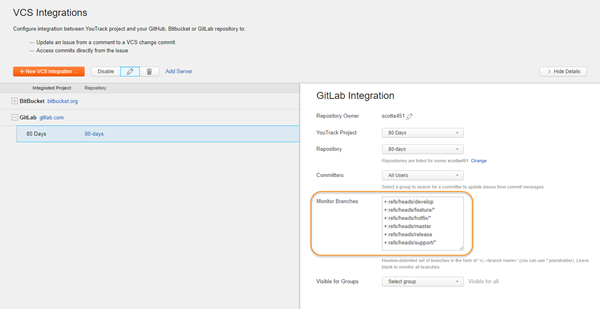
The Monitor Branches setting accepts a list of branch names or patterns. Use the following syntax to specify which branches are monitored for changes:
+|-:branch nameUse
+to include a branch.Use
-exclude a branch.For the
branch name, use the fully qualified name of the branch. For example,refs/heads/<branch name>.Use
*as a wildcard. This placeholder matches one or more characters in a string. For example, to include all feature branches, use:+:refs/heads/feature/*To monitor all branches, leave the input field empty.