Customize the Sidebar #
YouTrack lets you customize the sidebar — you can manually sort projects, tags, and saved searches and manually select which of them are displayed (pinned). When they are pinned in the sidebar, projects, tags, and saved searches are added to the list of search contexts that are available in the Search Context list.
The following items are pinned to the sidebar by default:
All new projects in which you have access to issues.
Tags and saved searches created by you — both personal and shared.
Default saved searches: Assigned to me, Reported by me, and Commented by me.
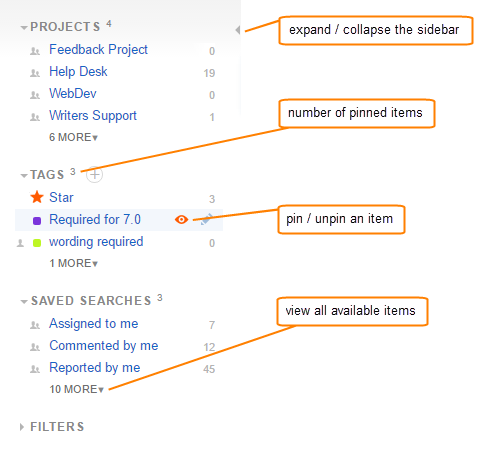
The following options are available for Projects, Tags, and Saved Searches:
Option | Description |
|---|---|
Show More | Click the N more down arrow in the corresponding section to view additional items that are not shown in the list. |
Hide | Move the pointer over a project, tag or saved search and click the |
Pin | Click the N more down arrow to expand the list of hidden items. Move the pointer over a project, tag or saved search and click the |
An additional option lets you apply a filter to the current search context and query. For more information, see Filters.