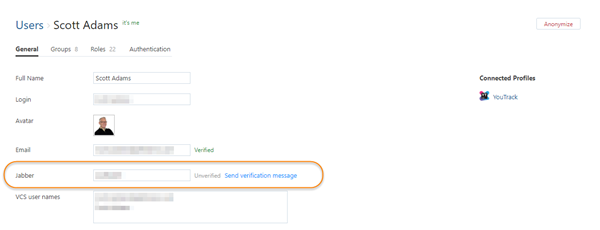Search for Issues over Jabber
With YouTrack, you can not only get notifications from YouTrack in your Jabber client, but also interact with YouTrack with direct messages. When you enter a search query in your Jabber client, it returns a list of issues that match your query.
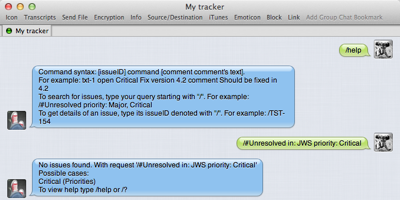
The feature that lets you interact with YouTrack in this manner is called the Jabber Bot.
Prerequisites
Before you can use this feature, an administrator must enable Jabber notifications for your YouTrack instance and enable the Jabber bot. For setup instructions, see Enable Notifications over Jabber.
Add your Jabber Account to YouTrack
To enable personal notifications in your Jabber client and use the Jabber Bot to interact with YouTrack, you need to add your Jabber account to YouTrack.
To add your Jabber account:
Access your Profile page in YouTrack (click your avatar and select Profile).
In the input field for Jabber, enter the username of your Jabber account.
- To confirm the setup, click the Send test jabber message link.
A test message is sent from the Jabber Bot account to your user account in the Jabber client application.
- Click the Save button.
The Jabber account is saved in your user profile.
You can now receive notifications in the Jabber client for updates to issue in YouTrack.
You can search for issues by entering a search query in a direct message with the Jabber Bot.
If you want to manage the notifications that are sent to your Jabber account, click the YouTrack link in the Connected Profiles section of the page to return to your YouTrack profile. For details, see Notifications.
Search for Issues
To search for issues in Jabber, enter a slash followed by the search query. For example, to get a list of issues, enter
/for: me project: TST #{In Progress}. To see the description for a single issue, enter a slash followed by the issue ID.
Additional Commands
Command | Result |
|---|---|
/stat | Jabber Bot sends the current usage statistics for your YouTrack server. |
/help | Jabber Bot sends hints for command syntax and search queries. |