Group Memberships
The Groups tab in your member profile displays a list of groups to which you have been added as a member. If you have permission to manage these settings, you can add or remove group memberships on this page.
This tab is only visible when YouTrack is integrated with a built-in Hub service. If your installation is connected to an external Hub, these settings are managed directly in Hub. To learn how to manage group memberships in Hub, refer to the Hub documentation.
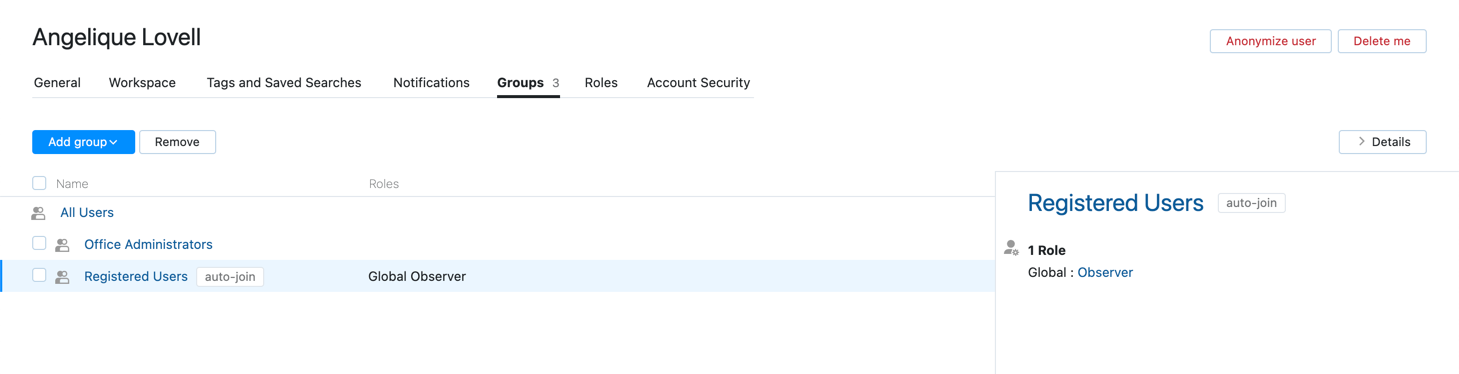
The following actions are accessible from the toolbar:
Action | Description |
|---|---|
Add group | Adds your user account to a selected group. |
Remove | Removes your user account from the selected group. |
To learn more about managing group memberships in YouTrack, see Manage Group Memberships.
Last modified: 21 April 2023