Debug tool window
The Debug tool window opens when you start a debug session. With this window, you can perform various debugger actions and analyze the program data (frames, threads, variables, and so on).
By default, the Debug tool window opens when your program hits a breakpoint and is not hidden when the session is terminated. To change this behavior, go to the Build, Execution, Deployment | Debugger settings page Ctrl+Alt+S and clear the Show debug window on breakpoint checkbox.
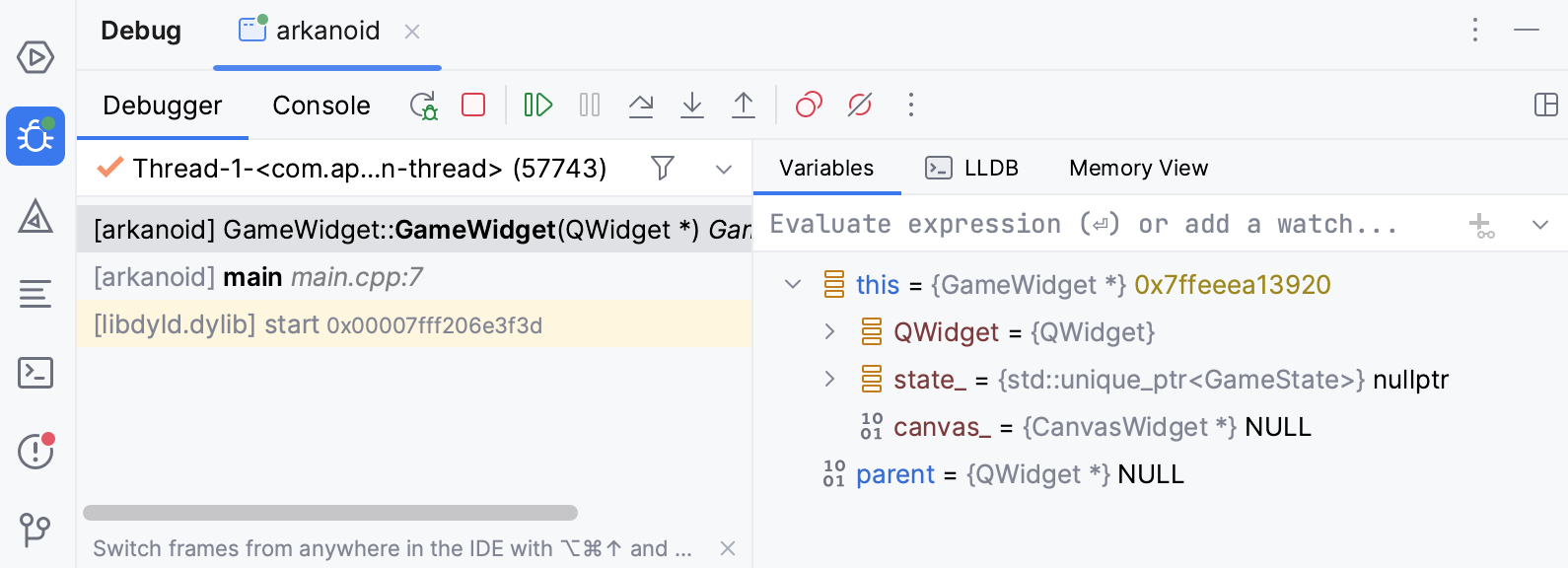
Sessions
The available debug sessions are separated into tabs in the top part of the Debug tool window.
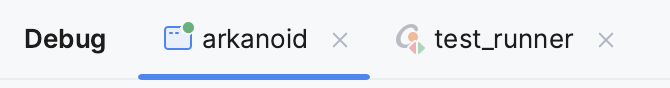
If you enable the Services tool window for specific run/debug configurations, the entire view of the Debug tool window will be displayed inside the Services tool window when you debug any of these configurations.
All the information in the editor, like inline variable values and execution point, is shown for the selected session tab. This is important if you are running several debug sessions in parallel that use the same code.
When you close a tab, the corresponding debug session terminates.
Tabs
The Debug tool window shows the following tabs for each session:
Frames: lets you navigate in the call stacks of the threads.
Variables: lists the variables available in the current context and lets you analyze and modify the program state.
Watches: lets you manage watches. By default, watches are shown on the Variables tab for more efficient use of the screen space. If you have a lot of watches, consider viewing them in a separate tab.
Debugger console: displays the GDB/LLDB output and error streams, and lets you run debugger commands.
Threads: displays the list of live threads, lets you switch between them, and export a thread dump.
Memory View: shows raw memory of the running process.
Parallel Stacks: shows thread call stack information for all the threads in your application.
Switch tabs
To cycle through the tool window tabs, press Alt+Right and Alt+Left.
Show/hide tabs
Click
and select which tabs you want to see.
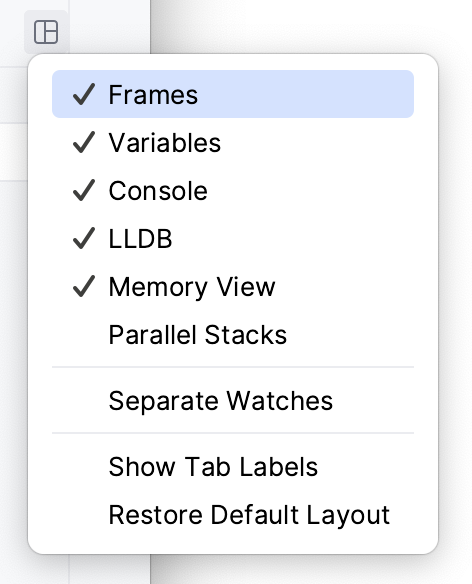
Move tabs
You can arrange the tabs to fit your preference. You can move a tab to another location or group a tab with another tab, so that they share the same space on the screen.
Drag the tab header to the desired location. The blue frame indicates the destination.
Restore default layout
If you changed the layout of the Debug tool window and don't like the new arrangement, you can revert it to the default state.
Click
in the top-right corner of the Debug tool window, then click Restore Default Layout.