Push Changes
By default, a dev environment has read-only access to the Git repository provided by the namespace administrator. This access is needed to clone the repository when creating your dev environment.
You should authenticate in the Git repository before you can push changes. The authentication process differs depending on whether SSH or HTTPS is used to access the repository.
Prerequisites
You have the read/write access to the project's repository on the Git hosting service.
(HTTPS) You have your Git service username and password.
(SSH) You have SSH keys set up: a public key added to the Git hosting service and a private key stored on your local machine. Learn how to set up SSH keys
HTTPS authentication
When you first try to pull from or push changes to the repository, the IDE will ask you for your Git credentials.
Enter your Git service username and password. This information will be saved in the IDE and used for all future Git operations during the current session.
SSH authentication
In the case of SSH, you can authenticate by providing your private SSH key or by using SSH agent forwarding.
When you first try to pull from or push changes to the repository, the IDE will try to establish an SSH connection to the Git hosting service. Click Yes.
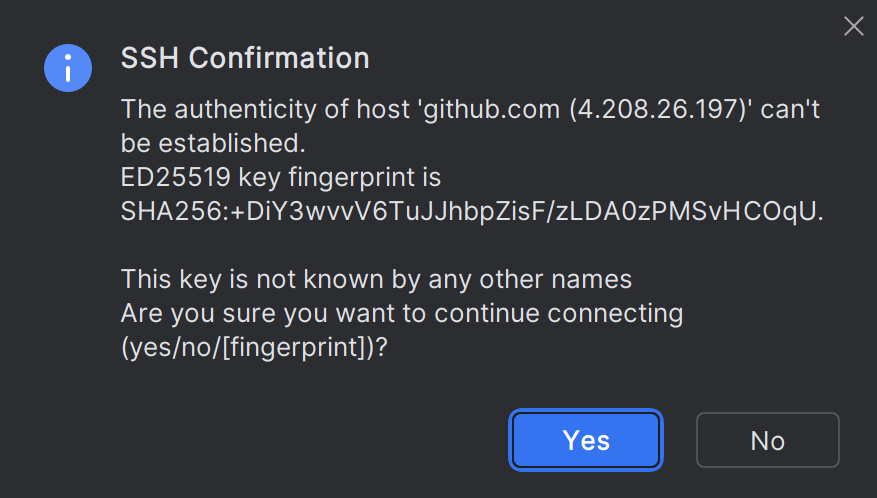
Now, you need to provide your private SSH key file. You can do this in two ways: by providing the key file or by using SSH agent forwarding.
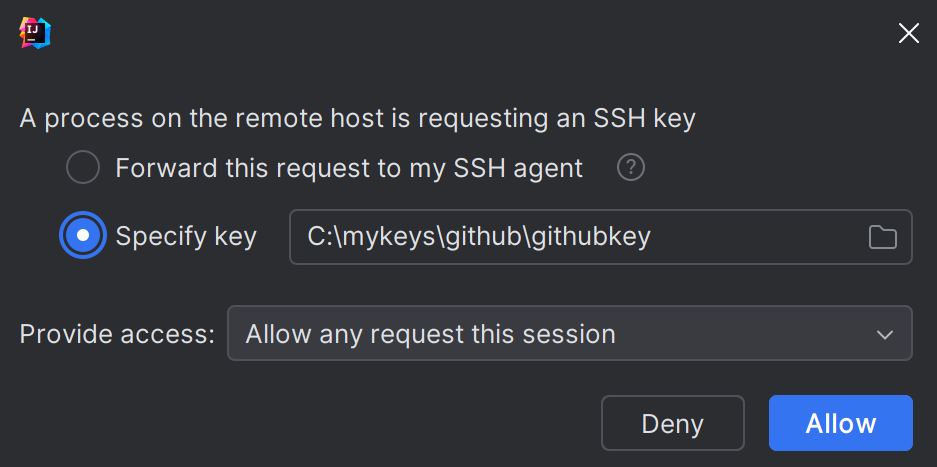
Select Specify key and provide the path to your private SSH key file.
Click Allow. The IDE will save the key and use it for all future Git operations during the current session.
On your local machine, make sure that the SSH agent is running and the private key is added to the agent:
ssh-add ~/.ssh/mykeyReplace
~/.ssh/mykeywith the path to your private SSH key file.In the IDE, select Forward this request to my SSH agent.
Click Allow. The IDE will use the SSH agent running on your local machine to authenticate in the Git repository. This will work for all future Git operations during the current session.