Project settings
Project settings apply to the current project only. They are stored in the .xml format together with other project files in the .idea directory. Project settings can include VCS configuration, code style options, the list of language inspections, and so on.
To configure project settings, select DataGrip | Settings on macOS or File | Settings on Windows and Linux from the main menu. Alternatively, you can press to show the IDE settings.
In the Settings dialog, project settings that apply only to the current project are marked with the icon. Other settings are global and apply to all existing projects.
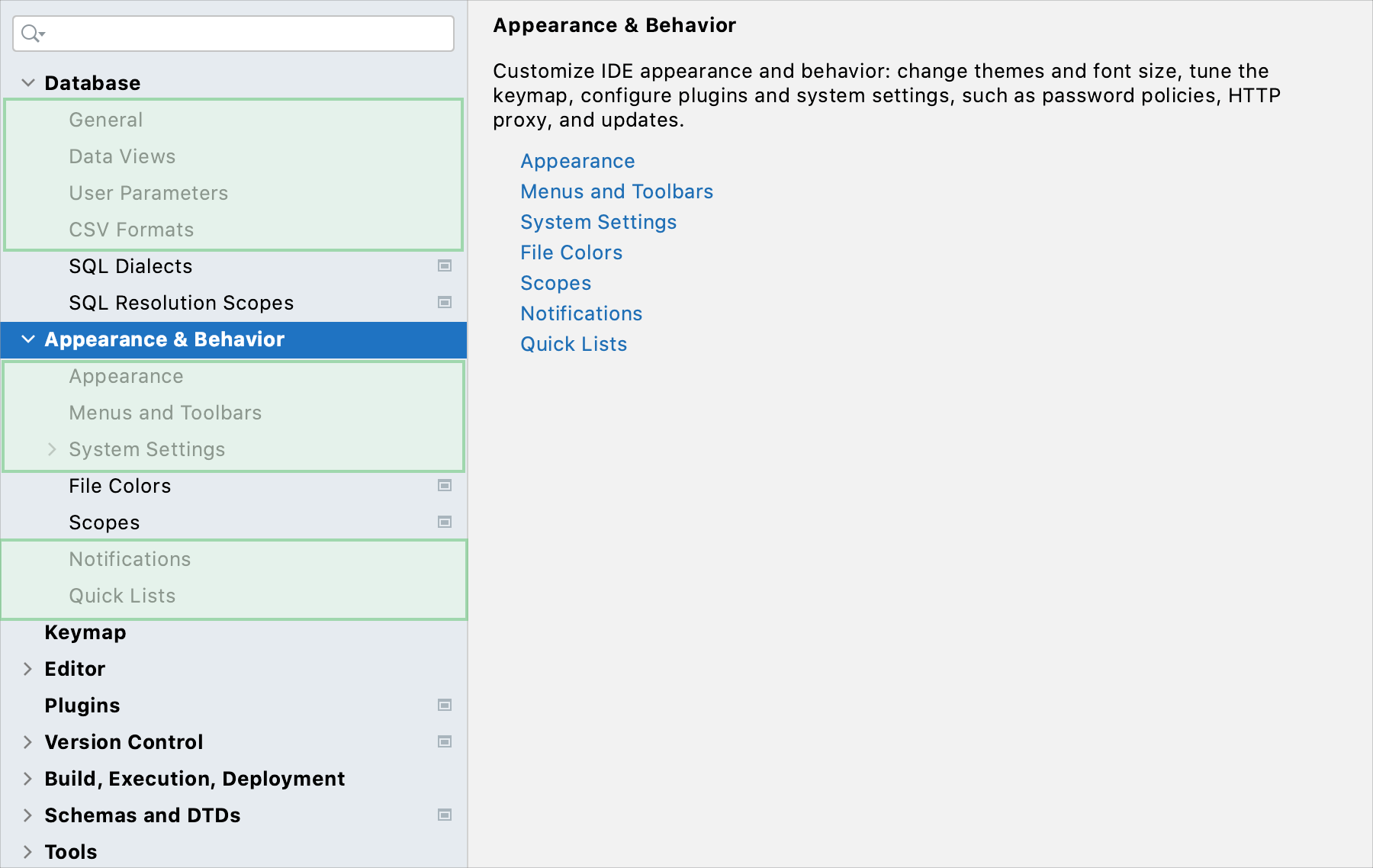
If you want to share project settings between already existing projects, you can use the Settings Repository or the Settings Sync plugin. You can also export the settings to a ZIP archive and import it later to other IDE instances.
You can configure project settings not only for the current project, but for all projects that you will create later. This means that you can set the new default settings for your projects.
From the main menu, select File | New Projects Setup | Settings for New Projects.