Shared workspaces
Sharing workspaces is an option aimed at facilitating teamwork. The sharing process and permission types are described in Share a workspace.
Access shared workspaces
Right after the invitation is sent to you, you can view or edit the shared workspace.
Click the arrow icon next to the workspace name (Home by default) in the upper left corner of the page.
Select the shared workspace from Other workspaces.
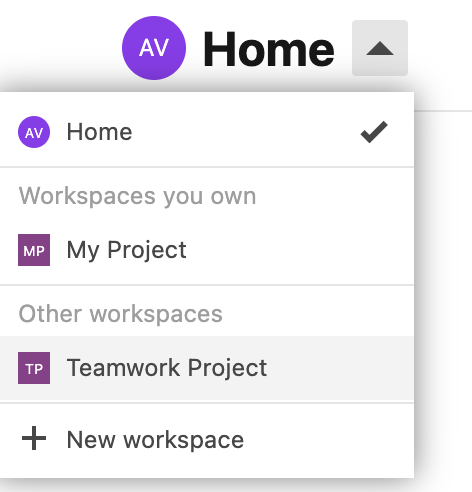
Last modified: 14 July 2022