Feedback and reference options
Use the Help menu as your primary reference and feedback options to stay up to date about Datalore.
In the editor, go to Main menu | Help and select the options described below.

Shortcuts: to view all shortcuts available in the Datalore editor as an alternative to UX. Use the text field to filter the list.
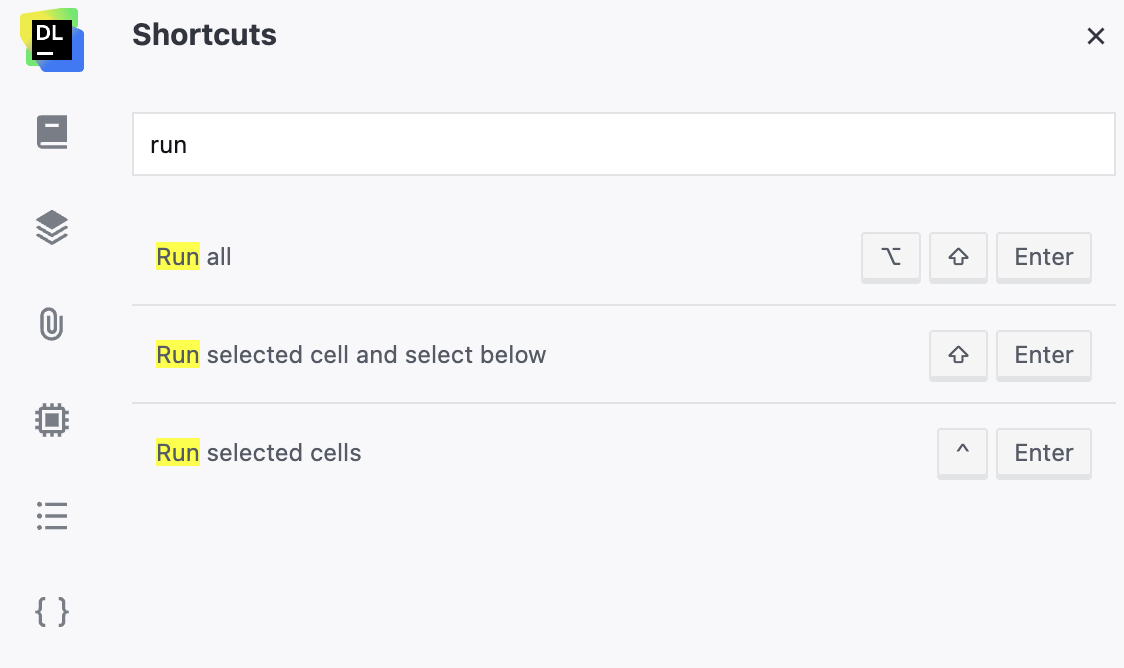
Command palette: to view the full list of commands available in the editor and use them from the same interface. Use the text field to search the list. Some of the options are used as checkboxes. For example, in the image below, the Dark mode option is presented as a checkbox and selected to activate the respective mode.
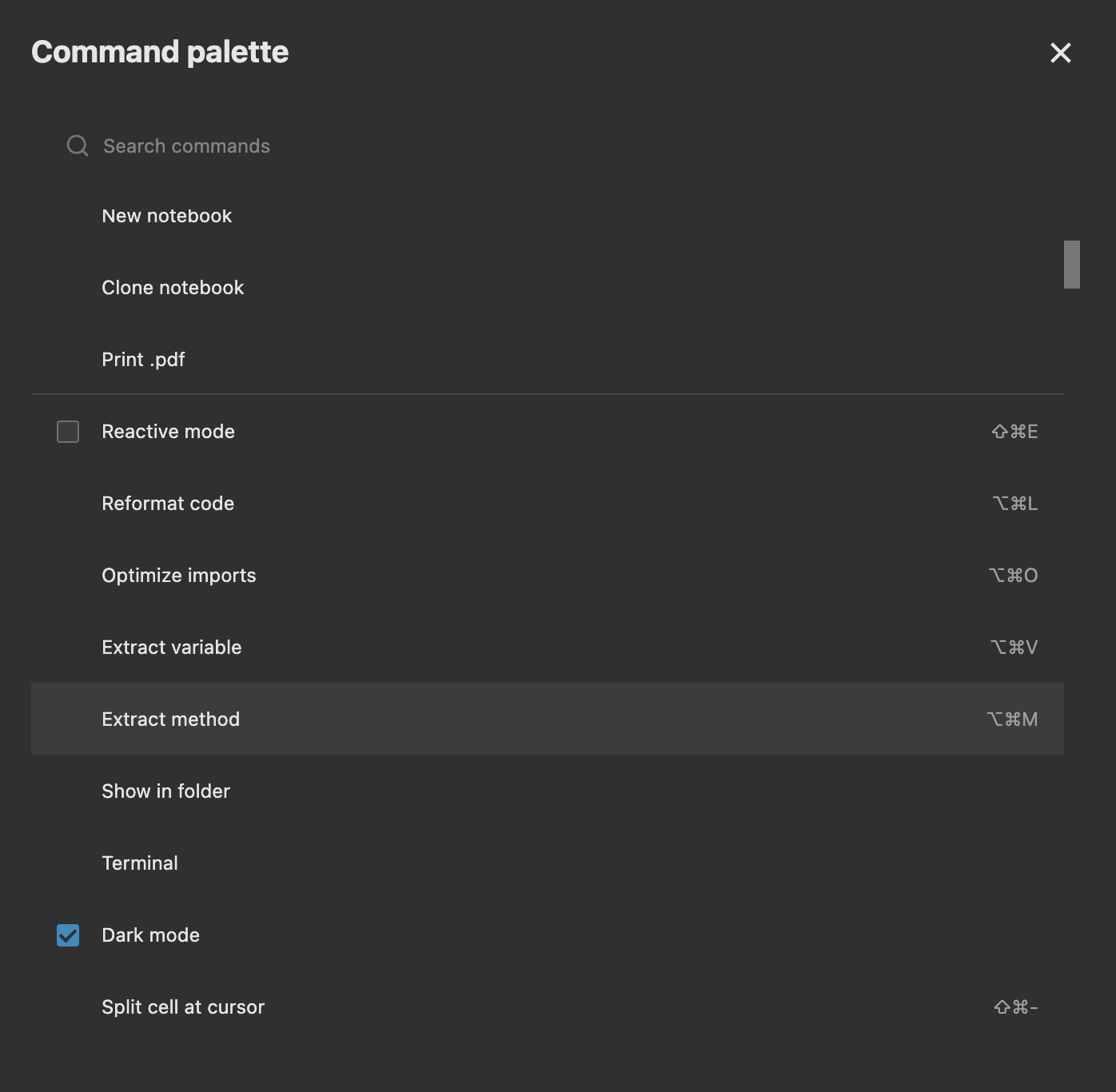
Documentation: to navigate to the official documentation for Datalore.
Blog: to navigate to the official Datalore blog. The page will help you follow the latest news regarding the project.
Forum: to navigate to the official Datalore forum, where you can follow, or take part in, discussions regarding the project development and improvement.
Feedback & Support: to report a bug, make a complaint, or send any other kind of message regarding the platform's performance to the Datalore team using the Feedback & Support form.
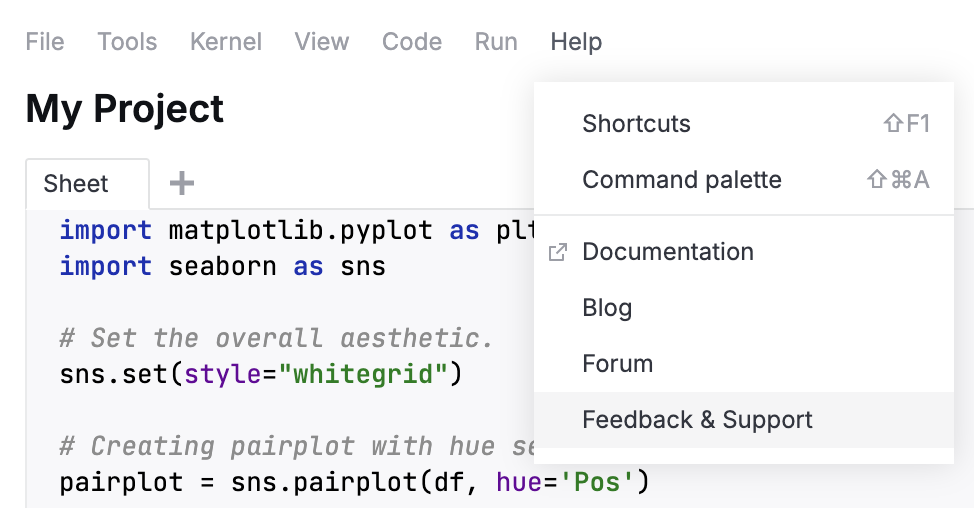
tip
Alternatively, you can access this interface by clicking the avatar in the upper right corner of your screen.
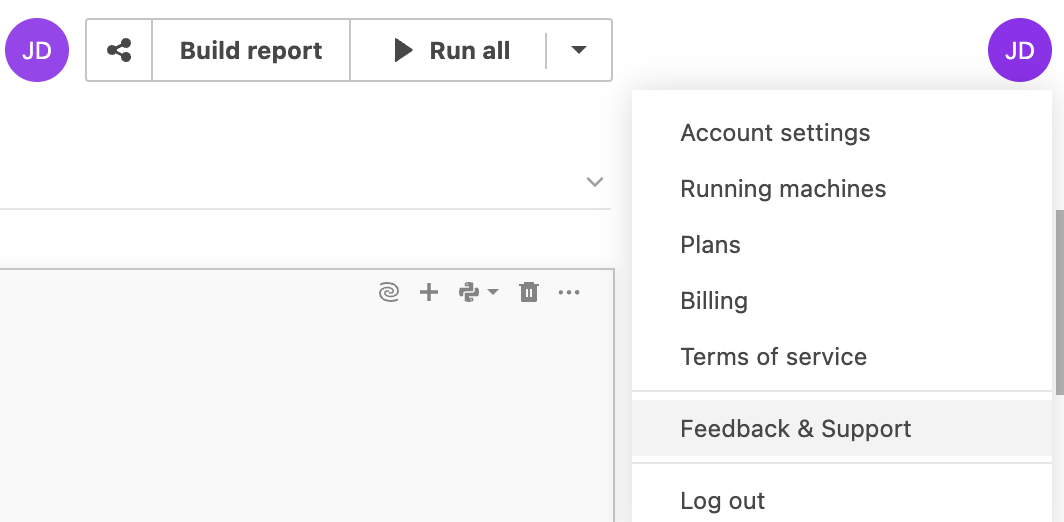
support, leave feedback, documentation, forum, reference