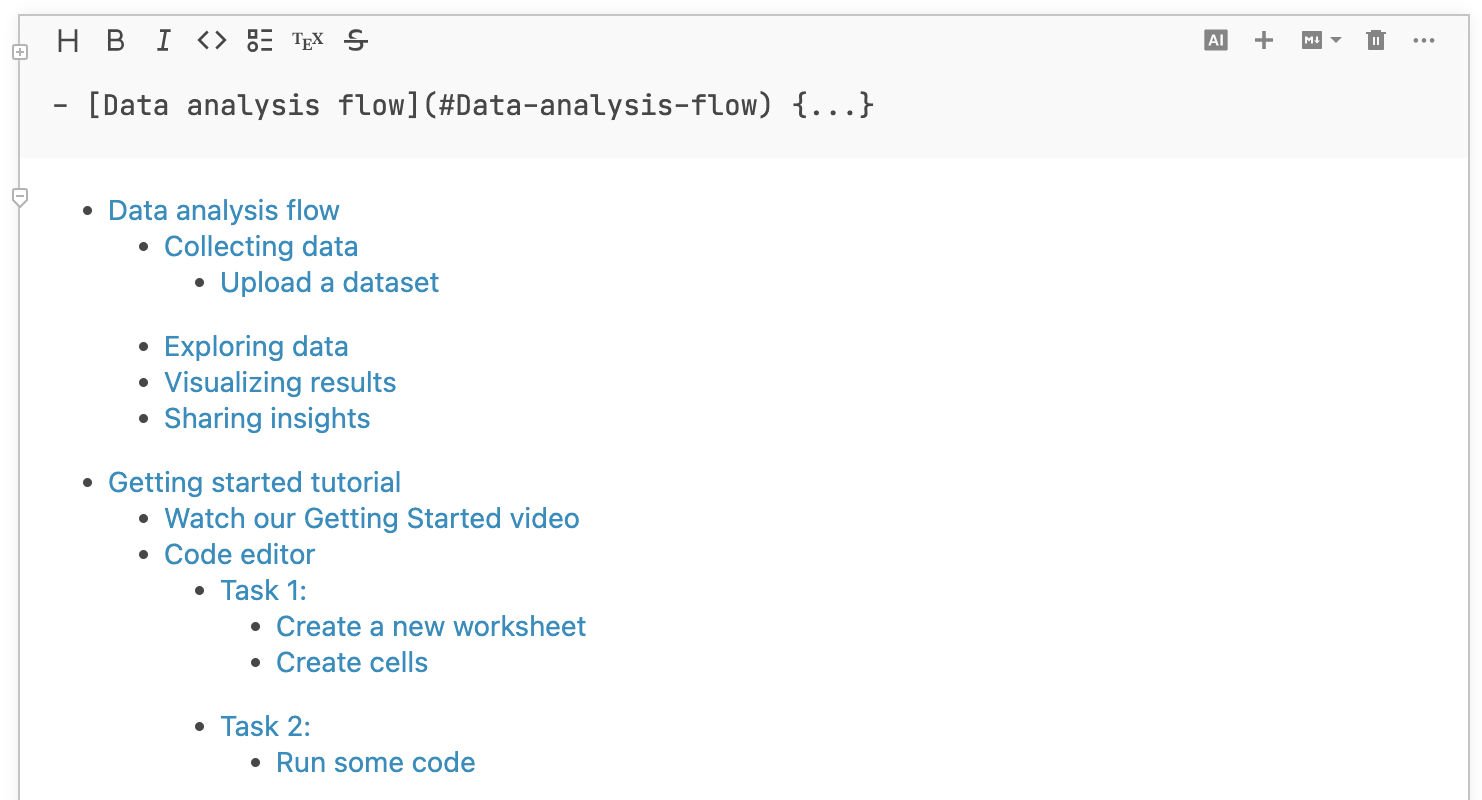Use Table of contents
Table of contents is a tool that displays the structure of your notebook based on the headlines currently used in your markdown cells. You can open it from the left-hand sidebar, from the Tools main menu tab, from the command palette, or by using the .
Table of contents is interactive: clicking a headline navigates to the respective section in the notebook.
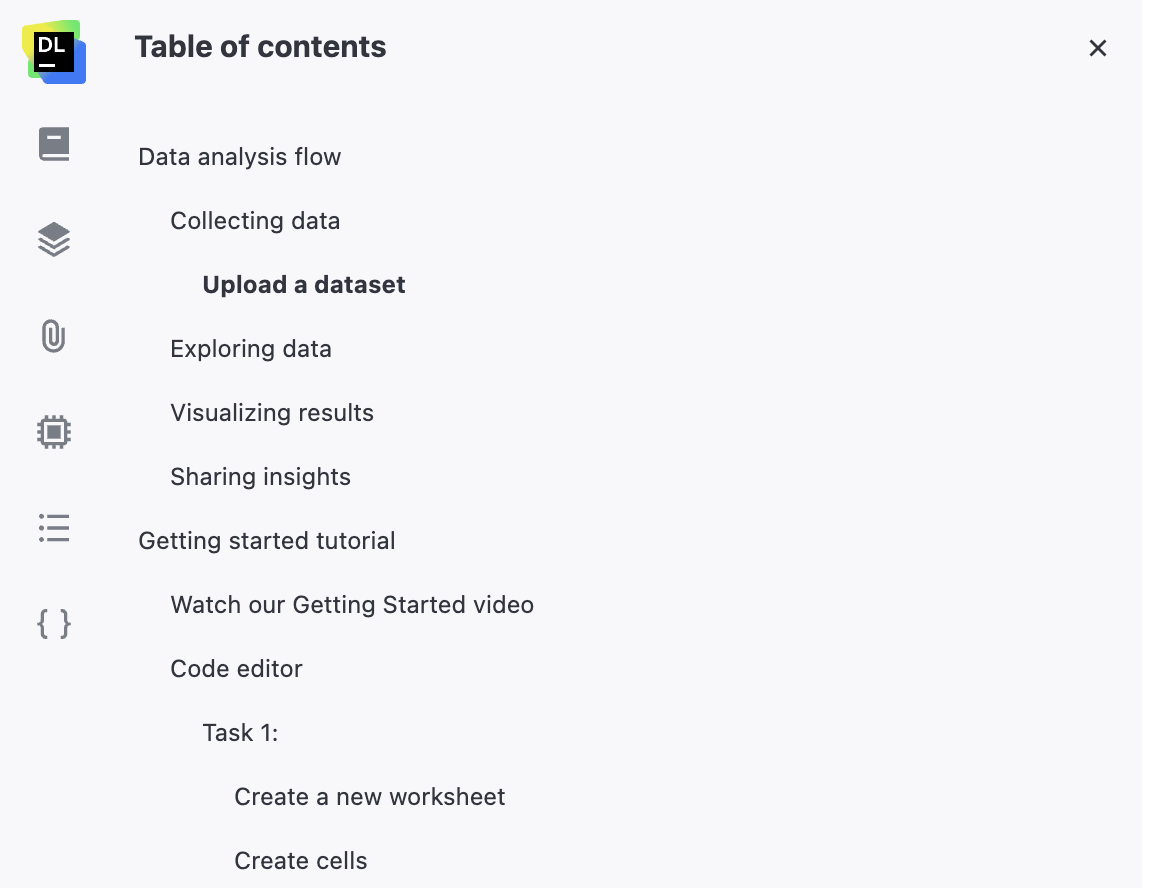
Use the markdown cell UI to add a table of contents and make it part of your output. This is a quick and easy alternative to writing the code manually.
Right-click the markdown cell where you want to generate a table of contents.
Select Generate table of contents from the context menu.