Save a report
The procedure below explains how to save a report as a PDF file or the notebook used for it.
Click the ellipsis in the upper right corner of the report. This will open a context menu.
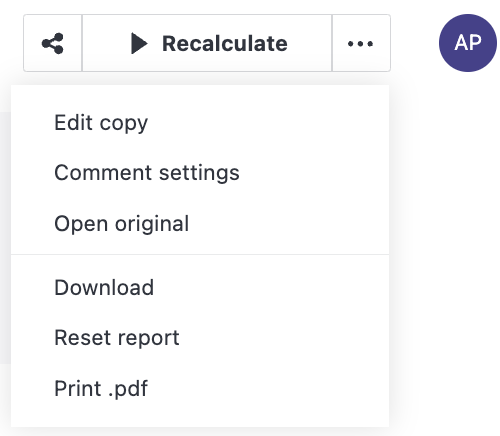
Select one of the two options:
Download: to save a copy of the original notebook.
note
The option is only available if the report was published with the Share all content checkbox selected. Find more details in Publish a report.
Print. pdf: to save the report as a PDF file. This will open the browser-specific dialog for printing the page. Save the document as .pdf using the dialog interface.