Using custom or third-party JDBC drivers
Datalore supports attaching custom JDBC drivers to establish connections to databases, that are not natively supported in Datalore.
After such a driver is attached, the user can select the respective database connection type in the New database connection dialog.
Add a custom JDBC driver
Click the avatar in the upper right corner of the screen and select Admin panel.
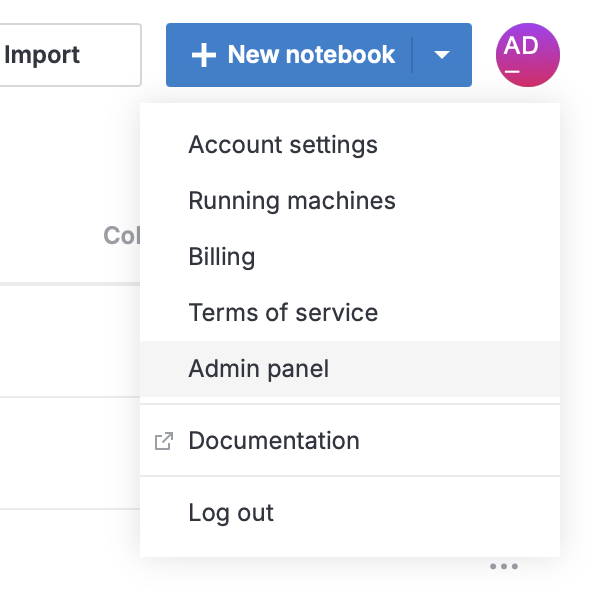
In the sidebar, select
Data.
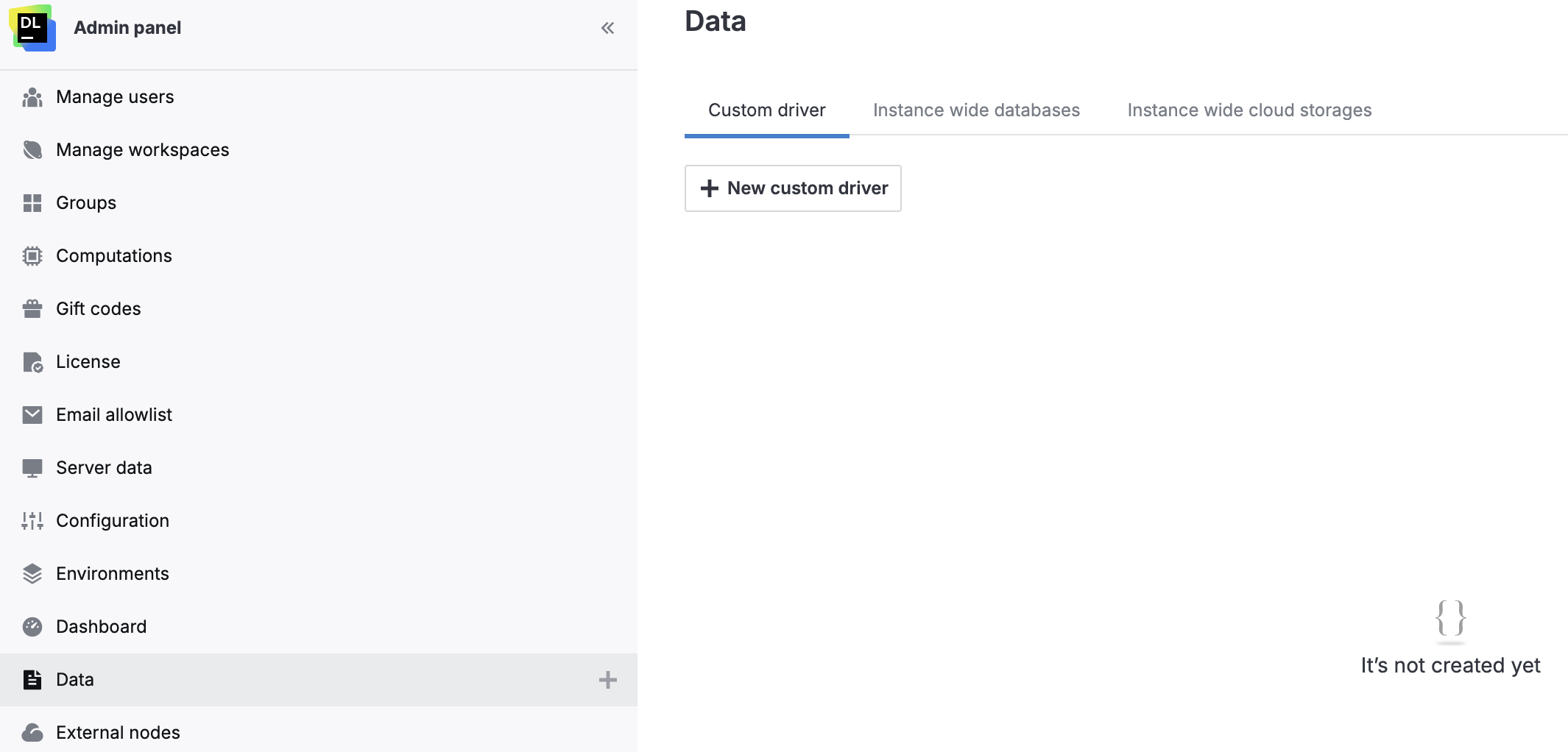
Click
New custom driver.
In the New custom database driver dialog, provide a connection title and a driver class in the respective fields.
Click the Select driver files button. This will open your file browser window.
Use the browser window to find and select the driver file.
(Optional) To cancel adding the selected file, do one of the following:
Click Stop while uploading the file
Click the ellipsis after the file is uploaded and select Delete
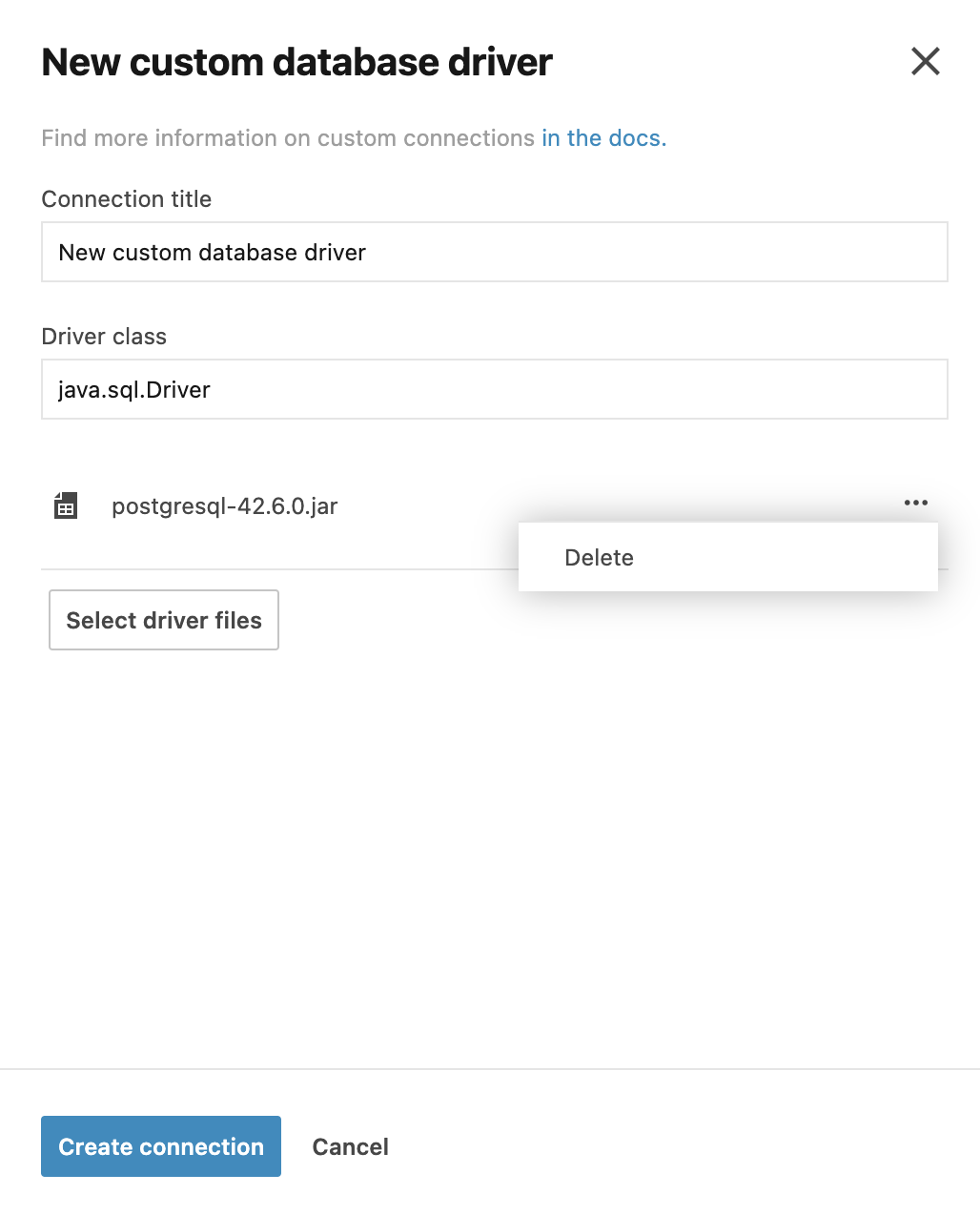
After the file browser window is closed and the file is uploaded, click the Create connection button. This will add the selected driver to the list and close the dialog.
Result
The added driver will be presented as a custom database connection type in the New database connection dialog.
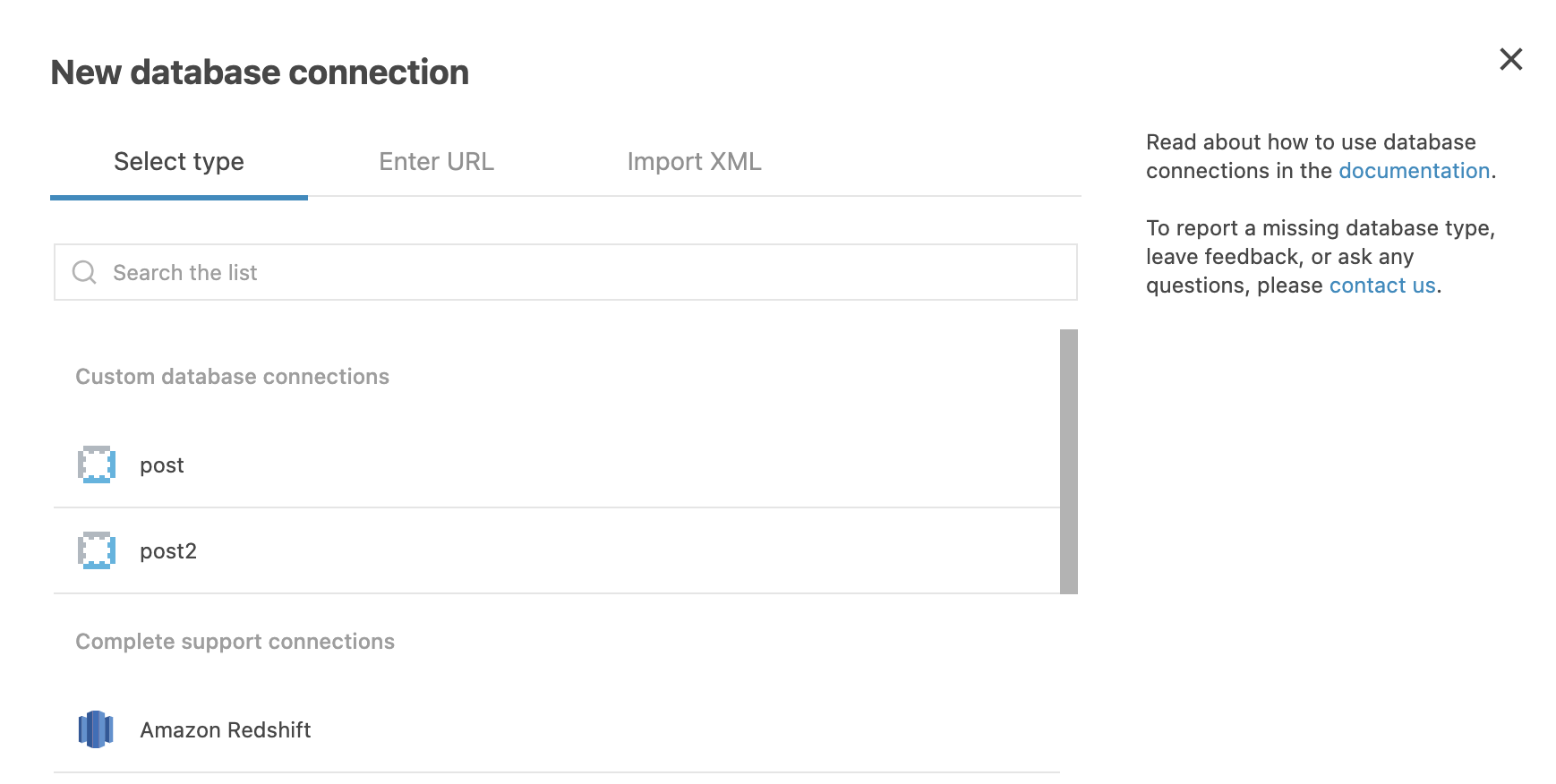
Find more details about configuring database connections in Configure a database connection.
Edit custom JDBC drivers
Go to . On the Custom driver tab, you can view the list of all added driver files.
Right-click the ellipsis for the driver you want to edit and select Edit from the popup menu.
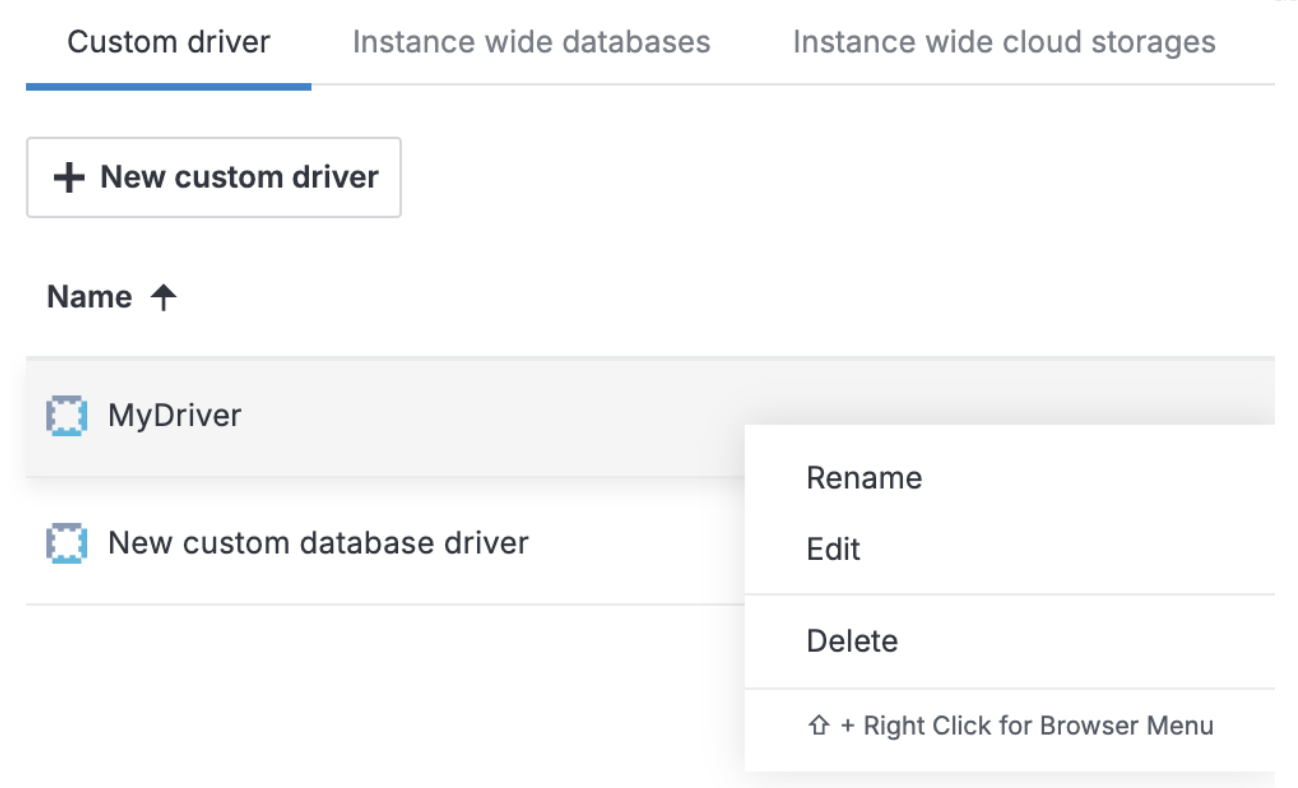
In the Edit custom database driver dialog, make the required changes.
To save the changes and finish the procedure, click the Update connection button.
Delete custom JDBC drivers
Go to . Under Supply custom database driver files, you can view the list of all added driver files.
Click the ellipsis for the driver you want to delete and select Delete from the dropdown menu.
In the confirmation dialog, click the Delete custom driver button.