Find Usages of Related Entities
This command enables you to find usages of entities that are somehow related to the selected symbol (for example, textual occurrences, dynamic references, and so on) in the specific scope. You can invoke this command from the Assembly Explorer, from the File Structure window and other tool windows.
Find usages of related entities from the current context
Place the caret at a symbol in the code viewer or select the symbol in a tool window.
Press Shift+Alt+F7 or choose in the main menu.
In the Search Properties dialog that opens, you can customize your search.
Use checkboxes in the Find column to specify what kind of relates symbols should be included in the results. Depending on the original symbol, the set of options varies. For example, if it is a type, you can look for usages of members; if it is a delegate, you can look for delegate target, and so on. For more information, see Search Properties dialog.
In the Scope column, choose the scope of the search.
If the original symbol is an overriding member in a derived class or an implemented interface member, dotPeek displays the original member and all its base members in the Search field. You choose whether to look for usages of the base member or those of the overriding member.
Click Find.
If a single usage is found, dotPeek will navigate you to the usage directly in the code viewer. Two or more search results will be shown in the Find Results window, where you can conveniently explore and analyze the usages.
Find usages of entities related to any symbol from the currently loaded assemblies
Search the desired symbol using one of the following commands:
Search Everywhere/Go to Type Control+N
Go to Symbol Shift+Control+Alt+N
Go to File Member Control+F12
When the desired symbol appears in the results list, select it using the keyboard and then press Shift+Alt+F7.
If a single usage is found, dotPeek will navigate you to the usage directly in the code viewer. Two or more search results will be shown in the Find Results window, where you can conveniently explore and analyze the usages.
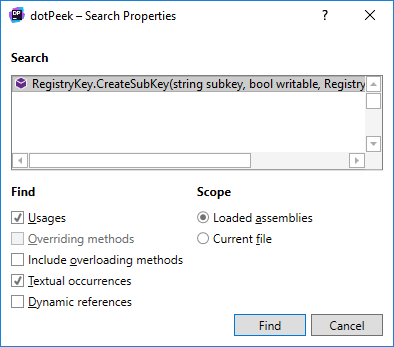
This feature is inspired by and borrowed from JetBrains ReSharper, a developer productivity tool for Microsoft Visual Studio.