License Vault
Last modified: 29 October 2024License Vault automates the licensing of JetBrains tools in your organization. In this article you'll find an overview of its license distribution features.
To enable License Vault, refer to Manage IDE Services products. For information about the available licensing and billing options, see IDE licensing models.
Automatic license allocation and release
License Vault component automatically distributes JetBrains licenses within your organization. All a user needs to do is launch their JetBrains tool, enter the IDE Services URL, and log in.
Licenses that are no longer in use are automatically released after 3 days. To transfer licenses more quickly, you can enable Floating mode, which releases unused licenses after just 20 minutes.
Floating mode
Floating mode helps maximize license utilization by quickly transferring licenses between users. With this feature, when a team member stops using their IDE, their license becomes available for someone else in 20 minutes.
How it works
Scenario | License release time | Explanation |
|---|---|---|
User closes their IDE | Immediately | Right before closing, the IDE notifies License Vault that the license is no longer in use, and it's released immediately. |
User's machine is switched off or goes offline | Within 20 minutes | How does License Vault determine that the machine is offline? Each IDE connected to License Vault sends a license refresh request every 10 minutes. That's how we know that the license is still in use. If License Vault fails to receive the scheduled request, it assumes that the machine is switched off or offline and that the license is no longer in use. Given the interval between requests, it can take License Vault up to 10 minutes to register this. When is the license released? Every 10 minutes, License Vault checks each license to see how long ago it was last refreshed. Licenses that have been refreshed within the last 20 minutes remain allocated. Licenses that have not been refreshed for 20 minutes or more are released. In total, it usually takes License Vault 20 to 30 minutes from the moment the user's machine goes offline to release the license. |
note
Users who keep an IDE running in the background without interacting with it are considered active. Their licenses remain allocated until the IDE is closed or goes offline.
License revocation
An IDE Services administrator can revoke licenses from users manually or via the API to make them available to other team members.
Depending on your billing model and settings, you might have a monthly limit on manual revocations.
Customizable per-user licensing
When a user runs their product on two different machines simultaneously, only one license is required.
You can choose how IDE Services handles each additional machine. Three options are available:
Allocate New – IDE Services allocates an additional license for this user. This is the default behavior.
Take Oldest Out – IDE Services revokes the license from the machine that hasn't been in use the longest and transfers it to the new machine.
Prohibited – IDE Services doesn't allow users to run JetBrains products on more than two machines at a time.
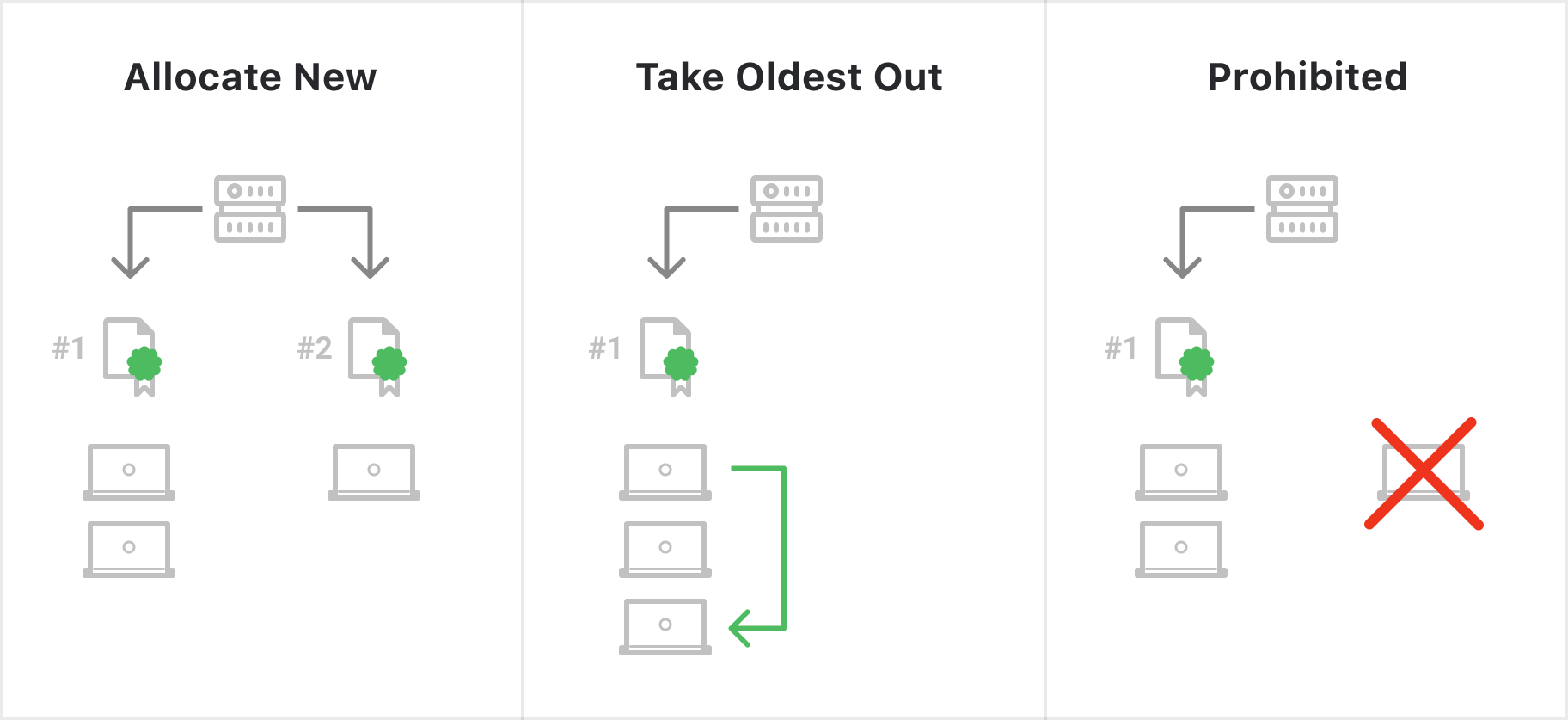
Access rules
With access rules, you can restrict or provide access to licenses for certain users or groups. You can also prioritize users who need to be able to obtain a license, even when none are available.
Real-time statistics
Built-in usage statistics and reports can help you analyze and optimize license usage in your organization.