About Toolbox Enterprise
Toolbox Enterprise is designed to improve productivity and facilitate onboarding when working with JetBrains products. The list of the most notable Toolbox Enterprise features includes:
- Centralized way to deliver and manage IDEs and plugins
You can define a list of approved products along with their specific versions, and thus make sure that only approved IDE builds make it to your developers' machines.
- Local built-in plugin repository
You can set up a custom plugin repository to upload and distribute your own plugins within your company, as well as any publicly available plugins.
- Propagation of global IDE settings
Toolbox Enterprise comes with a possibility to define and propagate IDE settings to all instances of the IDEs running in your organization. You can configure custom VM options, limit maximum heap size, define default code styles, and manage other properties on a per-profile, per-team, or company-wide basis.
- Collection of analytics data
You can enable automatic collection of analytics on feature usage, code completion, freezes, errors, and other aspects of IDE performance. The solution comes with built-in local storage and an analytics engine. For more information, contact our support team.
- Integrated license server
With the IDE Licensing component, you can efficiently manage the distribution and usage of JetBrains licenses within your company.
- Code With Me Enterprise
Toolbox Enterprise can serve as a single authorization and authentication point for the Code With Me lobby in your company.
Toolbox Enterprise architecture
Toolbox Enterprise comprises the following independent components:
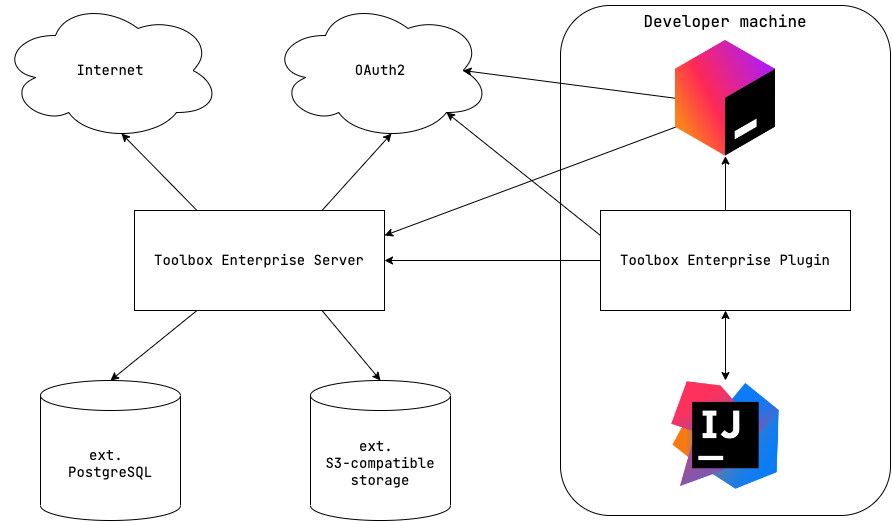
Toolbox Enterprise Server
The core component of Toolbox Enterprise is the server installed in your company. Using the Toolbox Enterprise Server, you can manage access rights for users, distribute plugins (including the custom ones), and determine the list of IntelliJ-based IDEs and plugins available to the developers in your company. It also serves as a single-entry point for collecting usage statistics, exceptions, and freezes from the developer machines.
You can administrate the Toolbox Enterprise Server of your company both via the REST API and graphical user interface.
Toolbox Enterprise Plugin
The Toolbox Enterprise Plugin helps implement the Toolbox Enterprise features in JetBrains products. It enables the collection of usage statistics and reporting of UI freezes and exceptions directly to the Toolbox Enterprise Server. The plugin sets up the HTTPS certificates and the IntelliJ plugin repository using the configurations from the Toolbox Enterprise Server.
The plugin is automatically installed and configured in all IntelliJ-based IDEs via the Toolbox App.
Toolbox App
The Toolbox App is installed on developer machines and is used for downloading, updating, and configuring IntelliJ-based IDEs. Starting from version 2.1, it supports Toolbox Enterprise features. These features are only activated using the client configuration file.
When connected to the Toolbox Enterprise Server, the Toolbox App suggests working in enterprise mode. In this scenario, the Toolbox App serves as an agent on every developer machine and allows you to manage and install IDEs, distribute configuration files and plugins.
The Toolbox App and Toolbox Enterprise Plugin for IntelliJ-based IDEs use authentication via the company’s OAuth2 provider in order to receive and deliver user-specific settings (for details, see Configure profiles and IDE settings).