RubyUltimate
Last modified: 26 March 2021
The Ruby plugin extends IntelliJ IDEA with the full-scale functionality for Ruby development.
Install the Ruby plugin
In the Settings/Preferences dialog Ctrl+Alt+S, select Plugins.
Find the plugin in the Marketplace and click Install.
Restart IntelliJ IDEA and try Ruby/Rails features in IntelliJ IDEA.
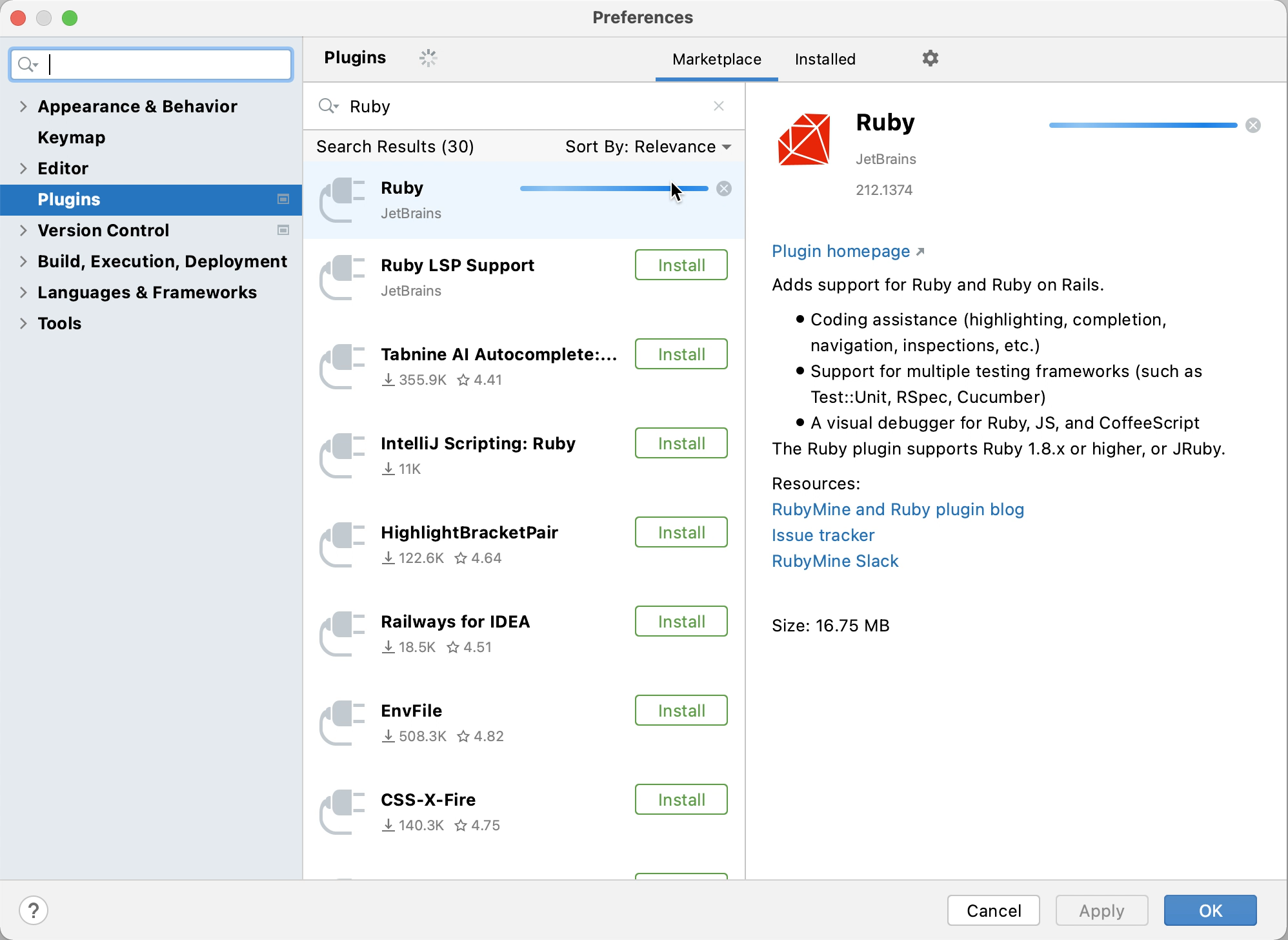
Gif