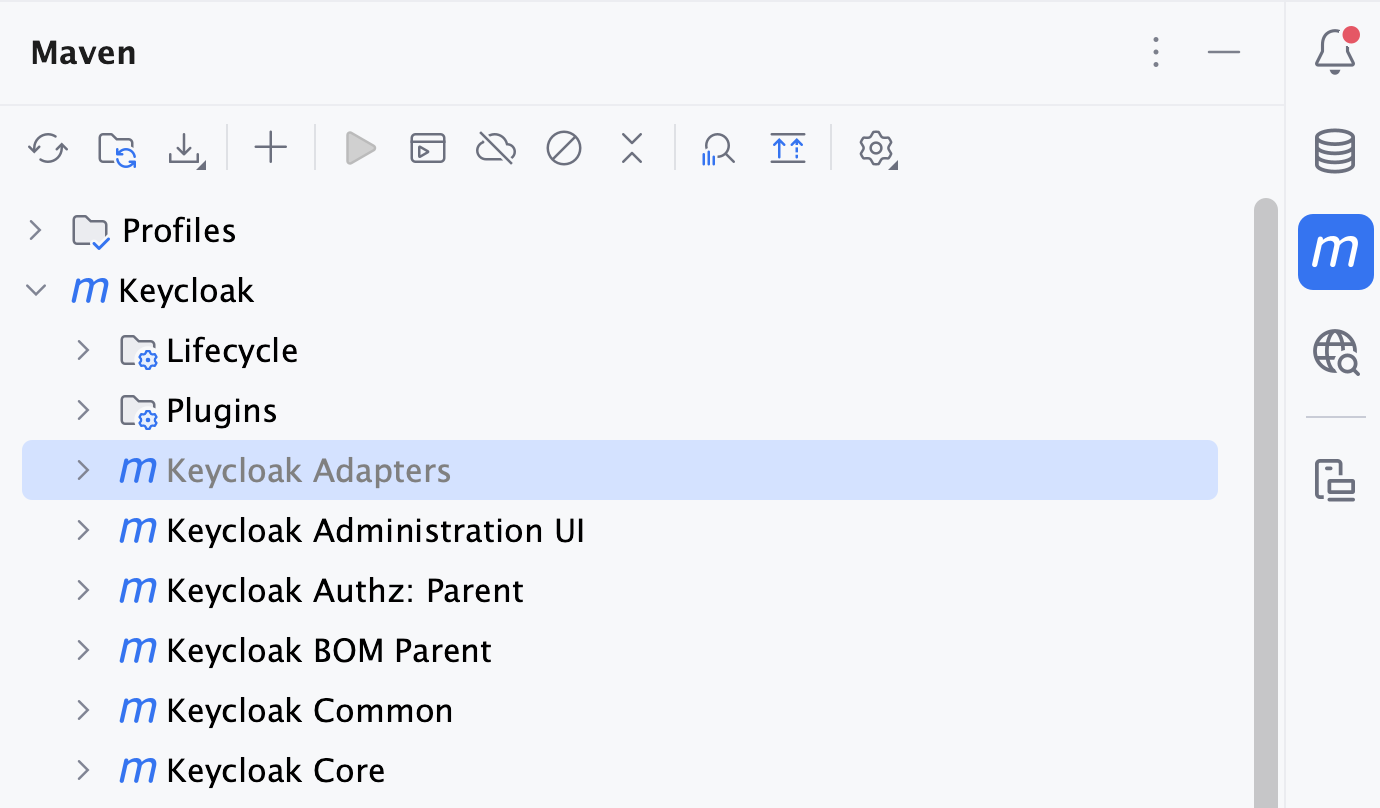Maven tool window
The Maven tool window is enabled automatically when you create or open your Maven project.
Use the Maven tool window to view the available Maven projects, download sources and Javadocs, and execute phases of the build lifecycle. The tool window displays nodes for each Maven project, with the Lifecycle, Plugins subnodes. If at least one of the pom.xml files contains a profile definition, the Profiles node is added to the tool window. The Maven tool window also displays the Dependencies node if dependencies are added to your project.
Toolbar Buttons
Item | Description |
|---|---|
Click this button to synchronize all Maven projects with the IntelliJ IDEA project. See Importing tab of the Maven Integration dialog. | |
Click this button to launch Maven goals for generating sources and resources for the source and test directories, and read the resulting directory structure. According to the results of such generation, the IntelliJ IDEA folders are properly marked as the source or test roots. See import settings. | |
Click this button to download missing sources and documentation. Select the desired download option from the submenu. You can set up automatic downloading of sources and documentation at the Importing page of the Maven Integration dialog. | |
Click this button to add a Maven project. Select the desired pom.xml file in the dialog that opens. | |
Click this button to execute the selected phase of the build lifecycle or a plugin goal. If several goals are selected, they will be executed in the same order as in the tree. Note that by default this button is disabled, to activate it you need to select a build phase or a plugin goal to run. | |
Click this button to execute a maven goal using the Run Anything window. | |
Click this button to toggle the offline mode. | |
Click this button to turn on the Maven option Skip test mode, and omit running unit tests. | |
Click this icon to open the Dependency Analyzer window. | |
Click this button to show the dependencies of the current Maven project in a UML frame. | |
Click this button to collapse all nodes under the selected Maven project. | |
Use this icon to access the following settings:
| |
Click this button to show the menu of the show options:
|
Context Menu Commands of a Lifecycle Phase
Command | Description |
|---|---|
Create <project>[phase] | Choose this command to create run/debug configuration for the selected phase of a lifecycle. |
Run <project>[phase] | Choose this command to run the selected phase of a lifecycle with the phase-specific run/debug configuration. |
Debug <project>[phase] | Choose this command to debug the selected phase of a lifecycle with the phase-specific run/debug configuration. |
Execute Before Build | Use this command to set a trigger for the selected goal. When you use this trigger, a goal is executed before you run your project's build (). The Before Build comment appears next to the name of the node. |
Execute After Build | Use this command to set a trigger for the selected goal. When you use this trigger, a goal is executed after you run your project's build (). The After Build comment appears next to the name of the node. |
Execute before Rebuild, | Use this command to set a trigger for the selected goal. When you use this trigger, a goal is executed before you run the rebuild action (). The Before Rebuild comment appears next to the name of the node. |
Execute After Rebuild | Use this command to set a trigger for the selected goal. When you use this trigger, a goal is executed after you run the rebuild action (). The After Rebuild comment appears next to the name of the node. |
Execute Before Run/Debug | Choose this command to specify a run/debug configuration, prior to which the selected phase of a lifecycle should be executed. The Before Run comment appears next to the name of the node. |
Assign Shortcut | Choose this command to associate the selected phase with a keyboard shortcut. The comment with the shortcut appears next to the name of the node. |
Context Menu Commands of a Maven Project
Command | Description |
|---|---|
Reimport | Select this option to re-import your Maven project. On invoking this action, IntelliJ IDEA parses the project structure in the Maven tool window. |
Ignore Project / Unignore Project | Select the command to ignore a project in build. or to include in build the previously ignored project. In this case, IntelliJ IDEA keeps the ignored Maven projects and modules in the Maven tool window (they become greyed out), but stops their import (modules, content roots, goals, and so on) to the project. However, IntelliJ IDEA synchronizes the ignored projects with the current one. It might be helpful if you, for example, need to skip an irrelevant subproject. |
Edit Ignored Files | This option becomes available if you used the Path patterns field in the Maven settings for entering the files you wanted to exclude from the project's build. Select this option and in the Ignored Files dialog add, change, or delete the patterns. |
Unlink Maven Projects | Select this option to detach the Maven project along with its modules from the Maven tool window as well as from the Projects tool window. |
Create / Open 'settings.xml' Create / Open 'profiles.xml' | Select this option to create settings.xml or profile.xml, or open such file if it has already been created. |
Download Sources or/and Documentation | Select one of these options to download missing sources or / and Javadocs. |
Show Effective POM | Select this option to generate the effective POM as an XML for this build, with the active profiles and super POM factored in. The effective POM displays the following information:
|
Show Dependencies / Show Dependencies Popup | Select one of these options to generate the dependencies diagram of the current Maven project in a UML frame |
Jump to source | Select this option to open in the editor the pom.xml file for the selected Maven project. |
Maven Repositories
When your project is created or imported, IntelliJ IDEA displays Maven repositories under the node.
If you need to add the new Maven repository, use pom.xml. For more information, refer to the Maven documentation.
Item | Description |
|---|---|
local | This is a repository specified on your local machine with the cached jars and dependencies required by your project and other artifacts. |
central | This is a central repository that is available for downloading the dependencies in your Maven project. |
Right-click a repository and select the option if you wish to update it.