Editor Hints
Last modified: 08 March 2021
File | Settings | Editor | Editor Hints for Windows and Linux
MPS | Preferences | Editor | Editor Hints for macOS
Ctrl+Alt+S
Editor hints are the textual identifiers defined by the language author. They are used to select code visualisation (aka editor or projection) of the code. Each editor declares, which hint(s) will trigger its appearance. MPS always selects the editor that matches the hints selected by the user.
| Item | Description |
|---|---|
| VisibleExpressionsBoundaries: Visible Expressions Boundaries | If this checkbox is selected, visual separators in code for expressions will be shown. Compare: 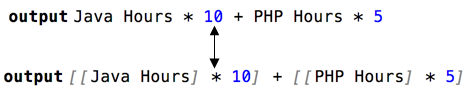 |