Smart Keys settings: PHP
Use this settings page to configure typing assistance features in PHP.
Item | Description |
|---|---|
Enable smart function parameters completion | When this checkbox is selected, you can use the “automatic” live template that provides completion lists for the parameters passed into functions, methods, or class constructors. To invoke the magic live template, type the params keyword as the first parameter in the call of the function, method, or class: 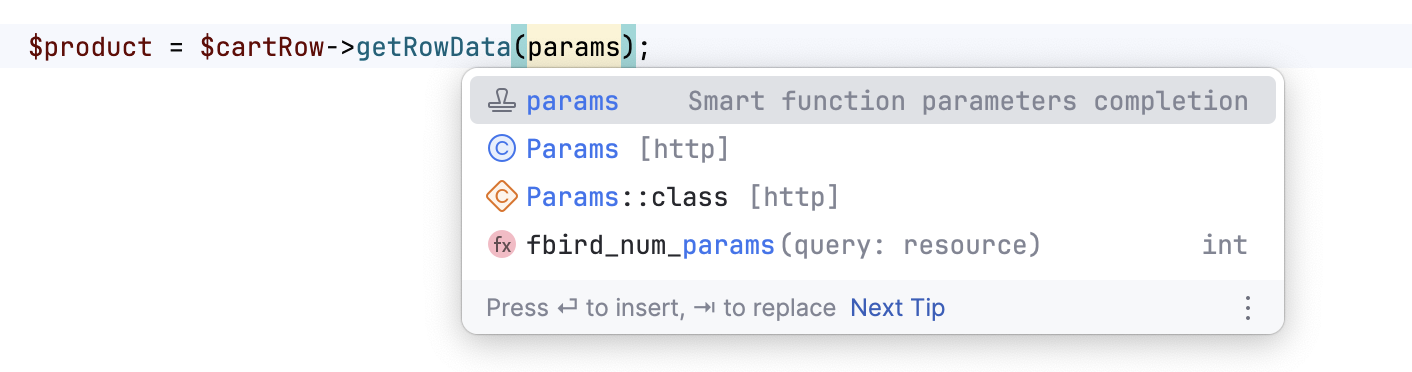 PhpStorm displays a live template where the parameters are automatically completed with the variable names defined in the function declaration. To move to the next parameter, press Enter or Tab. To move to the previous parameter, press Shift+Tab. The completion list contains variables from a local scope in the next order: with the same type, with a similar name, defined nearby. You can always switch to the usual completion mode by pressing Ctrl+Space or just typing anything which is not in the list. Variables with similar names are inserted automatically. |
Select variable name without '$' sign on double click | When this checkbox is selected, only the variable name that follows the If you still need a variable name with |
Remove PHP open/close tags while pasting in PHP context | If selected, PhpStorm automatically removes the opening and closing |
Escape symbols on paste in string literals | If selected, PhpStorm automatically inserts backslash escape symbols ( Clear the checkbox to suppress automatic symbols escaping. |
Replace unnecessary double quotes on paste | If selected, PhpStorm automatically replaces unnecessary double quotes with single quotes in pasted string literals. Such cases include the literals that do not contain string interpolation, escape sequences, or single quotes. For example, |
Auto-insert '<?php' tag after typing '<?' | If selected, PhpStorm automatically inserts the |
Auto-insert semicolon when it is typed inside a function call | If selected, PhpStorm automatically moves the semicolon symbol |
Show additional options when searching for method usages | If selected, when you search for usages of a method, PhpStorm will prompt you to choose whether you want to find usages of a base method or method's implementations. |
Auto-insert closing HTML tag in PHPDoc blocks | If selected, PhpStorm automatically adds closing HTML tags in PHPDoc comments as you type. |