Create a Python project
Pure Python projects are intended for Python programming. A project helps you organize your source code, tests, libraries that you use, and your personal settings in a single unit. In case, you don't need a project, you can edit your file in the LightEdit mode.
To create a project, do one of the following:
From the main menu, choose File | New Project
On the Welcome screen, click New Project
New Project dialog opens.
In the New Project dialog, specify the project name and its location. The dialog may differ depending on the PyCharm edition.
Community and EduProfessional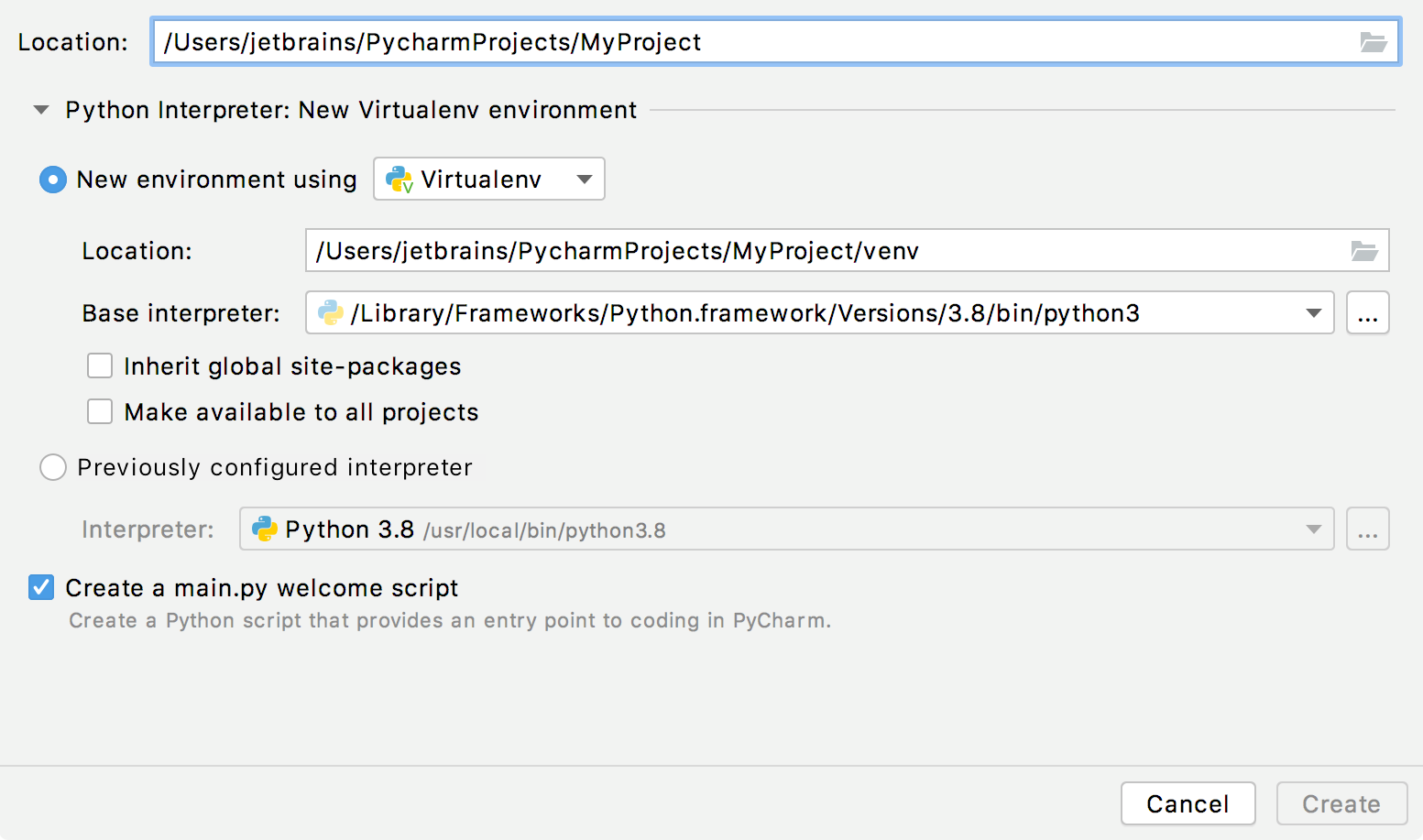
Next, click
to expand the Python Interpreter node, and select the new environment or existing interpreter, by clicking the corresponding radio-button.
The following steps depend on your choice:
New environment using: if this option has been selected, choose the tool to be used to create a virtual environment. To do that, click the list and choose Virtualenv, Pipenv, or Conda.
Next, specify the Location and Base interpreter of the new virtual environment. If necessary, click the Inherit global site-packages and Make available to all projects check boxes.
When configuring the base interpreter, you need to specify the path to the Python executable. If PyCharm detects no Python on your machine, it provides two options: to download the latest Python versions from python.org or to specify a path to the Python executable (in case of non-standard installation).
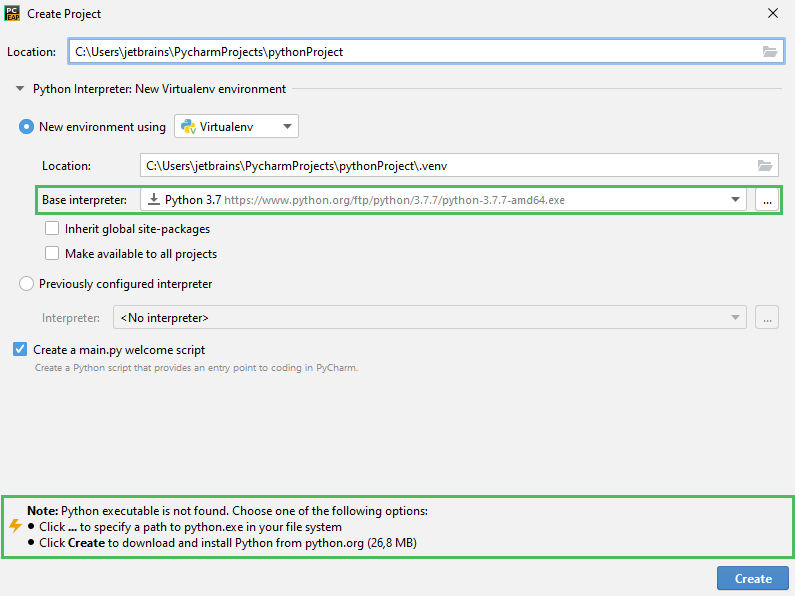
Previously configured interpreter: if this option has been selected, choose the desired interpreter from the list, or (if the desired interpreter is not found), click
and choose the interpreter. See Configure a Python interpreter for details.
note
When PyCharm stops supporting any of the outdated Python versions, the corresponding Python interpreter is marked as unsupported.
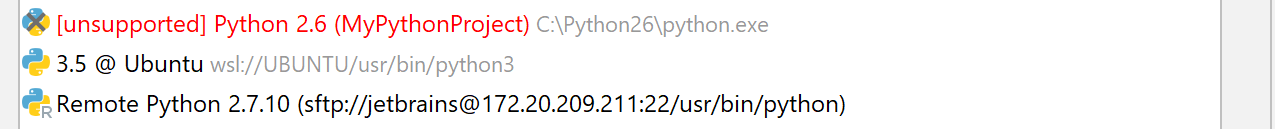
Create a main.py welcome script: keep this option selected if you want PyCharm to add the
main.pyfile to your project. This file contains a very simple Python code sample and can be a starting point of your project.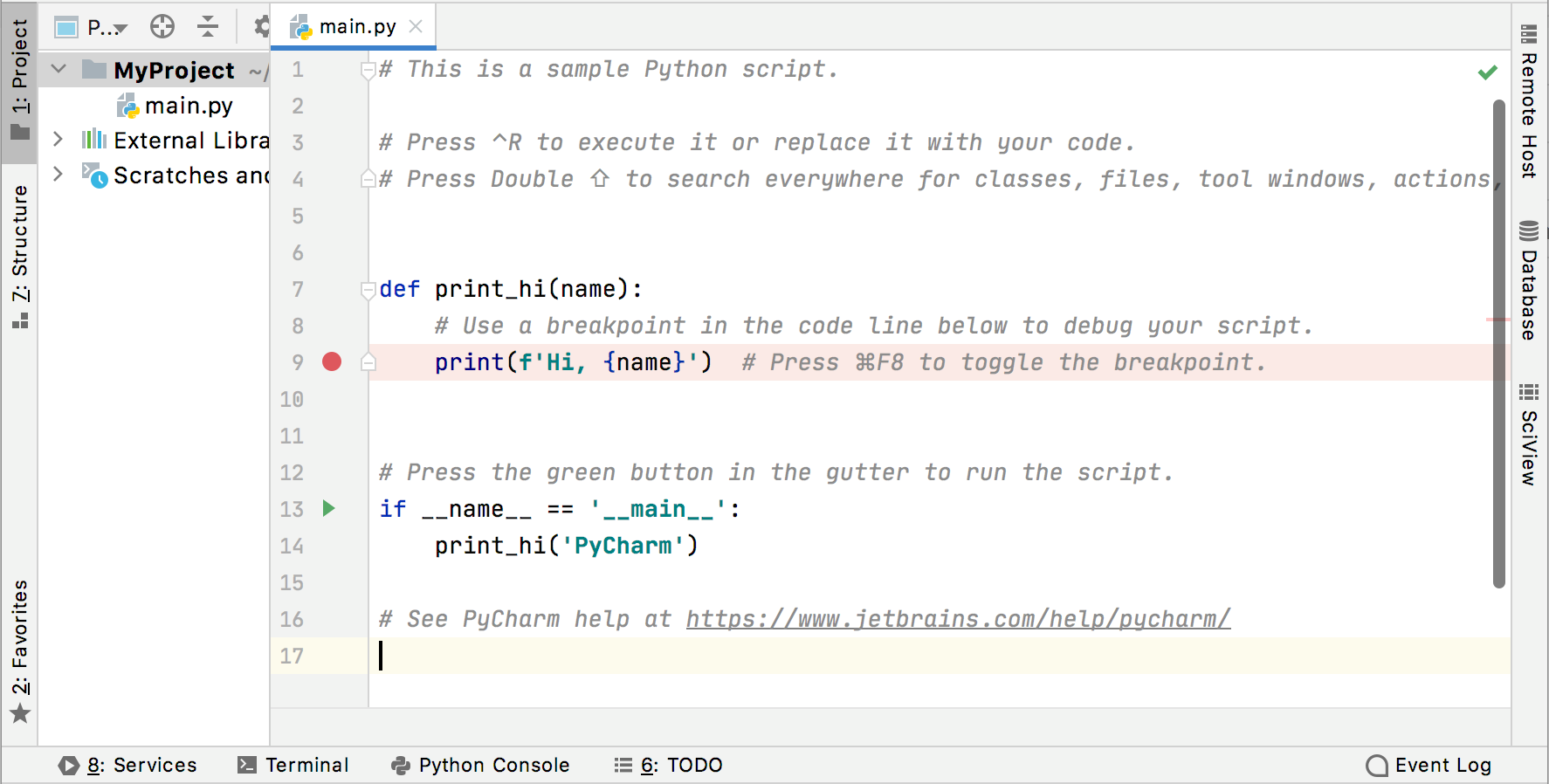
Once you created a project, you can proceed with configuring the project structure.