Create a Django project
Django project is intended for productive web development with Django. PyCharm takes care of creating specific directory structure and files required for a Django application, and providing the correct settings.
Create a new Django project
From the main menu, choose , or click the New Project button in the Welcome screen. New Project dialog opens.
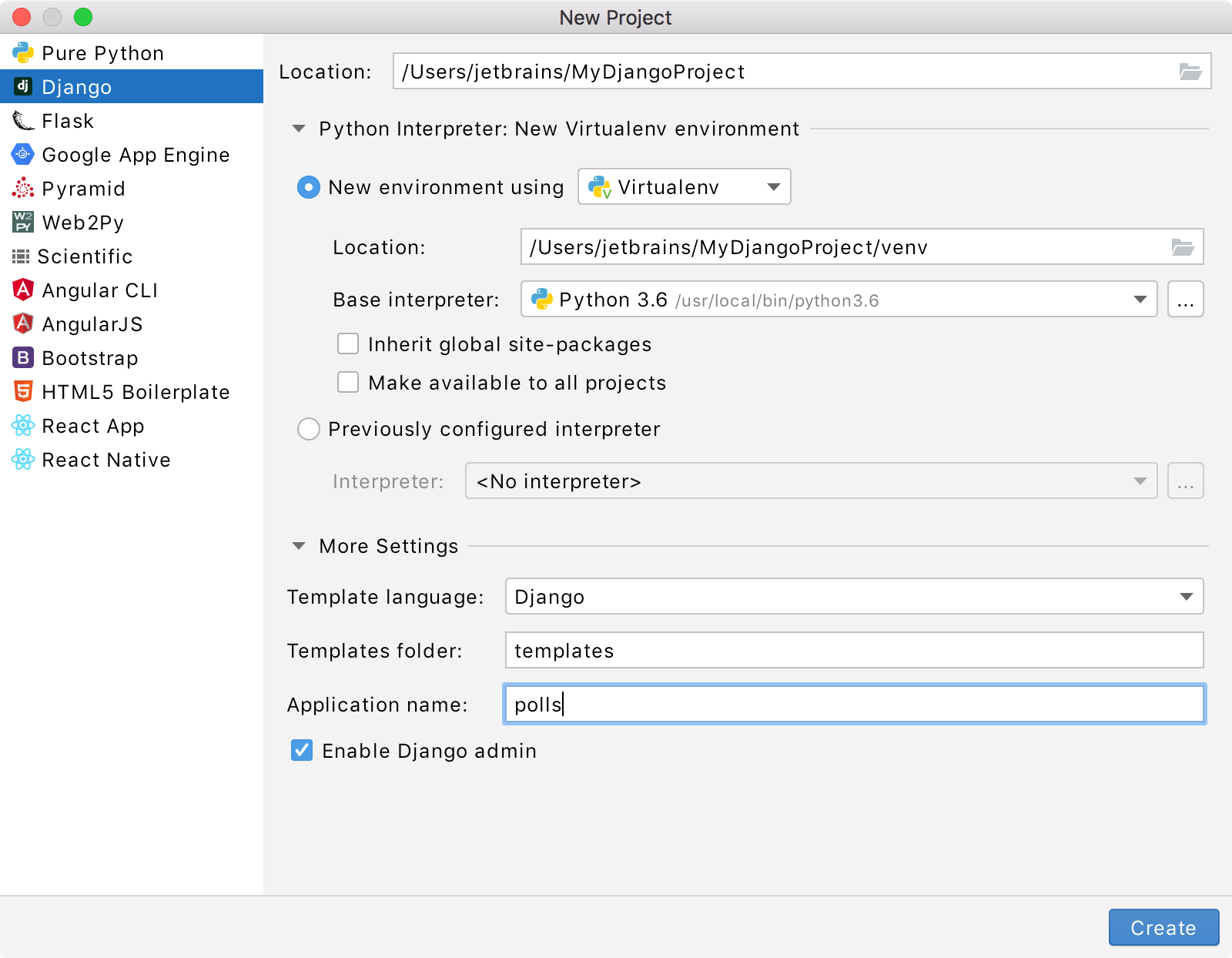
In the New Project dialog, do the following:
Specify project type Django.
Specify project location.
New environment using: if this option has been selected, choose the tool to be used to create a virtual environment. To do that, click the list and choose Virtualenv, Pipenv, or Conda.
Next, specify the Location and Base interpreter of the new virtual environment.
Select the Inherit global site-packages checkbox if you want that all packages installed in the global Python on your machine to be added to the virtual environment you're going to create. This checkbox corresponds to the
--system-site-packagesoption of the virtualenv tool.Select the Make available to all projects checkbox if you want to reuse this environment when creating Python interpreters in PyCharm.
When configuring the base interpreter, you need to specify the path to the Python executable. If PyCharm detects no Python on your machine, it provides two options: to download the latest Python versions from python.org or to specify a path to the Python executable (in case of non-standard installation).

Previously configured interpreter: if this option has been selected, choose the desired interpreter from the list, or (if the desired interpreter is not found), click
and choose the interpreter. See Configure a Python interpreter for details.
Click
(More Settings), and specify the following:
The Django application name.
From the Template language list, select the language to be used.
In the Templates folder field, specify the directory where the templates will be stored, and where they will be loaded from. You can specify the name of the directory that doesn't yet exist; in this case, the directory will be created.
In the Application name field, type the name of the created Django application.
If necessary, select the checkbox Enable Django admin. If you need admin interface to be created, select the Enable Django admincheckbox.
Click Create.