Navigate between text and message file
Available only in PyCharm Pro: download to start your free trial and explore the full set of Pro features.
This functionality relies on the Django plugin, which is bundled and enabled in PyCharm by default. If the relevant features are not available, make sure that you did not disable the plugin.
Press CtrlAlt0S to open settings and then select Plugins.
Open the Installed tab, find the Django plugin, and select the checkbox next to the plugin name.
Use the gutter icons to navigate from a template to a localization file. To jump from localization file to the corresponding template, use CtrlClick.
Click
icon in the gutter next to the desired tag.
If a tag is referenced from several locales, select one from the popup:

The selected django.po file opens in the editor, with the caret resting at the
msgidthat corresponds to the tag.
note
According to the Django documentation, each django.po file contains comments with the path a template above each
msgid.
In the desired django.po file, place the caret at the comment above the locale:
Go to Navigate | Declaration Ctrl0B, or use any other method, described in Navigating section.

The corresponding template files opens in the editor.
Alternatively, you can press the Ctrl key and hover over the comment above the locale. The comment turns into a hyperlink. Click it to navigate to the template file.
Hover over the gutter icon next to the desired tag.
Inspect the balloon with the list of locale files that reference the selected tag:
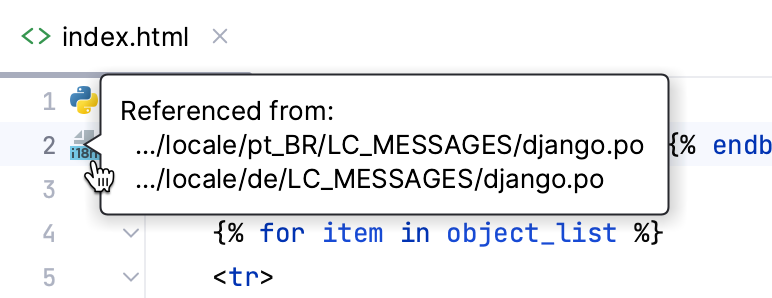
Thanks for your feedback!