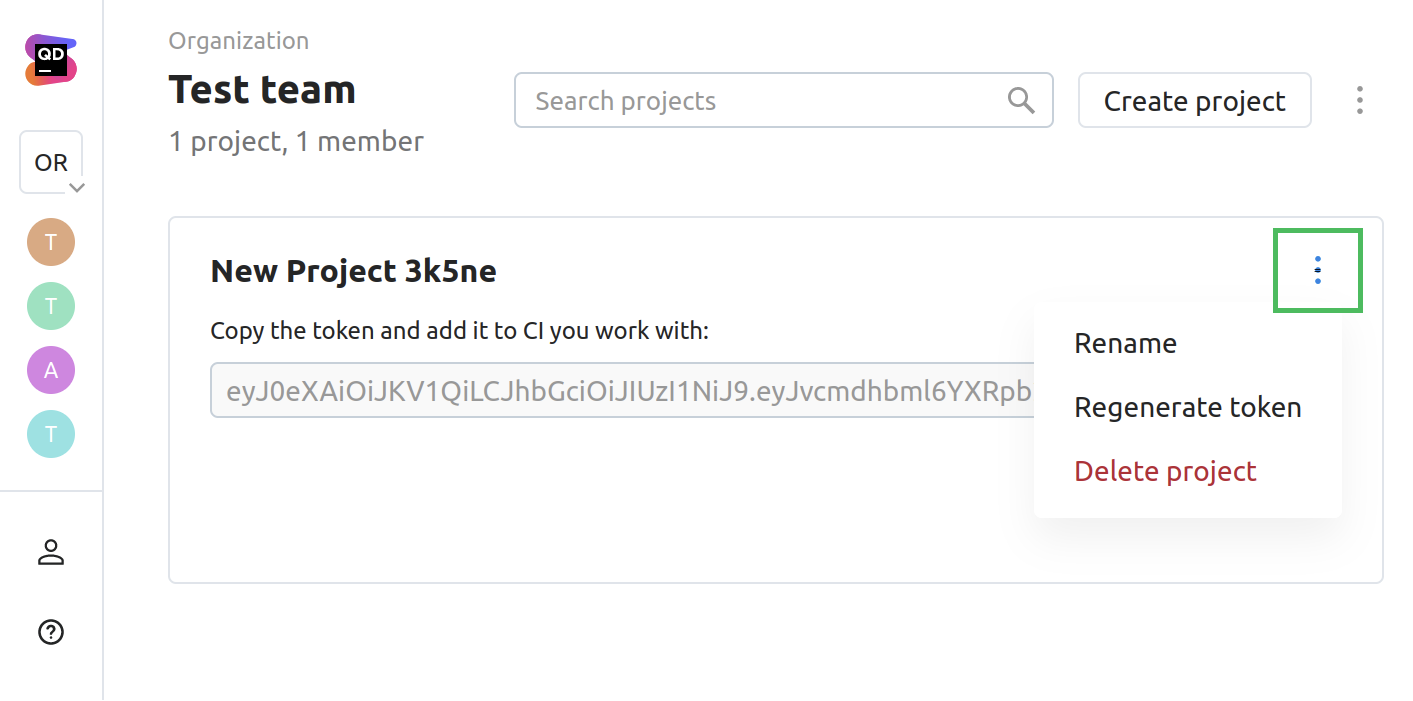Projects
Projects accumulate Qodana reports.
Each project is uniquely identified by a project token. This token is used for uploading Qodana reports.
On a team page, click the Create project button.
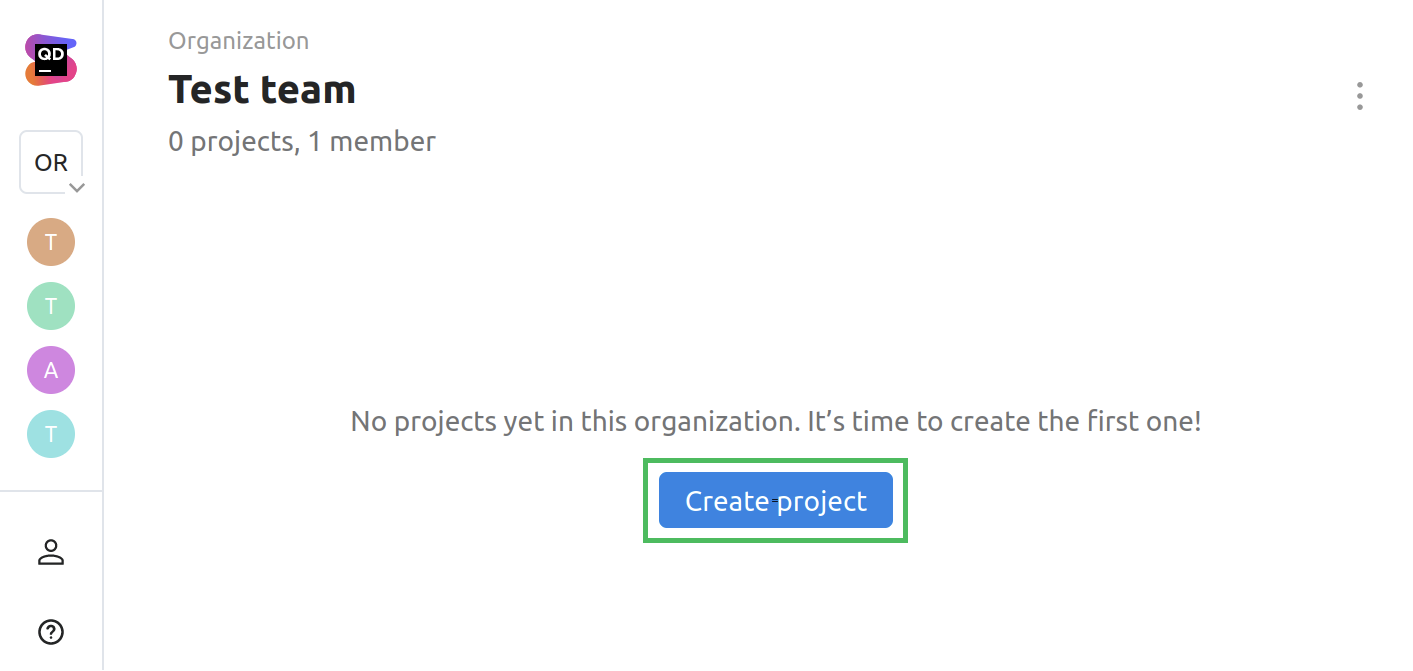
After the project was created, on the project click Generate token to generate a unique project token for it. Using this token, Qodana can upload reports as described in the Forward reports section.
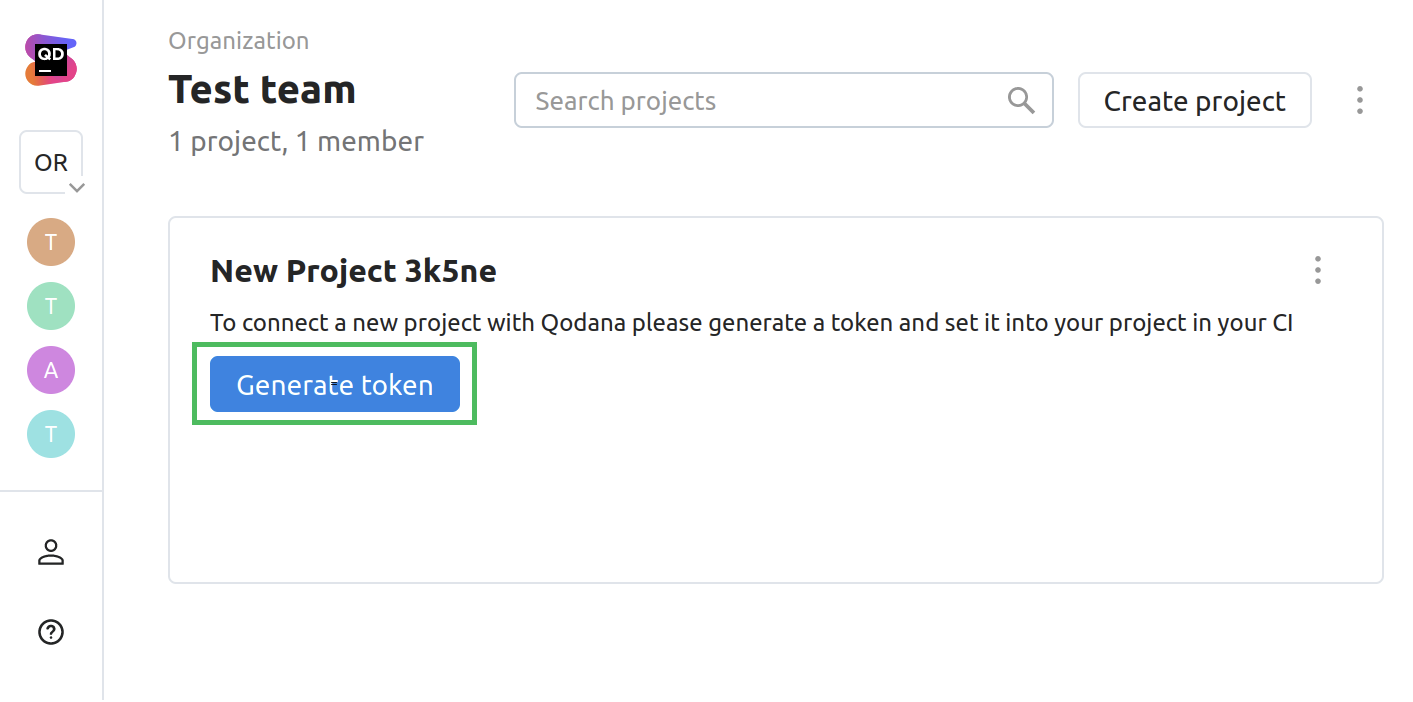
Once the token is generated, you can regenerate it, rename the project, or delete the project.